Public Institutions WordPress Theme tutorials - How to change images for AWARDS & MEMBERSHIPS section?
How to change images for the AWARDS & MEMBERSHIPS section in the Public Institutions WordPress theme?
The “Awards and memberships” section is placed at the bottom of the demo site. It displays five company logos. For this purpose, we are using the PE Easy Slider widget.
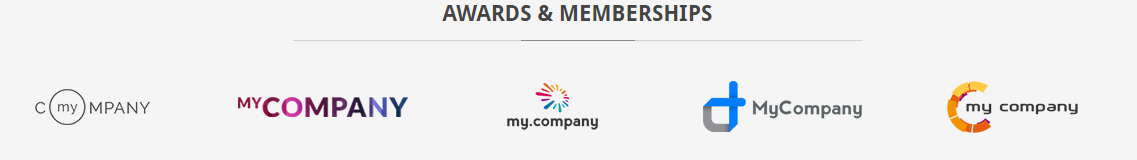
We will show how to change the displayed images there. Open your WordPress dashboard. Navigate to Appearance -> Widgets -> PE Easy Slider

Our demo example displays the widget at the Bottom 3 position. Let’s see widget settings:
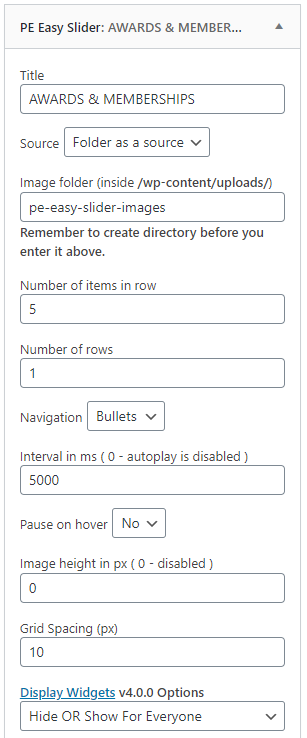
The most important element for us here is the “Source.” Users can choose between “Posts” and “Folder as a source.” Our images are implemented from the folder defined in the next field “Image Folder.” Images from this folder will be displayed via the widget.
You can define the number of rows and the number of items in a row.