Public Institutions WordPress Theme tutorials - How to manage POPULAR RESOURCES widget?
How to manage POPULAR RESOURCES widget in the Public Institutions WordPress theme?
“Popular Resources” is a widget displayed on the Public Institutions demo site in the “Top 2” position and the widget size is set 33% for desktops.
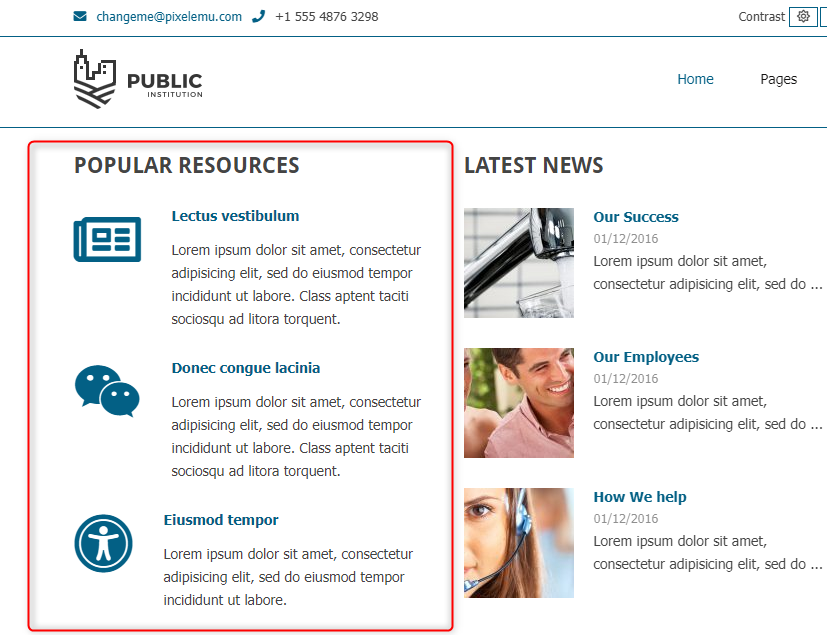
Let’s see how to manage it.
Open your WordPress admin panel. Navigate to “Appearance” and then to “Widgets.” Find “Text” on the list of available widgets.

After opening the widget, you can add it to a chosen position.
“Popular Resources” is a text widget. Our example is displayed at the “Top 2” position and uses a shortcode code that displays icons and short information. The content includes the links to a few posts from the blog.
Get the shortcode from our examples demo site. It's the ICONTEXT shortcode placed in GRID shortcode.
