Public Institutions WordPress Theme tutorials - How to manage TASKS OF COMMUNE section?
How to manage TASKS OF COMMUNE section in the Public Institutions WordPress theme?
The Public Institutions theme’s demo site comes with a section called “Tasks of commune”.
For this purpose, we’ve used the PE Easy Slider widget, which is placed in the "Top 3" position. The widget displays a set of images with the linked title.
See the example below:
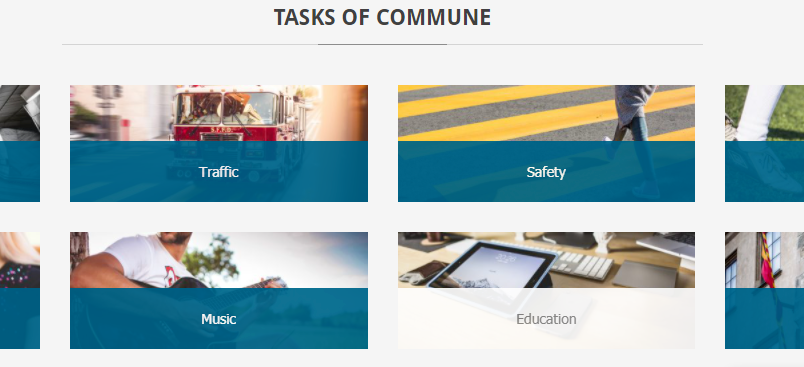
Let’s check how to manage this widget.
Open your WordPress dashboard. Navigate to “Appearance” -> “Widgets” -> “PE Easy Slider”.

You can set the position, and add the widget where it should be displayed (Top 3 position is used for our demo example). After adding the widget, you can open it and configure.
Let’s take a look at available options:
