Public Institutions WordPress Theme tutorials - How to modify counter?
How to modify the counter in the Public Institutions WordPress theme?
The Public Institutions demo site contains an eye-catching counter on the front-page. It’s the text widget with a counter shortcode used for this purpose here.
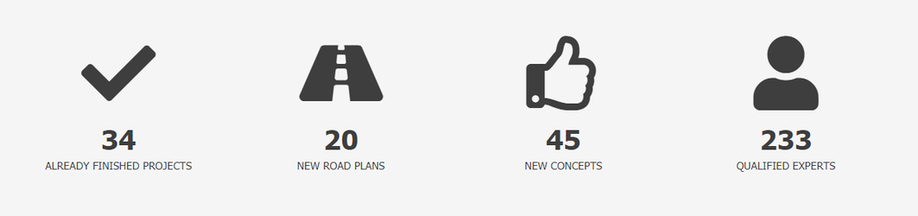
Let’s see how to manage it. Open your WordPress dashboard. Navigate to “Appearance” -> “Widgets” -> “Text”. You can assign this widget to any theme’s position. Our widget is displayed in the “Bottom 1” position.
Let’s open the widget settings:
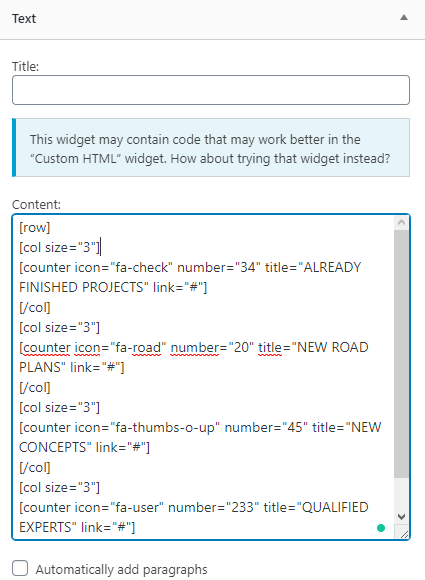
As you can see on the image above, the widget is based on the shortcode code, displaying such elements as the icon, title (that can be linked), and the number.
You can add your links, set the number, and change the names.
Get the shortcode from our examples demo site. It's the COUNTER shortcode placed in GRID shortcode.