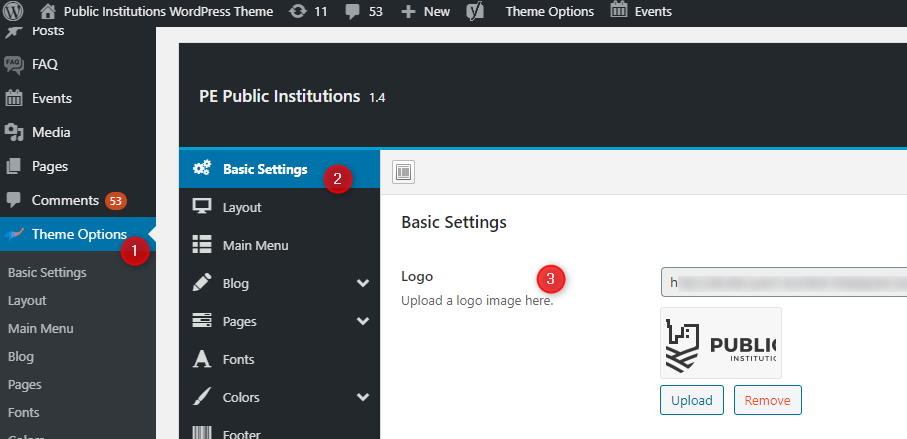Public Institutions WordPress Theme tutorials - How to change logo?
Page 5 of 22
How to change the logo in the Public Institutions WordPress theme?
The Public Institutions WordPress theme uses a logo on the front page - in the top position, left to the menu.
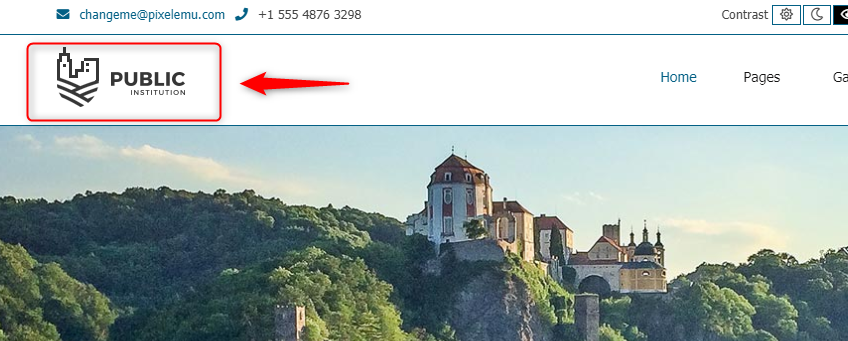
Changing the logo is an easy task. Open your WordPress dashboard. Navigate to “Theme Options” -> “Basic Settings” -> “Logo.”
You can upload any image of your choice there and remove the existing one. After Saving the settings, the new logo will appear on the front page.