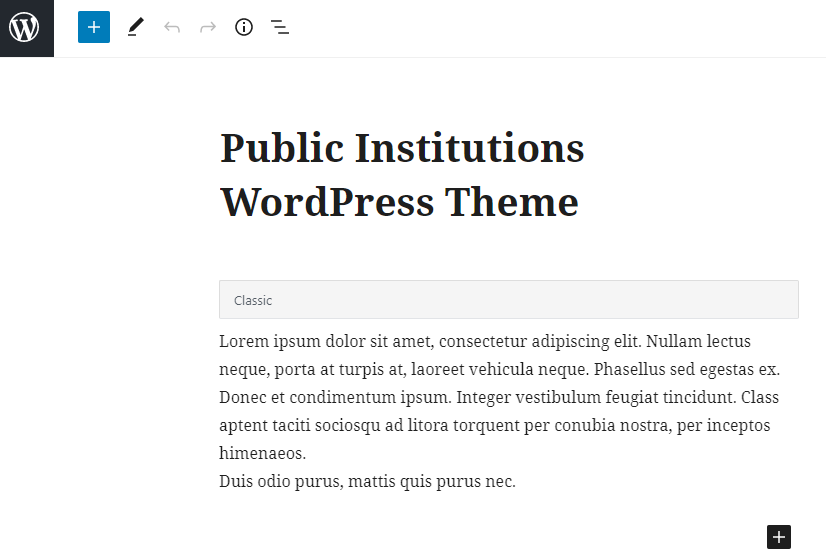Public Institutions WordPress Theme tutorials - How to change content for Public Institutions WordPress Theme section?
How to change content for Public Institutions WordPress Theme section?
The Public Institutions demo site front page includes the “Public Institutions WordPress Theme” section. The content comes from the page with the same title and it's displayed in the main content area of the theme's layout.

How to change the content?
Open your WordPress dashboard. Navigate to “Pages” and find the “Public Institutions WordPress theme” on the list.
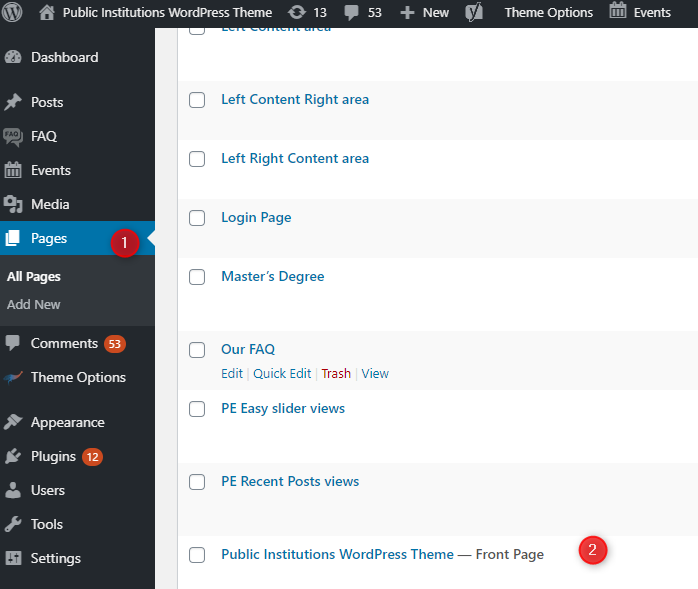
Open this Front Page page to edit the content. It uses the classic WordPress editor - you can add links, include images, videos and slider.