Public Institutions WordPress Theme tutorials - How to manage INTERESTING TUTORIALS widget?
How to manage INTERESTING TUTORIALS widget in the Public Institutions WordPress theme?
The Public Institutions theme’s demo site includes a section displaying most interesting tutorials. For this purpose, we’ve used the PE Panels widget, which is placed in the "Bottom 2" position and the widget size is set 50% for desktops.
Tutorials are displayed in the collapsed view, one by one. Each title can be clicked, and this way, you open the information for the selected tutorial. The extended view shows off the title, small image and the description. We have only used some of the possible settings - some are disabled for this view.
See the example below:

Let’s see how to manage this widget.
Open your WordPress dashboard. Navigate to “Appearance” -> “Widgets” -> “PE Panels”.
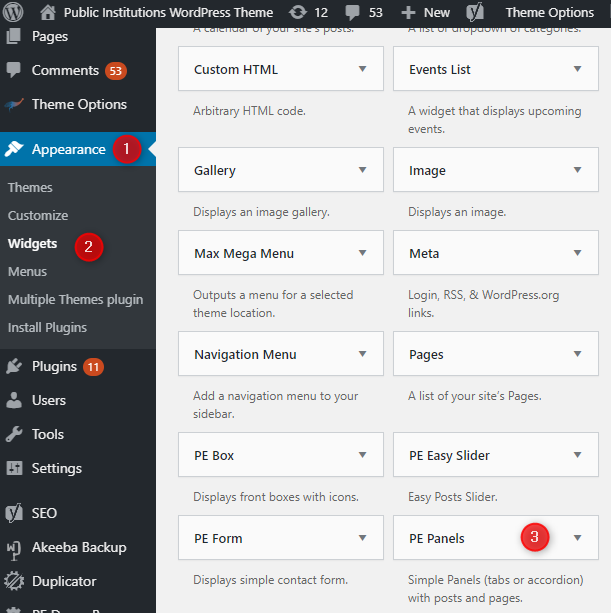
You can set the position, and add the widget where it should be displayed (Bottom2 position is used for our demo example). After adding the widget, you can open it and configure.