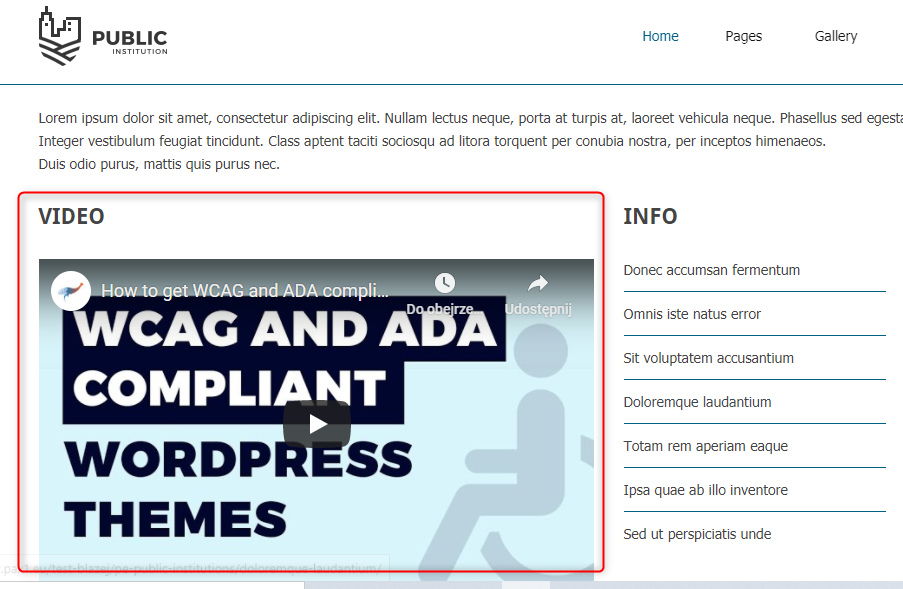Public Institutions WordPress Theme tutorials - How to modify VIDEO widget?
How to modify the VIDEO widget in the Public Institutions WordPress theme?
You can add a video to the WordPress website. Our Public Institutions demo example contains such an element on the front page.
Let’s see how to manage the widget responsible for displaying the video. This video is shown in the “Content Bottom” position using the “Text” widget and the widget size is set 50% for desktops.
Open your WordPress dashboard. Navigate to “Appearance” -> “Widgets”. The “text” widget appears on the list there.
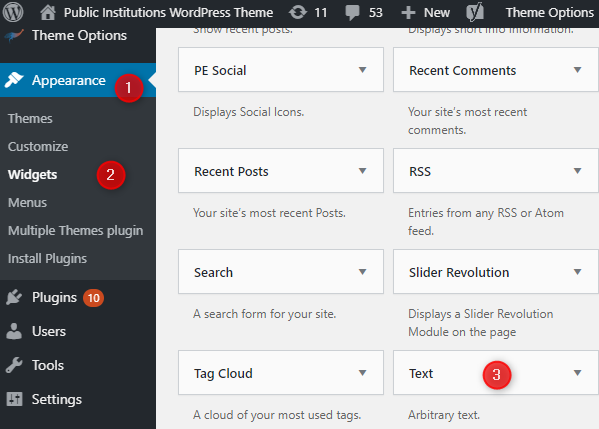
After assigning it to the appropriate position, or when editing an already configured video widget, it looks like this:
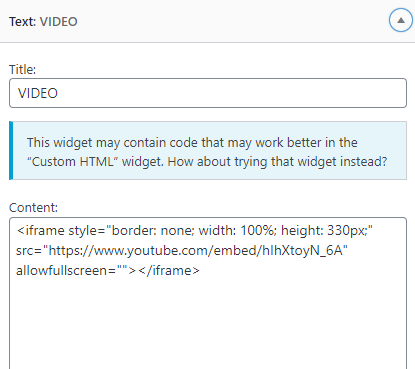
As you can see, we’ve only set the title “VIDEO” and the Content box with the “iframe code” for a selected YouTube video. You can remove this code and replace it with a code of your choice.