Public Institutions WordPress Theme tutorials - How to modify INFO menu?
How to modify INFO menu in the Public Institutions WordPress theme?
The “Info menu” is displayed on the theme’s demo front page in the “Info” section.

For this purpose, we’ve used the “Navigation Menu” widget, which is displayed in the “Content bottom” position and the widget size is set 25% for desktops.
How to modify the menu?
Open your WordPress dashboard. Navigate to the “Appearance” -> “Menus” and find the “Info” menu on the list. Now you can edit this menu structure.
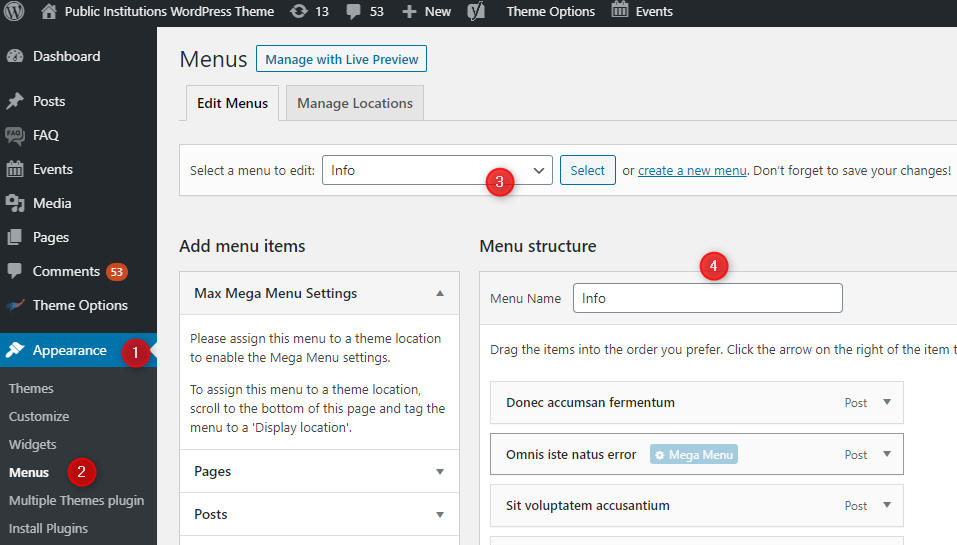
It’s about creating or editing the existing menu. Our structure is an example only. You can add more items using Pages, Posts, Events, Custom links, Categories, Tags or event categories.
Just remember the menu name - it will be needed later for the widget configuration.
How to configure the widget?
Open your WordPress dashboard. Navigate to the “Appearance” -> “Widgets” -> “Navigation Menu”
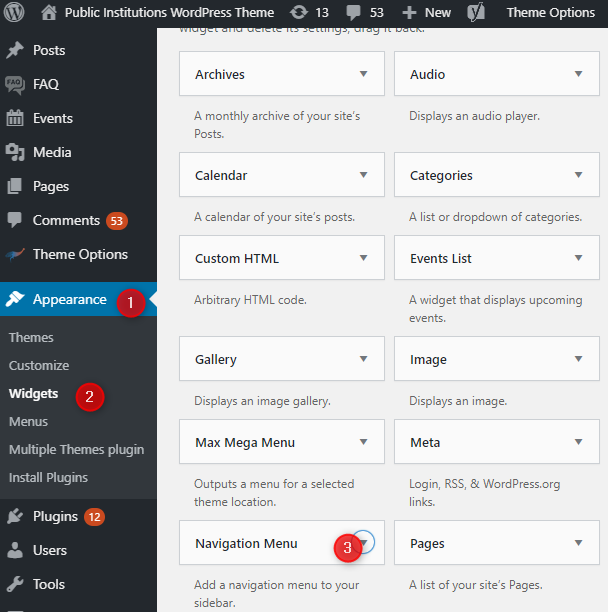
Navigation Menu settings:
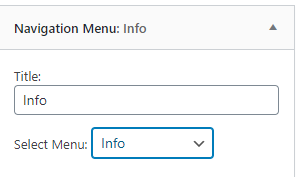
You can set the title and choose the menu you want to display using this widget.