Eco Energy WordPress theme tutorials - How to manage the Services section placed in tabs?
How to manage the Services section placed in tabs WordPress plugin?
The services section from this demo site of the Eco Energy WordPress theme is a place for some description of the services. It's the right place to present information about the company's offer and then optionally redirect to the full info.
The Eco Energy demo site brings a Services section divided into four tabs. Each tab displays a specific post's content. For this purpose, we have used PE Panels WordPress widget.
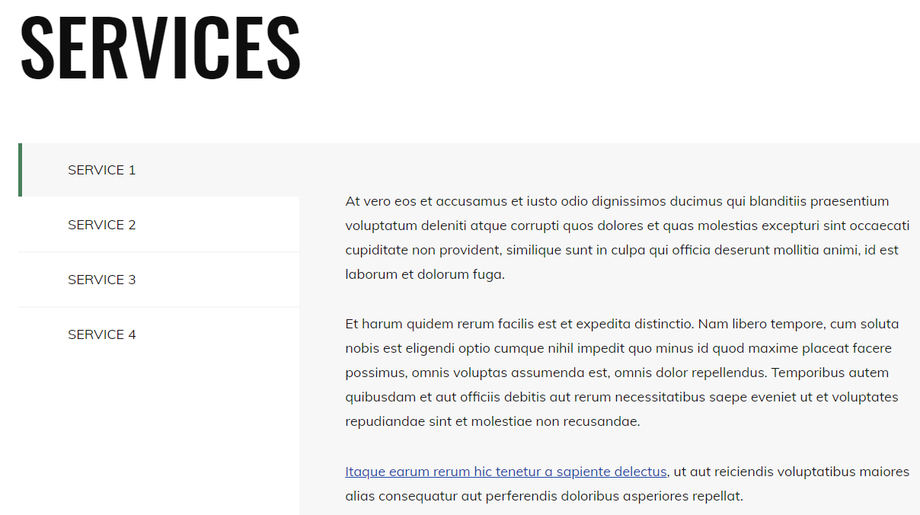
How to configure a tabs widget?
We will show you how to configure and manage this widget to achieve the same effect with the tabs' content.
Open your website WordPress dashboard. Navigate to “Appearance” -> “Widgets”. Find PE Panels on the list, open it, set the position you want to place this widget, and then click the "Add widget" button.
TIP: Check here available sidebars in the Eco Energy WordPress theme.
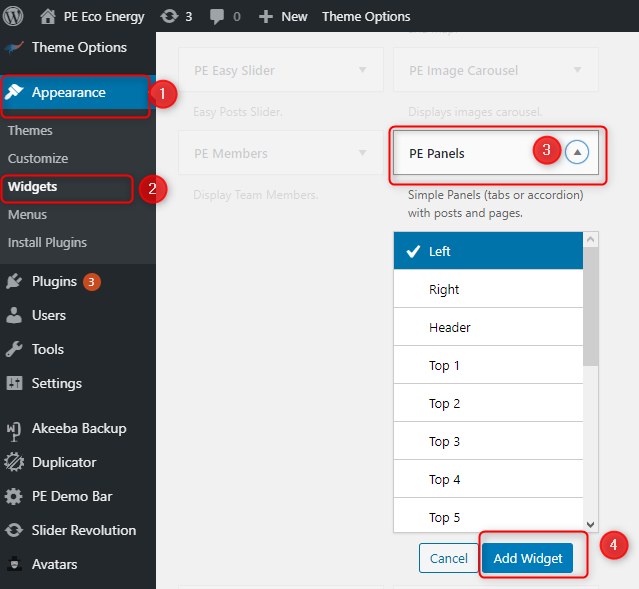
The tabs and the accordion widget can display pages or posts. The main view can be "Tabbed" or "Collapsed (accordion). The essential options configure here, you can see on the image below:

- Set the title
- Set the view as “Tabbed” to get the tabs effect
- Choose and assign “pages” if you want to include them in tabs
- Choose and assign “posts” if you want to include them in tabs
- You can set the order of displayed posts (or pages) by entering their ID’s
There are many more options to choose from, including content limit, read more button, article thumbnail, subtitle, and date. You may control the unlimited number of panels and their ordering.
After the successful configuration of the widget, please use the "Save Widget" button.