Eco Energy WordPress theme tutorials - How to change company logos?
Page 15 of 15
How to change companies' logos in the Eco Energy WordPress theme?
Next to the testimonials section, you will find examples of companies' logos. We've used the PE Easy Slider widget for this purpose. Check the view from the front-page. We've used a static view of six logos. But there are many possibilities for a configuration.
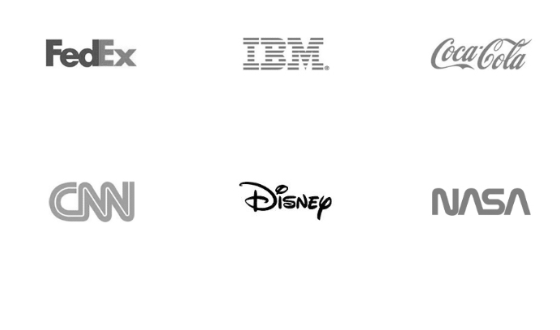
Let's see the options of this widget, necessary for the appearance of the slider.
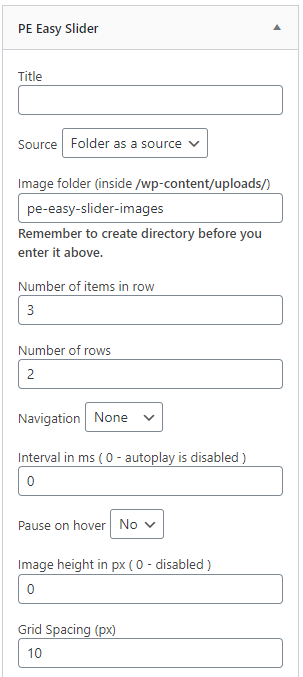
- Title - you can set the title (our example does not contain any)
- Source - Choose between a "Posts" and a "Folder as a source." We set a folder source to display images only. You need to remember to enter here the correct folder name with images to display. We suggest to make the same height for images to make them look good in a row.
- Image Folder - it works for the "Folder" choice. You can decide for yourself in which folder the images will be placed.
- A number of items in a row - our example has three items in each row.
- A number of rows - we've set two rows for our example.
- Navigation - Bullets/Arrows/None
- Interval in ms - ( 0 - autoplay is disabled )
- Pause on hover - yes/no
- Image height in px - ( 0 - disabled )
- Grid Spacing (px) - this is the space between items.