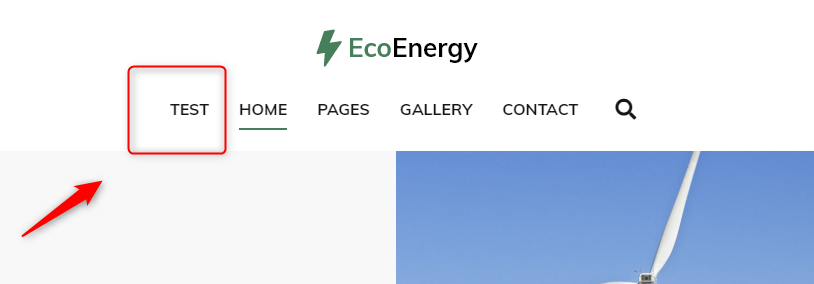Eco Energy WordPress theme tutorials - How to manage menu links?
How to manage WordPress theme's menu links?
See how to add a link to the menu in WordPress. Menus in WordPress may contain links to pages, categories, custom links, or other content types.
Log into your WordPress administration panel. Navigate to Appearance, and select Menus:
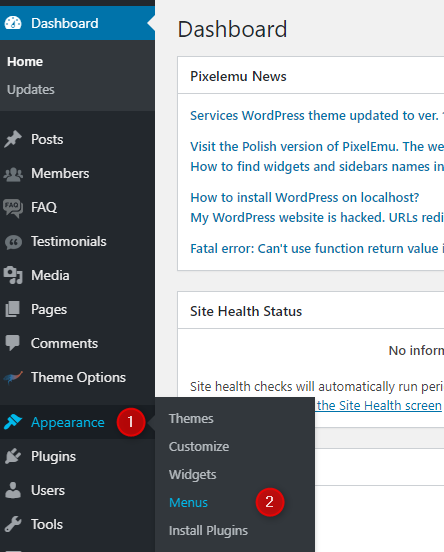
Now let’s add a new menu item.
Choose (for example) the “Custom link” from the list. Type in the URL you want to have for this menu button, the link text, and then click Add to Menu:

As you can see in the screenshot below, the new menu item appears on the Menu structure (1). It’s on the top because I’ vee used the “To the top” button for a better view here. The “Test” item (2) can still be edited so that you can change the name and the link. Don’t forget to use the “Save menu” button (3).
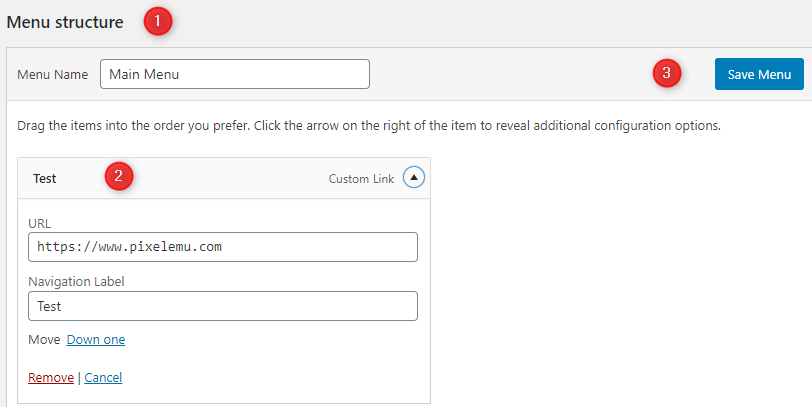
This way, you can create and manage all menu items. You can also move items up and down to change their order.
Refresh the site, and you will see your new custom page and link in the navigation menu. Below see the final effect on the front page: