Eco Energy WordPress theme tutorials - How to change logo and menu position?
How to change the logo and menu position in the Eco Energy WordPress theme settings?
You can easily change the position of the logo and menu in the Eco Energy WordPress theme. The default view used for the demo site uses a centered menu and logo.
Let’s check the possible options. Log-in to your WordPress website backend. Go to "Theme Options" and navigate to the "Main Menu" on the list.
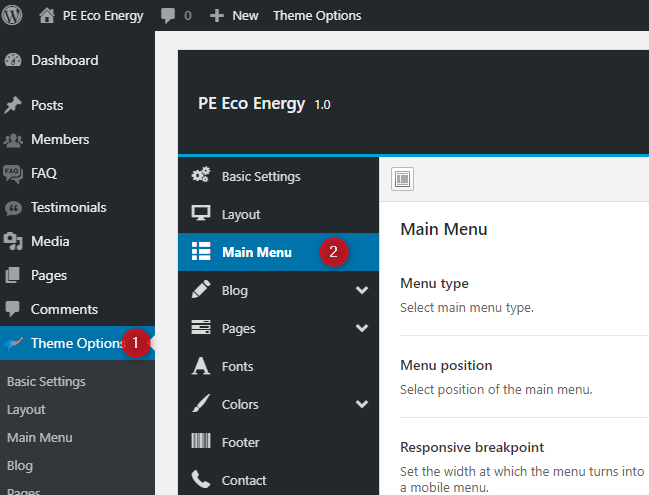
Now you can define the “Menu position” setting depending on your needs.
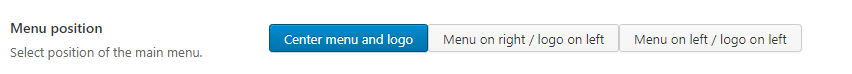
Three options are available to choose:
- Center menu and logo
- Menu on right / logo on left
- Menu on left / logo on left
The default view for Eco Energy WordPress theme demo looks like this (It’s the center menu and logo):

The view with Menu on right / logo on left looks like this:
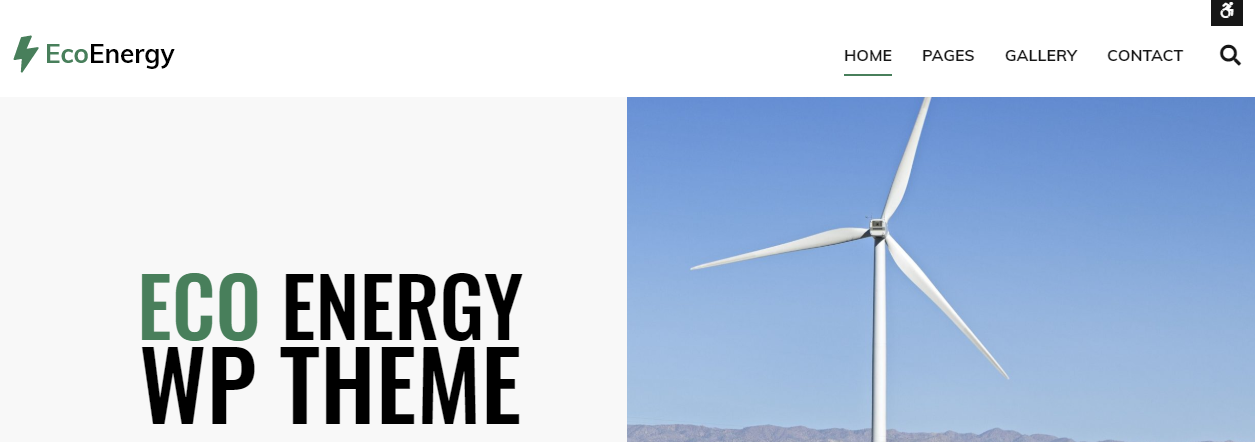
And the view with Menu on left / logo on left looks like this:
