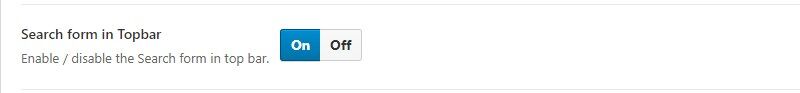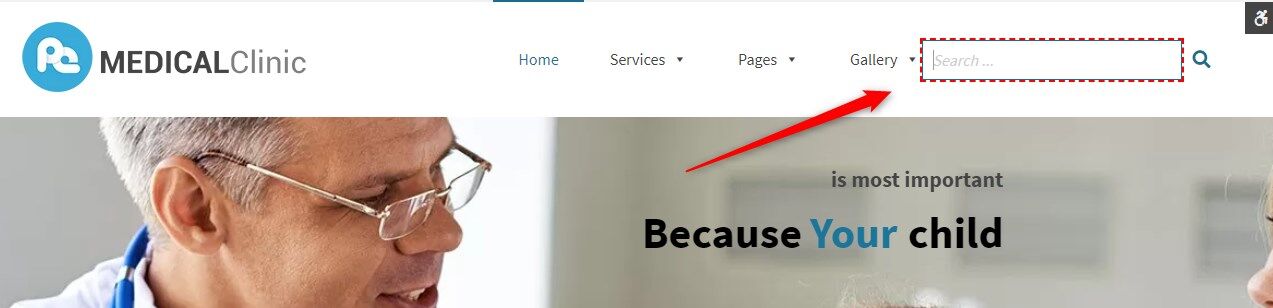Services WordPress Theme tutorials - How to manage search at the right top?
Page 6 of 24
How to manage search at the right top in Services WordPress theme?
The PE Services WordPress theme’s demo displays a “Search” field on the front page, in the right top corner.
Let’s see how to manage it.
Open your WordPress admin panel. Navigate to “Theme Options” and choose “Basic Settings.”
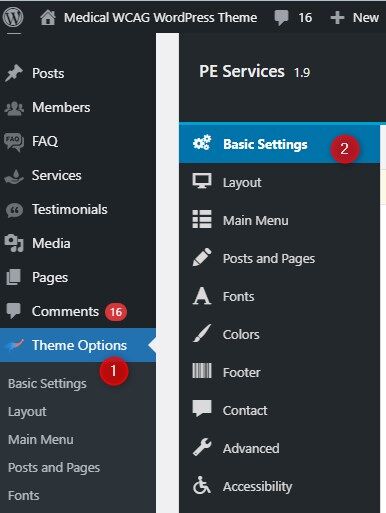
Now scroll down to the “Search form in topbar” option. You can enable or disable the search form.