Services WordPress Theme tutorials - How to manage copyrights?
Page 18 of 24
How to manage copyrights in Services WordPress theme?
The PE Services WordPress theme’s demo site brings the “Copyrights texts.” field. You can find them at the bottom of the website.
It’s straightforward to change them or remove them permanently.
How to manage the copyrights area?
Open your WordPress dashboard. Navigate to “Theme Options” -> “Footer.”
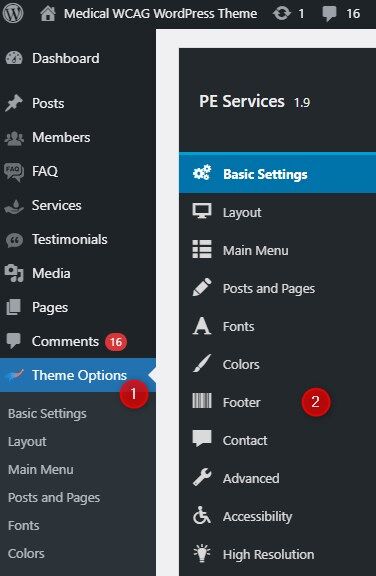
The “Footer” section configuration looks as follows:
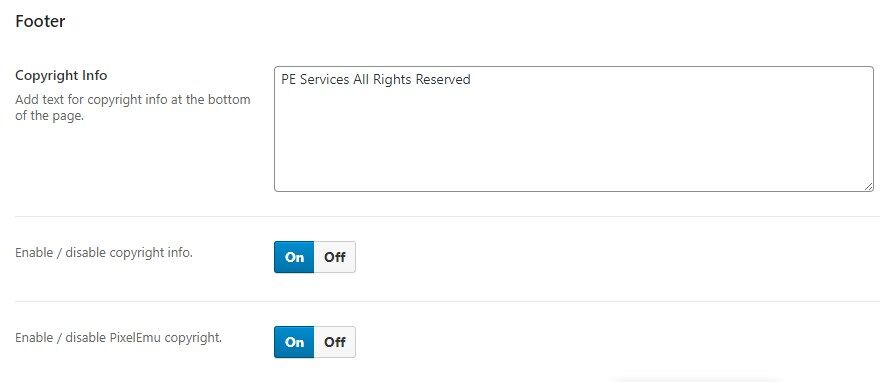
Available options:
- Copyright Info - enable/ disable copyright info
- Copyright text - Add text for copyright info at the bottom of the page - HTML is allowed.
- PixelEmu copyright - enable/ disable PixelEmu copyright
