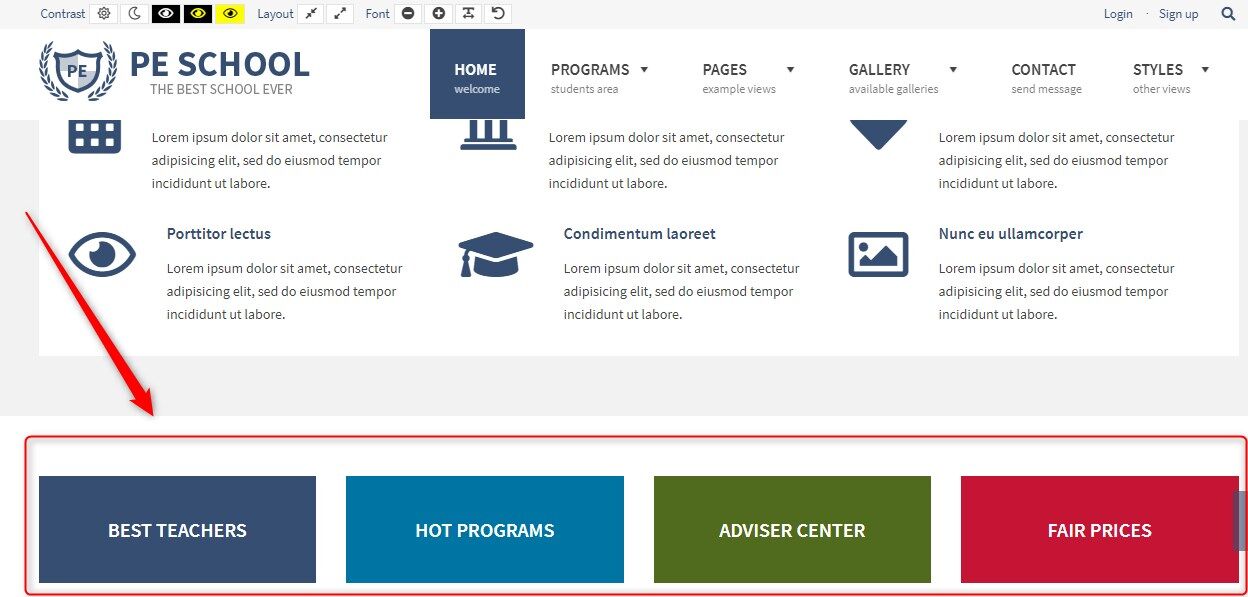School WordPress Theme tutorials - How to modify colored boxes?
How to modify colored boxes in the School WordPress theme?
The PE School theme’s demo site contains a set of color boxes on the front page:
- Best teachers
- Hot programs
- Adviser center
- Fair prices
All boxes are displayed using the same PE Box widget. It’s a simple widget purposed for displaying front boxes with icons.
How to manage color boxes?
Open your WordPress dashboard and navigate to “Appearance” -> “Widgets.” Find the PE Box widget on the list.
In our demo example, the widget is displayed at the “Top 2” position. You can show it wherever you want.
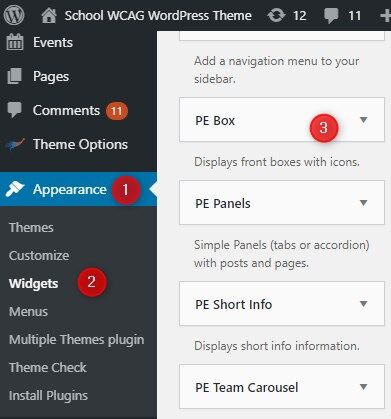
PE Box widget settings
The widget contains some options to configure. Let’s see the “best teachers” box as an example here.

- Title: Title of the widget
- Link
- Show Icon: checkbox
- Icon height: in pixels
- Icon width: in pixels
- Icon image: URL with HTTP://
- Icon "hover" image : URL with HTTP://