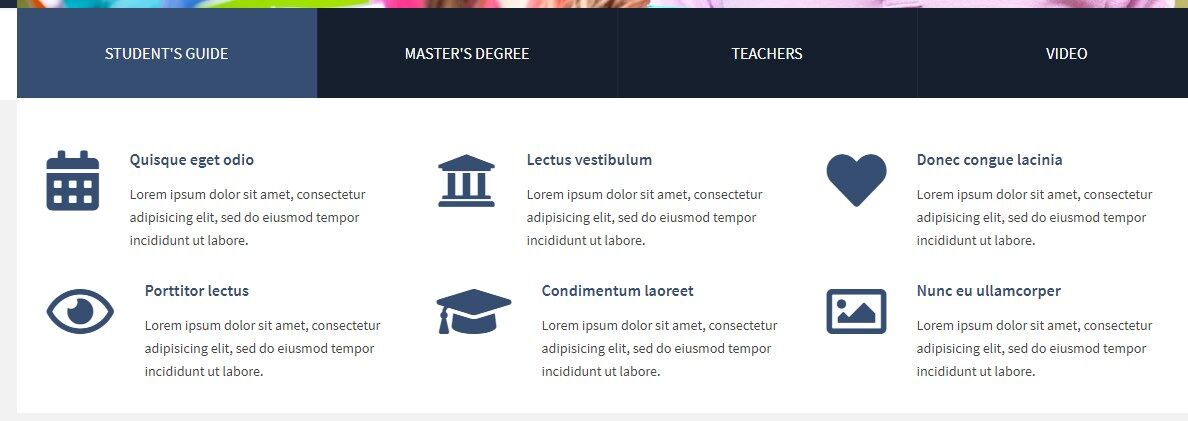School WordPress Theme tutorials - How to manage tabs below the slider?
How to manage tabs below the slider in the School WordPress theme?
PE School WordPress theme demo site includes the section below the main slider, where tabs with selected pages are displayed.
As you can see in the example below, there are four tabs:
- Student’s Guide
- Master’s Degree
- Teachers
- Video
Those tabs are managed using the PE Panels widget, which is placed in the Top 1 sidebar.
How to manage the tabs widget?
Open your WordPress Dashboard and navigate to “Appearance” -> “Widgets”. Find Pe Panels widget on the list.
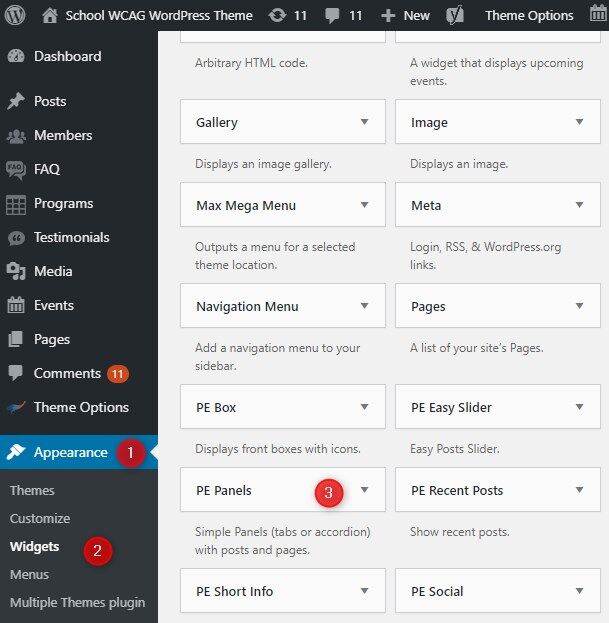
The widget can be assigned to any position of your choice. Our widget is placed in the Top 1 sidebar.
Now let’s take a look at the widget settings:

Please see the detailed description in the Details of this tab widget for WordPress.
How to change the page content?
Our example widget shows off tabs, which display selected WordPress pages. Each page can be easily managed.
In your WordPress dashboard navigate to “Pages”, click it and you will see the list of created pages.
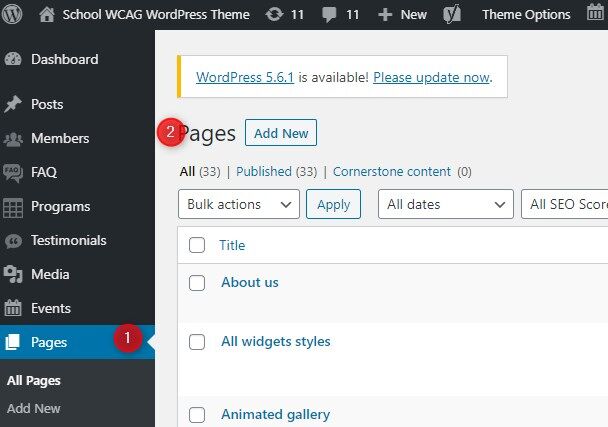
Let’s focus on each page from the widget now. Simply find the pages looking for the tab title. Each page includes different shortcodes you may find in the shortcodes collection here. and typography elements.
Student’s Guide tab - uses the shortcode GRID and ICONTEXT inside
Master’s Degree tab - uses the shortcode GRID and ACCORDION inside and several typography items: COLORED BLOCKS (with font awesome icons) and button
Teachers tab - loads the widget using Widgets on Pages plugin described here
Video tab - uses the shortcode GRID and VIDEO GALLERY