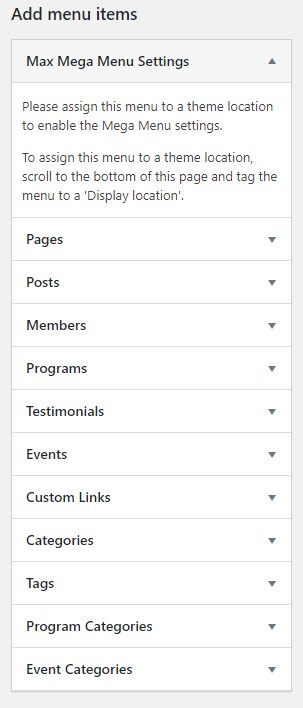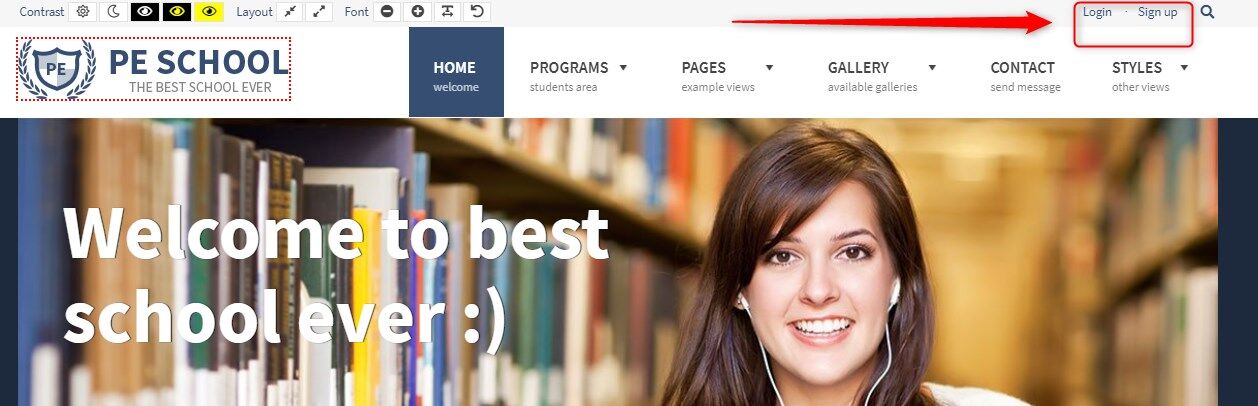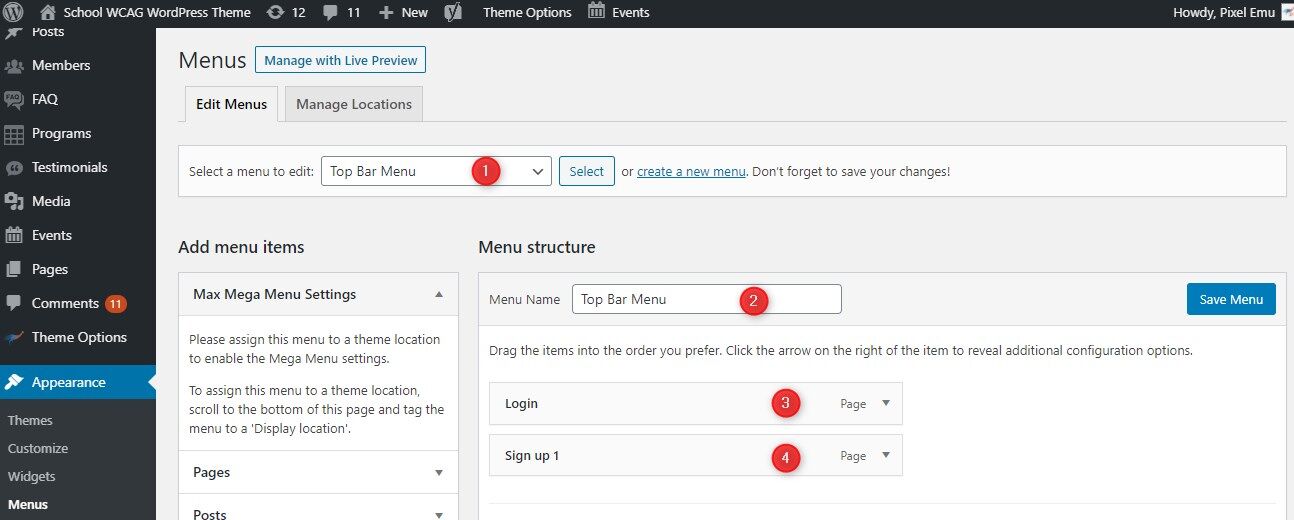School WordPress Theme tutorials - How to manage login and sign up links?
How to manage login and sign-up links in the School WordPress theme?
PE School demo site includes “login” and “sign up” links on the top of the front page. You can find them in the top right corner.
Both links are showed off using the Top Bar Menu. Let’s see how to manage the menu.
Open your WordPress dashboard. Navigate to Appearance -> Menus
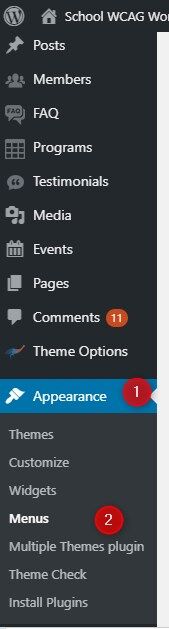
Now you will see the menu panel.
- Select the menu you want to edit - Choose Top Bar Menu here.
- Set the Menu name
- Login link
- Sign up link
Here are settings for the “Login link” item:
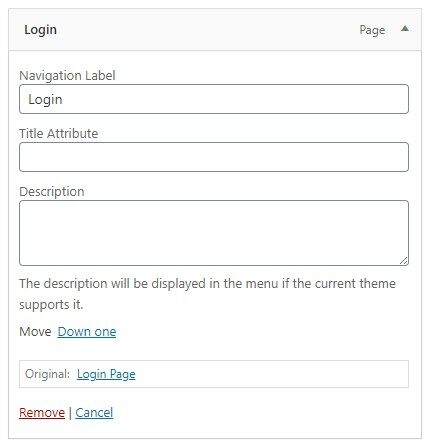
For this example, we have only defined the navigation label, but of course, you can edit more options:
- Title attribute
- Description
This menu item displays a link to the login page.
On the left, you will find a “Max Mega Menu Settings” panel, which can be used to choose the item you want to add to the menu. It means you do not have to add pages as menu items only, but you can choose other elements like posts, members, events, testimonials, and many more. See the list below: