School WordPress Theme tutorials - How to modify You will love our school section?
Page 14 of 19
How to modify the "You will love our school" section in the School WordPress theme?
PE School WordPress theme demo site contains a section displaying the promotional text: “You will love our school”. It’s placed on the front page above the footer section and displayed in the “Bottom 2” sidebar using a standard text widget.
How to modify the widget's content?
Open your WordPress dashboard and navigate to “Appearance” -> “Widgets” and find the “Text” widget on the list.
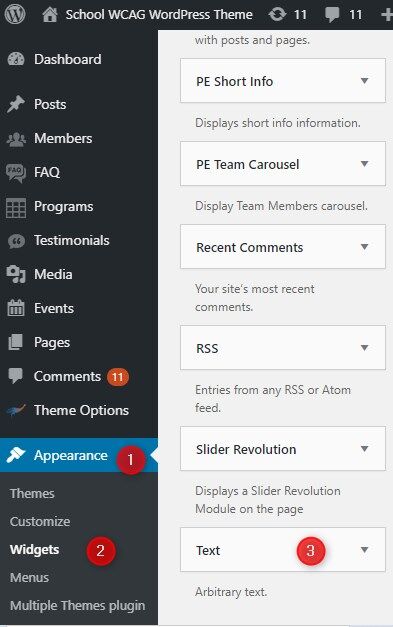
Let’s see available widget settings:
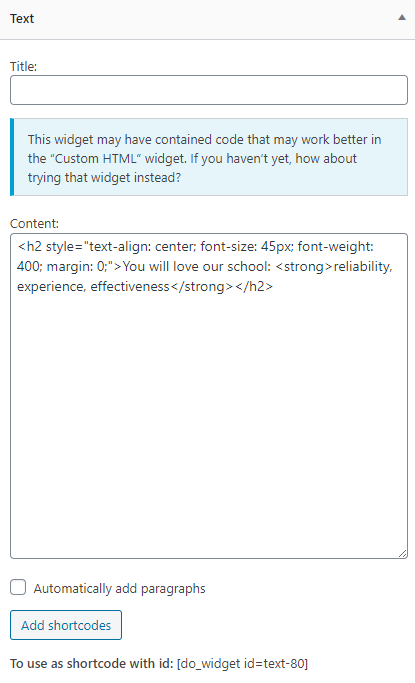
- Title - enter the title
- Content - enter the content, it's worth mentioning here that you may use many of ready to use shortcodes and typography elements.
- Automatically add paragraphs - assign it to add paragraphs automatically
- Add shortcodes - Drag & drop or click the item from the list to create a shortcode. You can choose between grid, video, map, testimonial, and many more
