How to install wordpress plugin?
WordPress plugins give new abilities to your website. There are 3 ways to install them.
Add WordPress plugin by searching wordpress.org repository
This is the easiest way to install WordPress plugin - you just need to go to Plugins -> Add New and type the name of a plugin you are looking for.
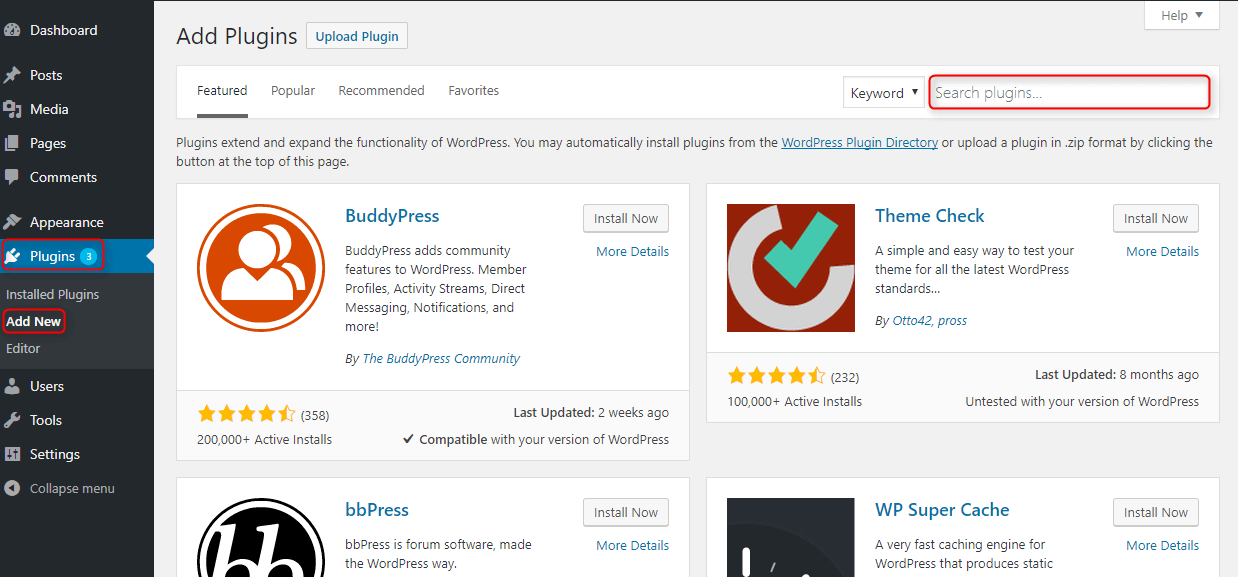
When you will find super cool plugin just click Install Now.
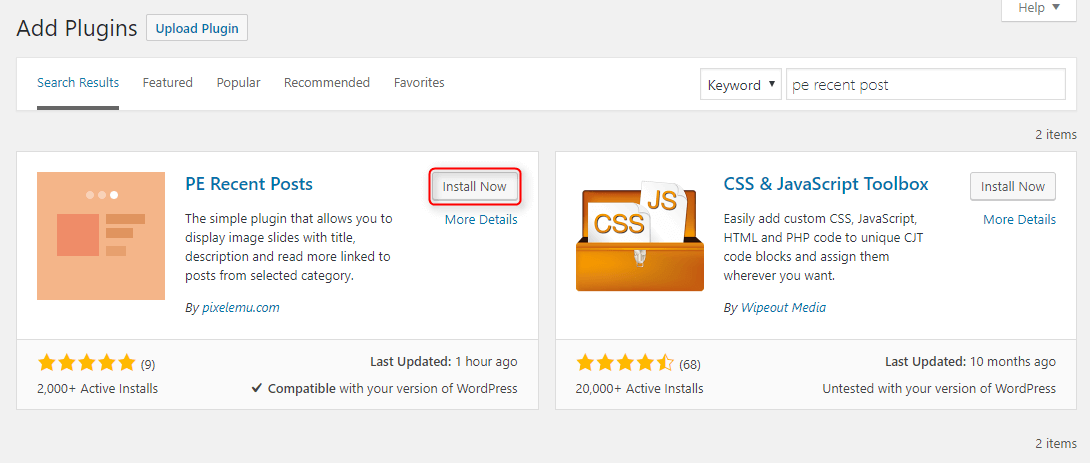
Now you need to only activate the plugin by clicking Activate.

Install WordPress plugin by the upload method
This method is used usually for commercial plugins that are not available in wordpress.org repository. Just go to Plugins -> Add New and then click Upload Plugin.

Next choose file with plugin (ZIP) and click Install Now.

Finally you need to activate previously installed plugin.
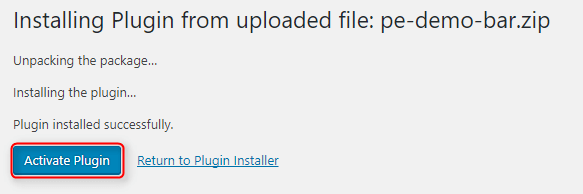
Install WordPress plugin using FTP
In this method you need to copy folder with plugin, ex. pe-recent-posts through FTP to wp-content/plugins directory. In this way your new plugin is installed but you need to activate it in Wordpress backend.
Go to Plugins and click Activate under your new installed plugin.
This method is used usually when there is a problem with file permissions on a server and you don't have a possibility to install plugins through WordPress dashboard.
