How to create multilingual WordPress site with qTranslate?
Multilingual WordPress plugin - qTranslate
qTranslate is a great WordPress plugin to make a multilingual WordPress site. Read the following tutorial to find out how to set up qTranslate, create multilingual menu, content (post, pages) and widgets. Find out how to set up a language selector.
Set up qTranslate
Go to Settings -> Languages and choose tab Languages. You can here enable your desired languages.
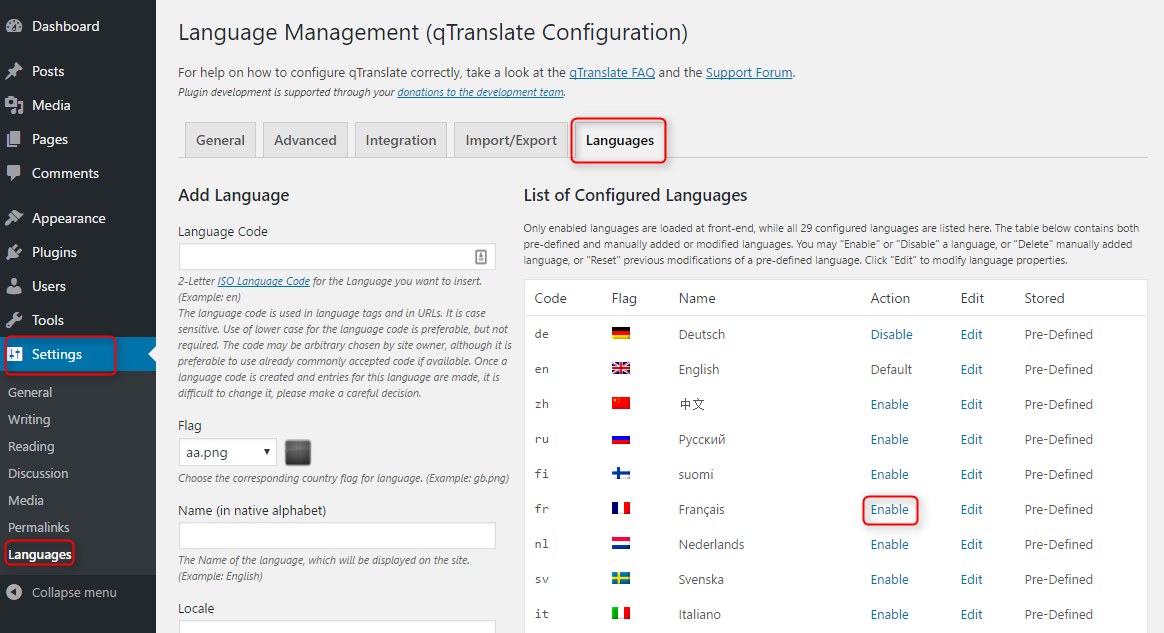
Set up multilingual menu
Go to Appearance -> Menus. There are buttons with flag and language name. You can switch them and edit menu items for every language. Big advantage: you don't need to copy menu for every language :-)

Multilangual Content (posts, pages etc.)
Go to Posts and click on post you want to translate.

You can switch between language flags and edit title and desciption. Click Update when you are done.

Multilangual Widgets
You can translate widgets using language flags. Just click on language you want and translate your widgets (title, description, etc.)

Language Switcher
qTranslate has also widget qTranslate Language Chooser with few display options.
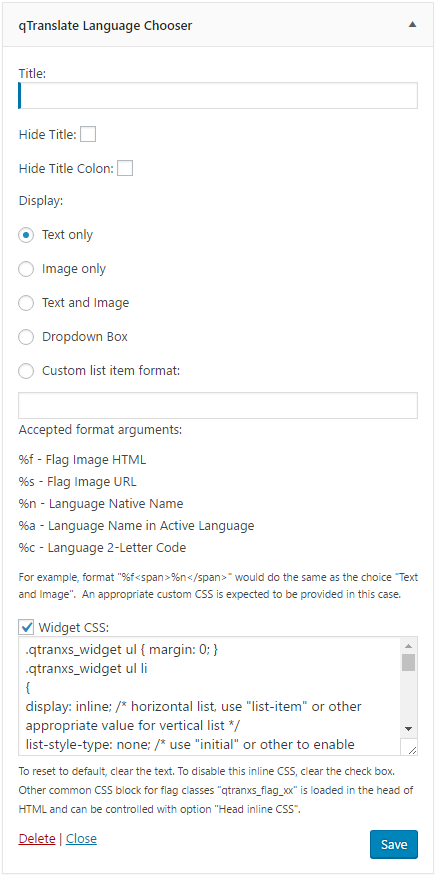
You can read more about qTranslate configuration and capabilities here.