How to create multilingual WordPress site with WPML?
Multilingual WordPress plugin - WPML
WPML is a great WordPress plugin to make a multilingual WordPress site. Read the following tutorial to find out how to set up WPML, create multilingual menu, content (post, pages) and widgets. Find out how to set up a language selector.
Set up WPML
Install and activate WPML plugins: WPML Translation Management, WPML CMS Nav, WPML Media, WPML Multilingual CMS, WPML Sticky Links, WPML String Translation.
On the top of dashbord click on Configure WPML

Select language of current content and click Next
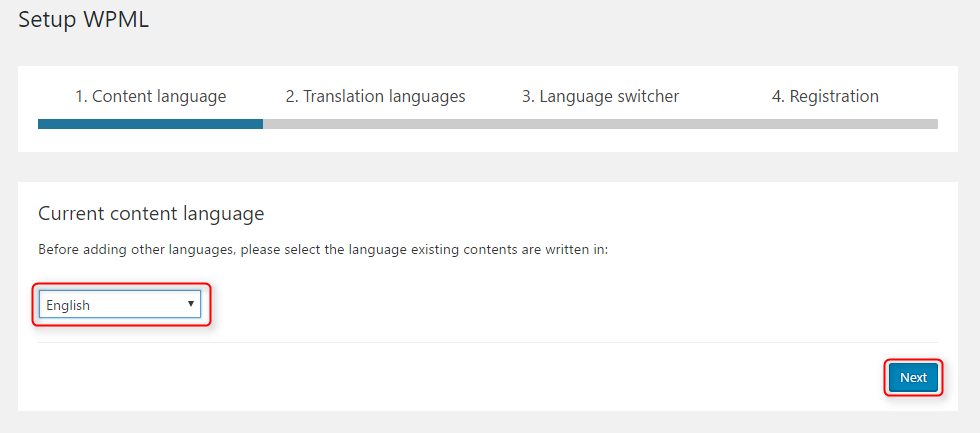
Select languages that you want to use on your website and click Next

On the next screen you can change language switcher options and add it to menu, widget or footer.

Finally you can enter your Site Key and click Register. You can also click Remid me later to do it some other time.
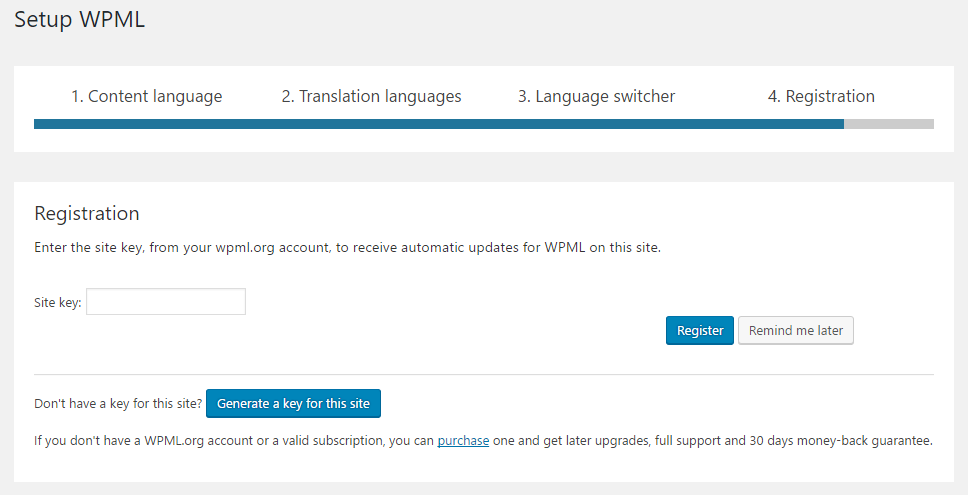
Set up multilingual menu
Go to Appearance -> Menus, select your new language and create new menu.

Enter title of the new menu, language. You can also set if this new is translation of existed menu in other language.

Now you can add your new items in new menu.
Multilangual Content (posts, pages etc.)
Go to Posts and click on + icon next to desired post.

Enter new title, description and click Publish.

Multilangual Widgets
You can set widgets in one language or make them working in all languages.

If you want to know more about WPML plugin please take a look here.
NOTE: WPML is a commercial plugin.