I've got an error with Revolution Slider while importing demo content
Error: Sorry, an error occurred!
While importing demo content data using one of our demo content importers plugins you can see the error: Sorry, an error occurred. Please try to import again or use the standard WordPress Importer plugin.
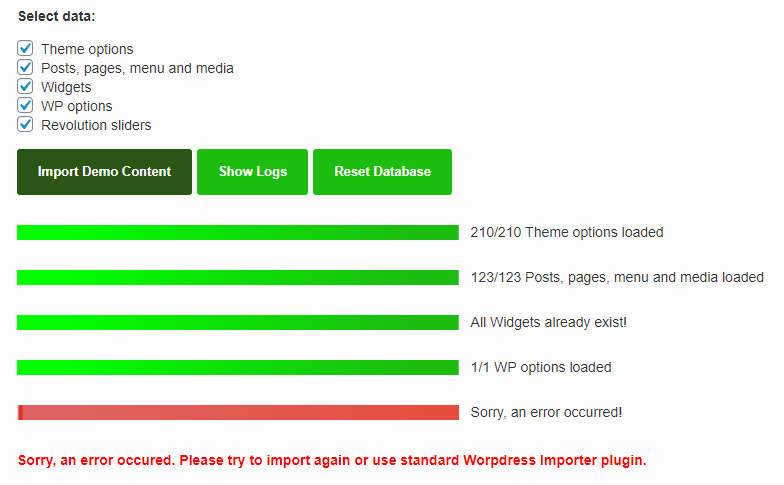
Please don't worry. Almost sure the demo content has been loaded properly besides example for Revolution Slider.
How can I load the example slider?
- Download demo content from our Downloads section for one of our themes, ex. PE Business - Demo Content.
- Unzip the downloaded package and find a ZIP file inside revslider directory.
- Navigate to Slider Revolution and click on Manual import.

- Click on Click to choose and select the ZIP file with an example for Revolution Slider.

- After a successful import, you should see something like this.

- Now navigate to Appearance -> Widgets and select a new uploaded example of Revolution Slider in the widget Revolution Slider located in the sidebar Header.
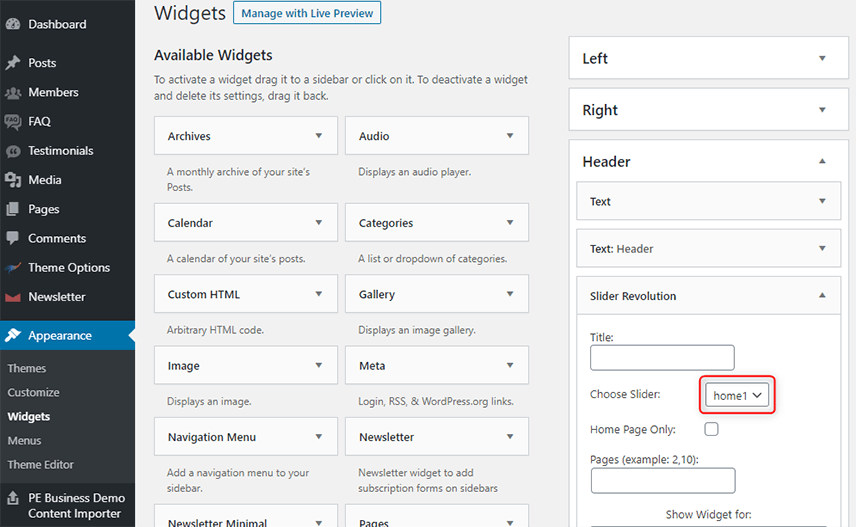
Other possibilities for demo site installation
An even better solution to get a working Wordpress installation with our theme and demo content is to use a quick start. Please read this post.