How to create a blog category?
Before you start posting, you should consider creating a blog category structure for your content. Categories are used to sort and group content into different section. For example, if you have a sport news blog, you may want to create such categories like football, basketball, tennis and so on. In this article you will find out how to add a new category to your WordPress blog.
WordPress blog category
To create a new category in WordPress go to Posts -> Categories in your WordPress Dashboard (Administration Panel):
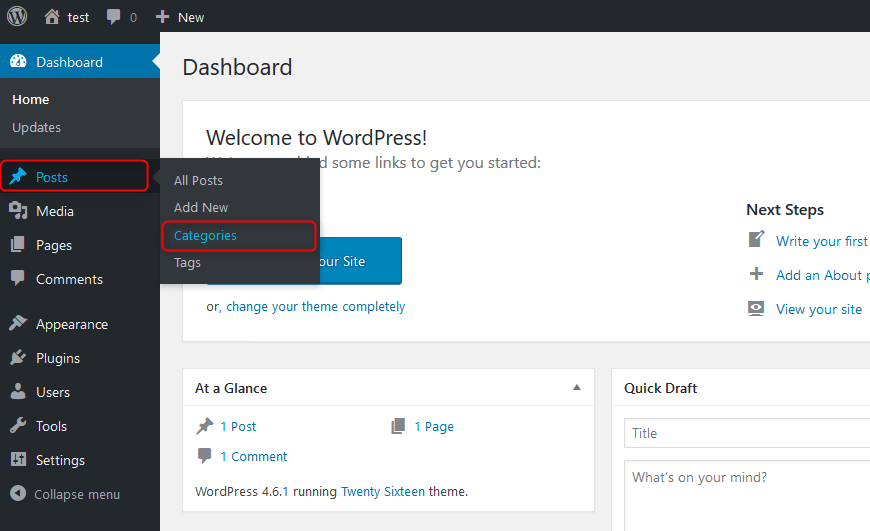
You should see a form of adding new category:
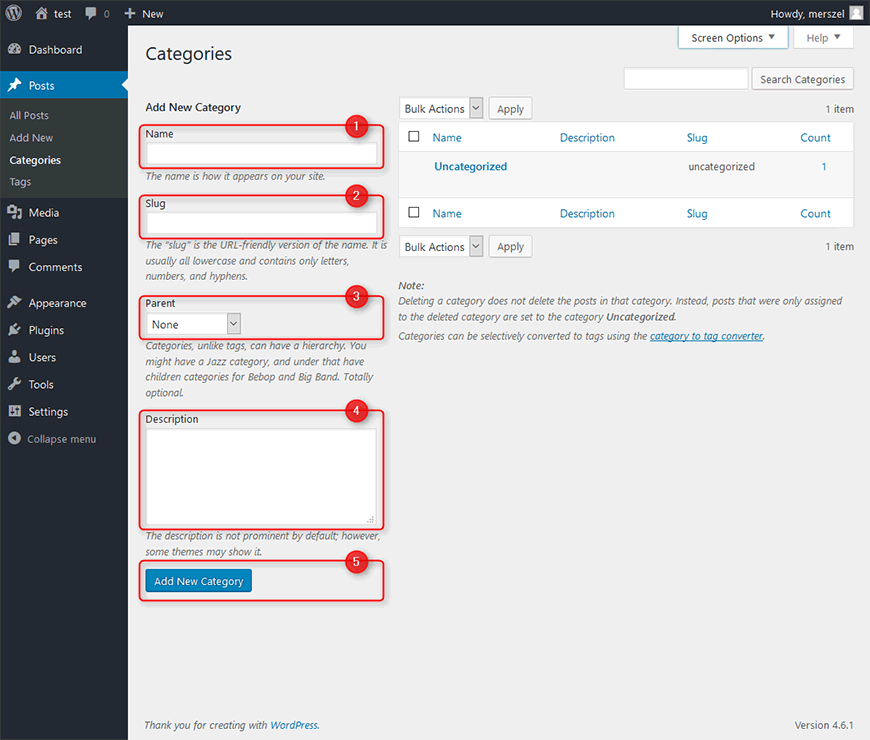
Let’s take a closer look to the available fields:
Name - enter the name of the category. This is the name which appears on your site.
Slug - enter the slug name. This is the name which appears in the friendly url. It usually contains lowercase letters, numbers and hyphens.
Parent - choose a parent category. If you create your first category you should leave this option as "None". If you want to create a hierarchy of your categories, you can choose here a parent category for your next categories.
Description - enter the description of the category. The description usually is not dispalyed by default, but some themes may display it.
Add New Category - once you have filled in all information click on this button to submit the category.