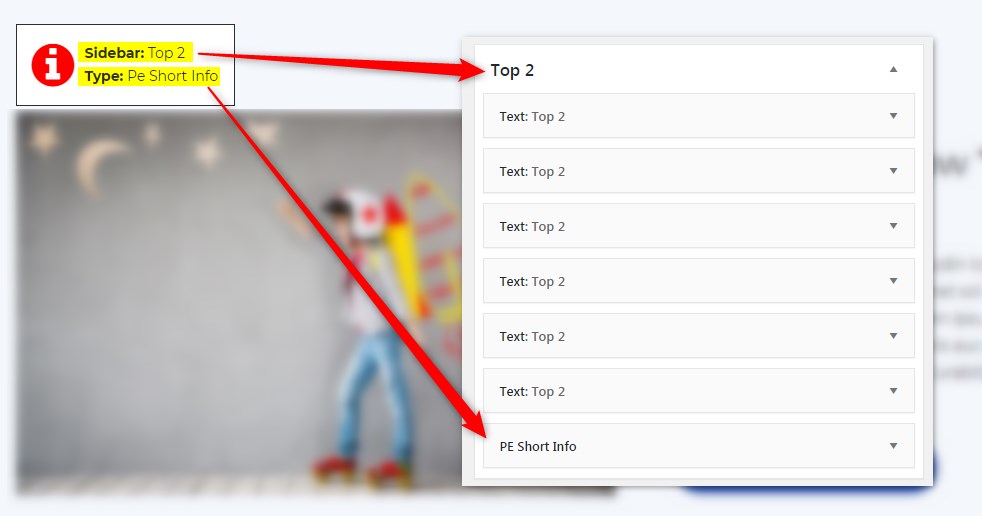How to find widgets and sidebars names in WordPress theme?
Some info about widgets and sidebars for newbies, skip it if you already know it
WordPress themes come at least with one sidebar, however, usually, WordPress themes include many sidebars and widgets allocated inside them.
To manage widgets, login to your website dashboard, then go to Appearance -> Widgets to check your WordPress theme available sidebars and widgets in each of them.
This is the simplest way to find widgets used on your WordPress website
If you are struggling with looking for the widgets names displayed on your website and simply starting getting frustrated because of spending to much time on it, then stop for a while and use PE Theme Elements Info WordPress plugin.
Thanks to PE Theme Elements Info plugin you will get info about visible widgets sidebars names and its types which helps a lot while working on your website's elements placed with widgets. Both web developers and non-technical WordPress users will find this simple plugin a handy tool while working on a WordPress website.
Plugin installation
- Download PE Theme Elements Info plugin from pixelemu.com
- Install and activate the plugin
- Refresh the browser window to see results (visible for logged with the administrator access)
Get the info now!
The small box above each widget gives you the info about sidebar name and widget type. See the example, let's find this widget.
It's placed in the Sidebar: Top2 and I should look for Type: Pe Short Info

That's all :) Now you may check each widget location and replace its sample content with yours.