How to change WordPress theme?
Please check this article "How to install a WordPress theme?" if you want to start with a WordPress theme installation first.
To activate a selected WordPress theme go to Appearance -> Themes. You will see all available, already installed WordPress themes on your website.
Now you can just hover over the desired theme and click activate to change WordPress theme on your WordPress website.
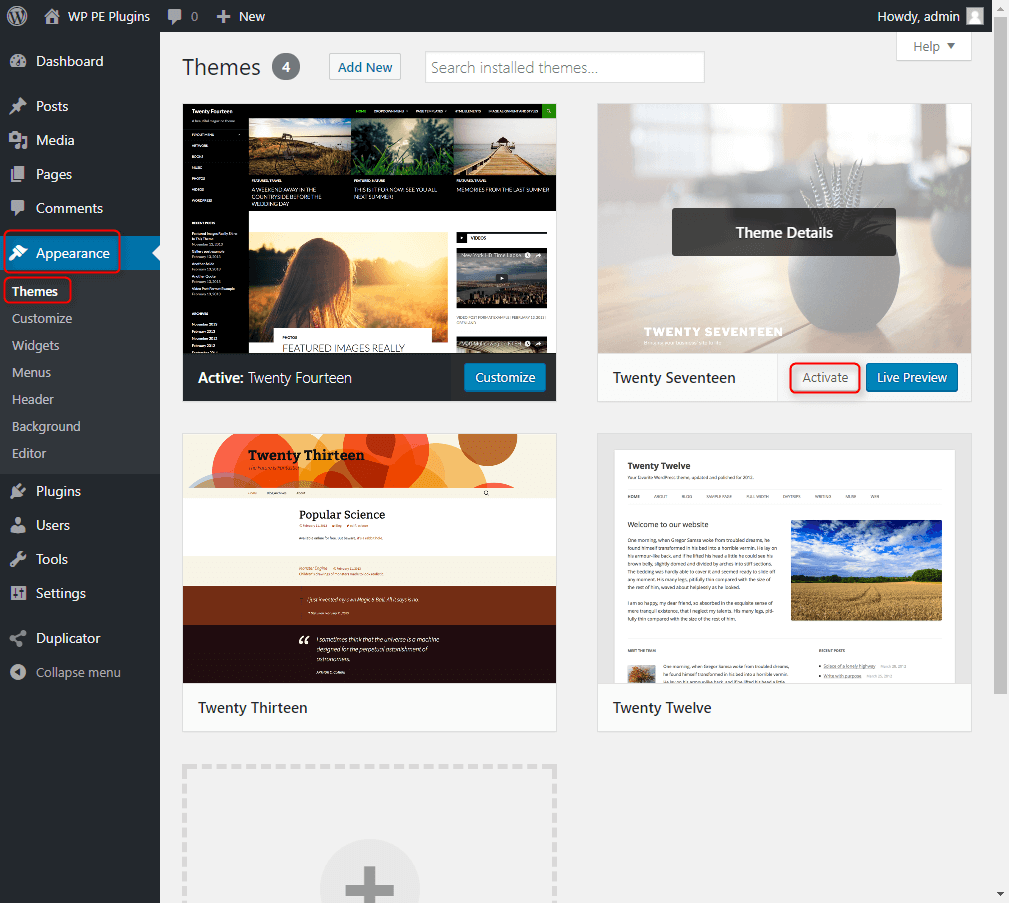
That's it :-)
NOTE: Remember that your WordPress theme requires some plugins to work or need them to use 100% of theme's potential, but probably the WordPress themes provider guides you in your WordPress theme documentation.