How to use Wordpress?
For every user that want to start blogging there is a problem with choosing CMS but if you are reading it you have probably chosen WordPress :-) It's a good decision even if you didn't have to deal with it. This CMS is easy to use, and you can learn everything without losing a lot of money. We would like to show you how to learn WordPress in a few days.
Why should you learn Wordpress?
WordPress is a good choice - it's a most popular CMS in the world, so there is a big community of users, developers and your website will have updates for a long time. It's also a good chance to find a job when you have WordPress skills.

What skills should you have to start with WordPress?
Don't be afraid that you need to know any programming language or even HTML. Most of Wordpress users don't have these skills, and they can freely write a blog. Of course, programming skills can be helpful, but at the beginning, you don't need to know them. Many users were starting with WordPress just like You - from scratch.
Step 1: The beginning
You need to decide what hosting you want to use. You can choose between wordpress.com and other hosting companies. Remember that free version of wordpress.com has many restrictions:
- You can not install own plugins
- You are limited to free themes from wordpress.org (you can't also edit CSS)
- You can't sell ads on your site unless you receive 25.000 page views/month
- Limited space to 3GB
- Your website will display text ads to logged-out users
- Paid domain registration if you don't want a sub domain wordpress.com
There are some advantages:
- You don't need to worry about updates, backups, optimization
- You are part of network wordpress.com, so you get extra traffic
Another option is to choose a common hosting company. Then you have no restrictions related to Wordpress usage. You should also decide about right domain name.
Now you need to install WordPress on your server using this tutorial. Many hosting companies have also option to install WP in cPanel so your work will be limited to a few mouse clicks.
Step 2: Basics
When you have installed WordPress, then you need to learn basics. You can use our WordPress Basics documentation.
Very important thing is the difference between posts and pages: the main difference is that posts can belong to categories and pages have the hierarchical structure.
The second important thing is that posts have some date of creation so if you have many posts, the older of them are deeper and deeper. Pages are not restricted by the time - they are used for timeless content, for example, Team, Contact, About Us
Step 3: Plugins for WordPress
Plugins are the most amazing thing in WordPress. They can extend your simple blog in a large website with forms or shop. There is a large base of free plugins located here. You can also use commercial plugins that often have bigger abilities.
We recommend a few plugins:
- Duplicator ( awesome plugin to make a full backup )
- W3 Total Cache ( plugin with many many options to optimize your WP )
- Display Widgets SEO Plus ( the plugin that allows you display a widget only for specific pages, posts, etc. )
- PE Recent Posts (the simple plugin with handy options to display posts)
You can search plugins that you need in mentioned above repository because plugins are tagged. You can check here requirements about WordPress version, last update time and how many users use this plugin.
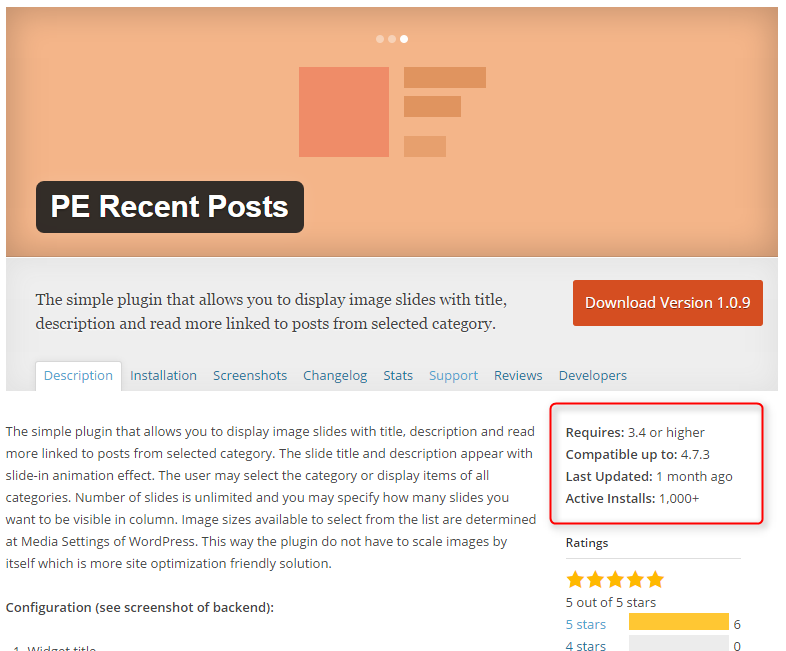
You can also check average rating, read reviews or even add your rating.
Step 4: themes for WordPress
Themes are website templates for WordPress. They control the look of a site. There are thousands of themes ( free and commercial ) that you can choose for your WP.
In our opinion theme should have only features that you need. Too many options make managing theme too hard, and there is a bigger probability of bugs. For example, don't use a theme with the predefined shop if your website does not have a shop.
Step 5: configuring WordPress
Every Wordpress website has different needs. There will be other requirements for an online shop and other for a simple website with few pages. Common problems that you can meet at the beginning are:
- How to change main page?
- How to create post?
- How to create posts category?
- How to install your language?
We recommend reading our documentation.
We have hope that you can learn WordPress basics in a few days using above pieces of advice.
