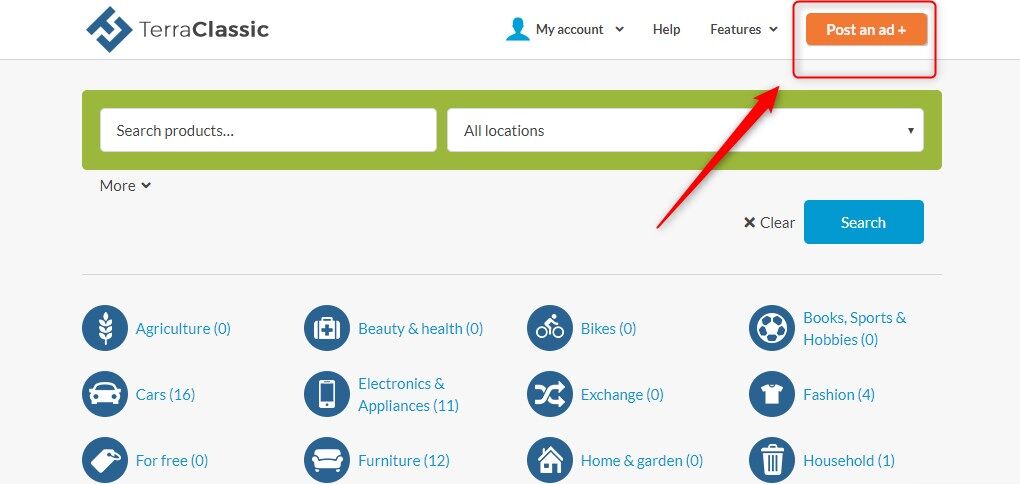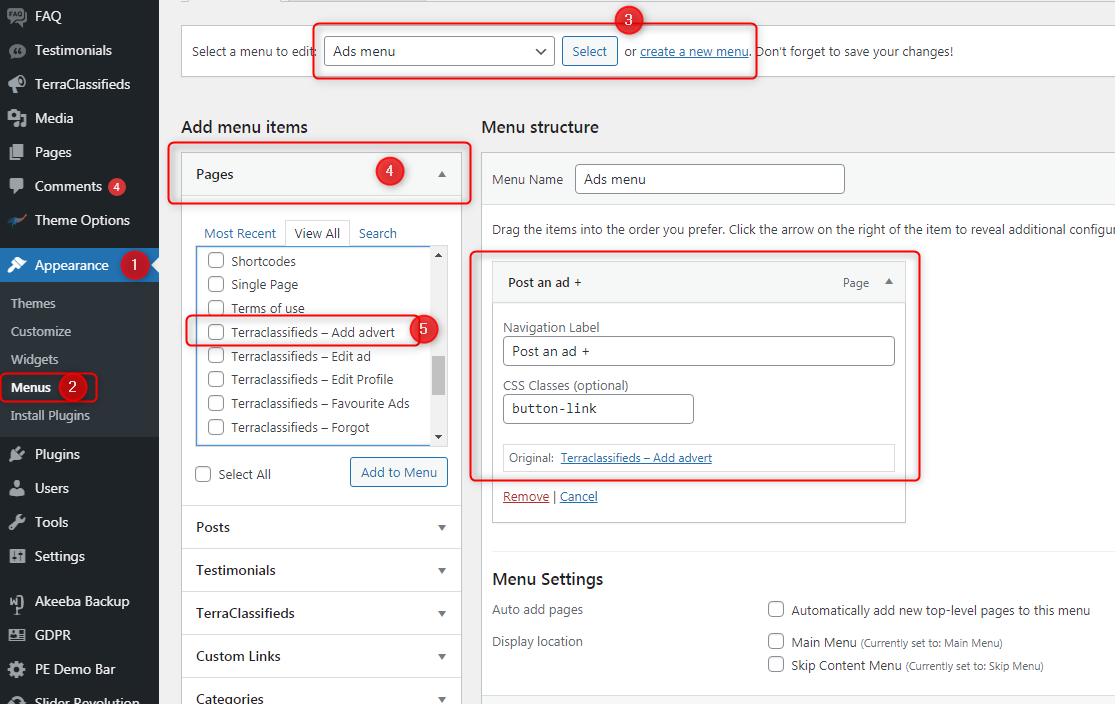I'm missing the top orange button to post adverts
TerraClassic classifieds WordPress theme demo site has a “Post an ad” button included on the top menu - placed in the top right corner of the menu.
This button is the link leading to the form for adding a new advertisement.
How to manage the "post an ad" button?
Open your WordPress dashboard. Navigate to the “Appearance” (1) -> “Menus” (2) and choose the “Ads menu” (3) from the Top Bar.
To add the menu items choose “Pages” (4) and find the “TerraClassifieds - Add advert” (5) item on the list. This way, you’ll open the “Post an ad” box where you can configure the link as a button.
How to make the link appear like a button?
Available settings are:
- Navigation label - enter the link text
- CSS Classes (optional) - use to get the button
To get the style of a link - visible as a button, enter the “button link” class into the field. See the example below:
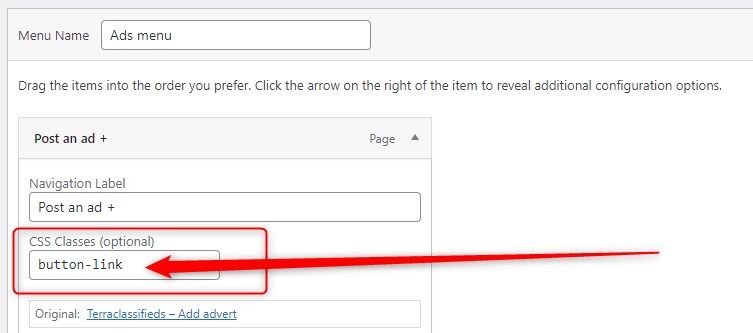
How to display the "Post an add" menu item?
To display the button, you have to show the widget in the chosen sidebar (layout position) of the TerraClassic classifieds WordPress theme. In your WordPress dashboard, navigate to the “Appearance” (1) -> “Widgets” (2) and find the “Navigation Menu” (3) widget.
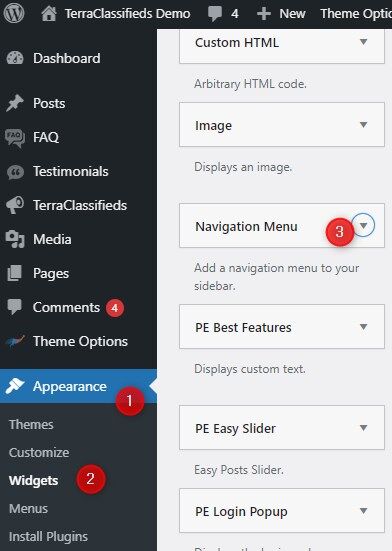
Let’s see the widget settings.

For our example, we’ve placed the widget in the “Top Bar 2” position. The “Navigation Menu“ widget does not have any Title, but what is important the “Select menu” is set to “Ads menu,” which is the menu name for the button display (configured in the Menus mode).