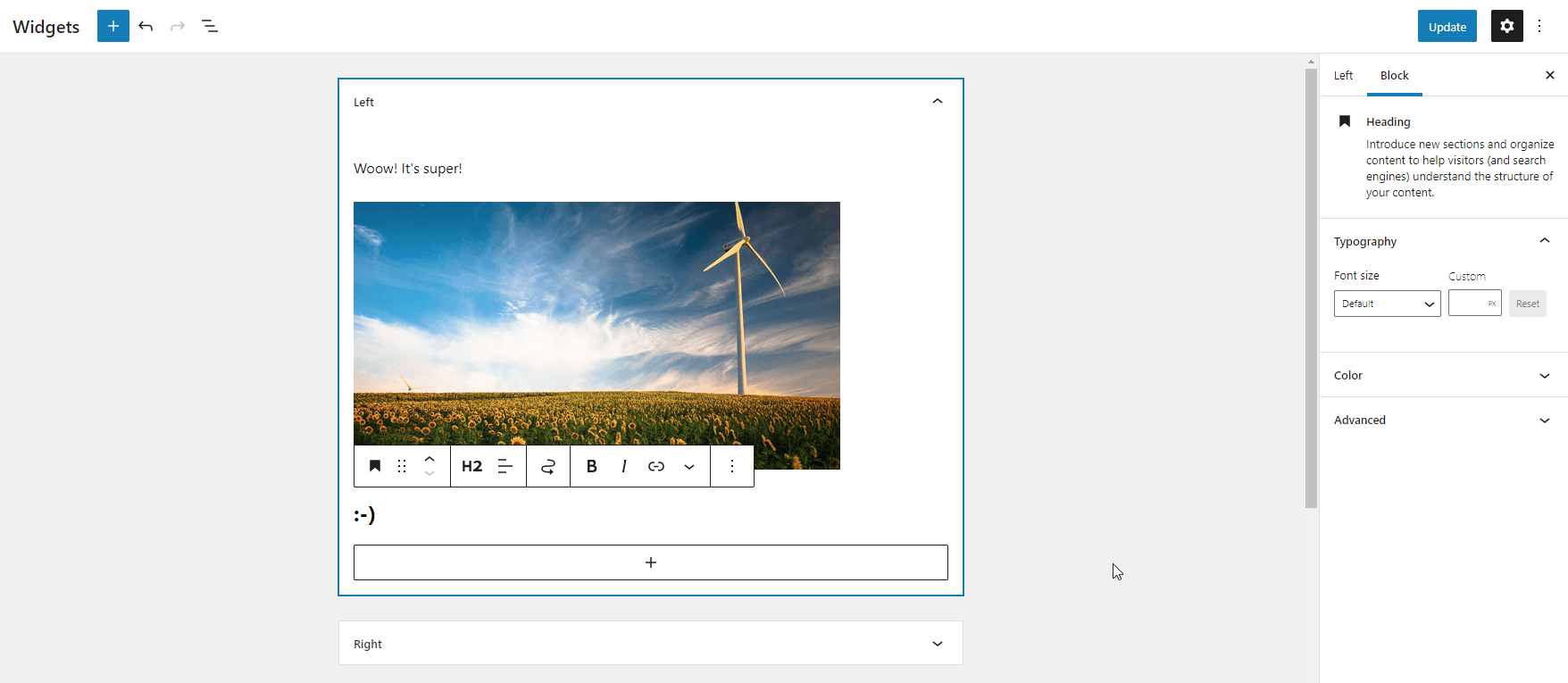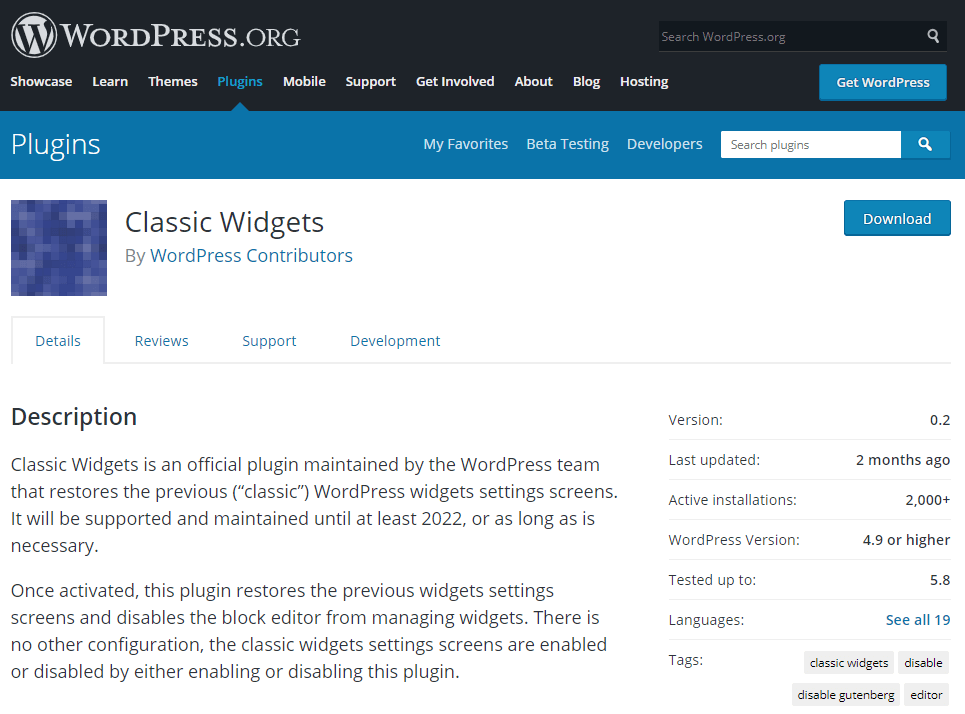Are you ready for WordPress 5.8? If not, check your options
One of the most important changes in the new WordPress 5.8 is the Widgets Block editor. It's a big step towards full-site editor experience, however, as it is with most of the big changes it brings also some backward incompatibility issues that need to be solved.
Many plugins authors or free wordpress themes developers need to modify big parts of their products code. It takes some time for sure because some functionality concepts need to be changed as well.
How to use WordPress 5.8 before your WordPress theme is ready for it?
Preparing WordPress themes and WordPress plugins for WP 5.8 will take some time but WordPress contributors give us some solutions to update WordPress 5.8 and keep the current theme or plugin "as is" until getting them WP 5.8 compatible. Let's check what we've got:
1. Use the Classic widgets plugin to use the old widgets page with WordPress 5.8
Simple, fast, and stress-free solution to use old widgets page in the new 5.8 version of WordPress. Using the Classic widgets plugin you can be up-to-date and use safely older widgets and themes. The Classic widget plugin doesn't require any settings, you can just install and enable it from the WordPress repository.
You can bring back the Widgets Block editor at any time by just disabling the plugin.
2. Disable the Widgets Block editor with functions.php
The second way to disable the Widgets Block editor is to add a function in your theme functions.php file:
add_filter( 'use_widgets_block_editor', '__return_false' );
But hey! What if I want to use a block editor? Check the next point.
3. Use Legacy Block if you want to use Widgets Block
If you want to use Widgets Block editor and classic widgets, then first of all make sure to update all your plugins and theme to the latest version.
Then just select a block called Legacy Block.

Once the Legacy Widget block is selected, you will be able to pick the type of widget which should be displayed in this place.

After that, you should see a classic widget form where you can set settings. See the example below:
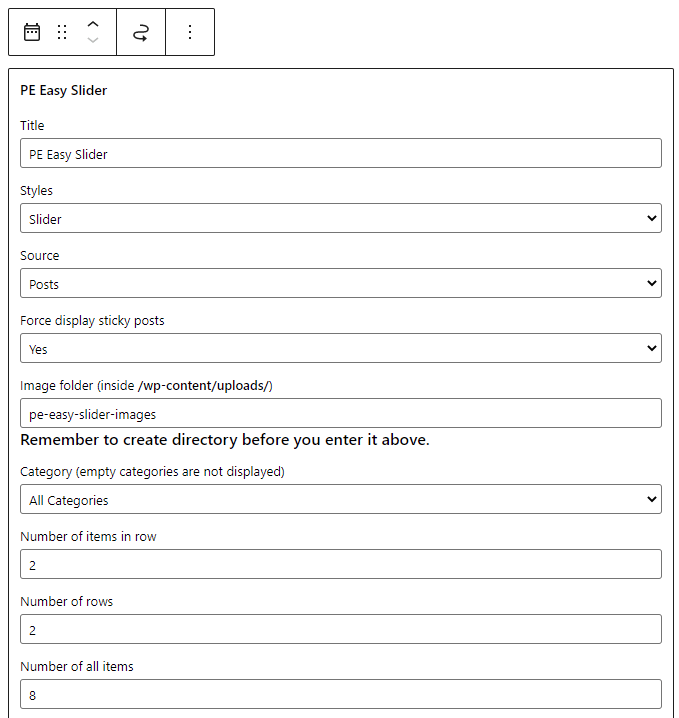
Once you save the block, the widget will be displayed in the position. It may look broken, but simply ignore it because it has no influence on the output appearance - it will be displayed correctly on the front page.
What to do when a widget doe not work with the Widgets Block editor?
Stay tuned with your WordPress theme provider. Update your WordPress theme and plugins if available. If any update is not available yet, try to use Classic Widgets plugin temporarily and contact the support team.
PixeEmu team is working on products updates for WordPress 5.8
PixeEmu team is working on products updates for WordPress 5.8, however, due to the holiday time it's really hard to do it on time, that is why we are asking for your patience and updates will appear soon step by step. Before releasing all updates we recommend using the previously mentioned Classic widgets plugin to keep the functionality of the current widgets and run WP 5.8. We do our best to provide the WordPress themes and plugins updates as soon as possible delivering support for the features of the new Widgets Block editor.