
Services WordPress theme updated to ver. 1.8. Check what changed.
Services WordPress theme with accessibility adjustments ver. 1.8 is ready to download. The update coves several new features you will find helpful for sure and bug fixes.
New features in PE Services ver. 1.8
Added option to hide theme sections on mobile, tablet, desktop or large devices.
Now you can customize your website very thoroughly - show or hide each section on specific devices.
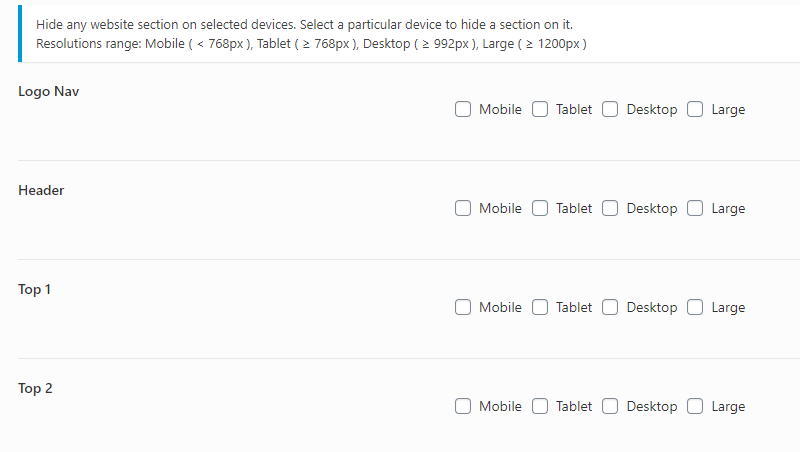
Added option to show WCAG icons in the modal window.
You can choose if WCAG icons should be displayed inline (always visible at the top) or in the modal box.

Added option "Focusing visible area" that allows you to set the focusing section always on click or for skip menu only.
Now you can disable section focusing by default and enable this feature for the skip menu only.
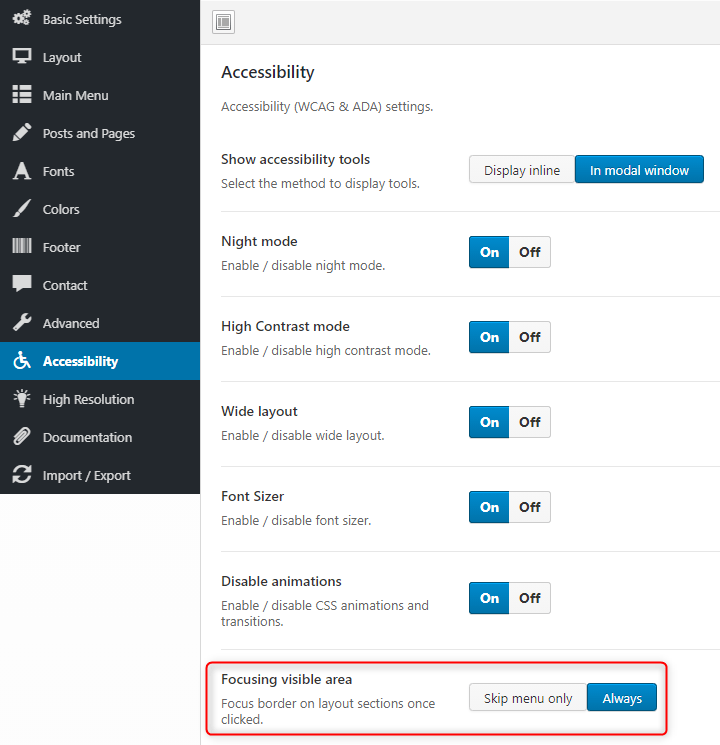
Added information about 'Theme Options' in the Appearance -> Themes and Appearance -> Customize.
It's just a message for beginners - where to find theme options.

Minor bug fixes and improvements
- Removed shortcodes displaying for excerpt in archive and search view
- Removed 'Redux' plugin from the theme code
- Fixed demo importer mechanism
- Fixed broken HTML tags in the description of the 'PE Team Carosuel' widget
- Fixed layout for hamburger menu icon, WCAG mobile icon and search input on mobile for contrast versions
- Fixed height of content on page "Services Page" when resizing font size using WCAG icons
- Fixed keyboard navigation for widget 'PE Testimonials Carosuel' according WCAG rules
- Fixed keyboard navigation for widget 'PE Team Carousel' according WCAG rules
- Fixed keyboard navigation for shortcodes 'tabs' and 'accordion'according WCAG rules
- Fixed keyboard navigation for page template 'Services Page' tabbed based items according WCAG rules
- Fixed problem with slow backend loading related to update checker on some servers