
Services WordPress theme update to 1.2 version - what changed?
Recently we've released an update of our WCAG compliant WordPress Services theme. Let’s take a closer look at most important features and improvements we've added.
WCAG improvements Siteimprove accessibility tool
Huge improvements related to Web Content Accessibility Guides. We improved the Services theme validation in Siteimprove accessibility tool on WCAG AA level.
Feel free to check our WCAG demo pages in Wave, Achecker or Siteimprove validators.
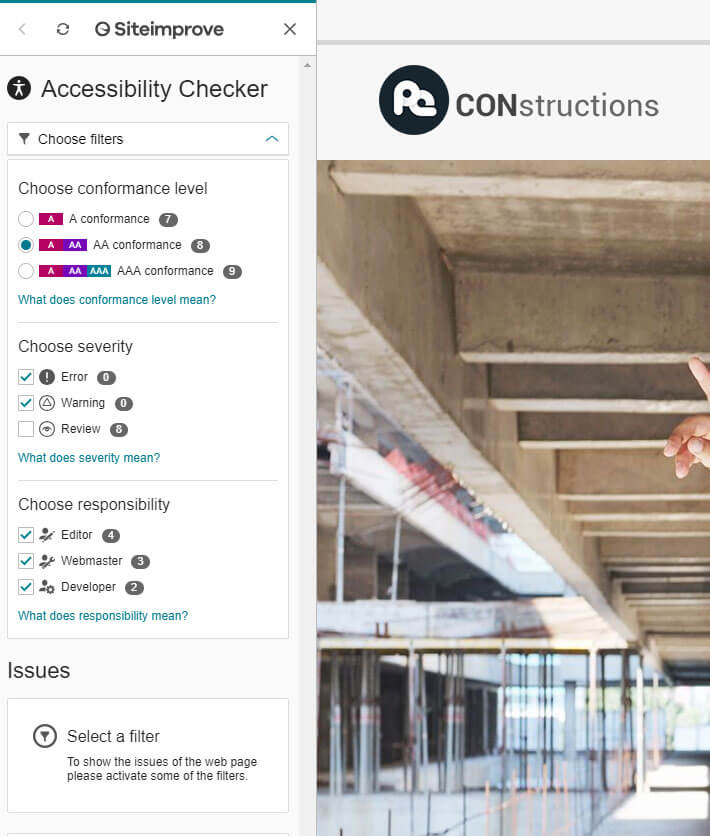
Take a look at some suggestions for WCAG we've done on the demo sites according to Siteimprove WCAG validator tools:
- Header block was remodelled to improve HTML5 semantic and accessibility. Among others, top bar WCAG tools were changed from A tags to BUTTONS, it is recommended because links should not be used when we do not reload the page according to WCAG rules
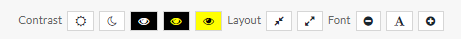
- We added missing ALT attributes to images across our demo sites
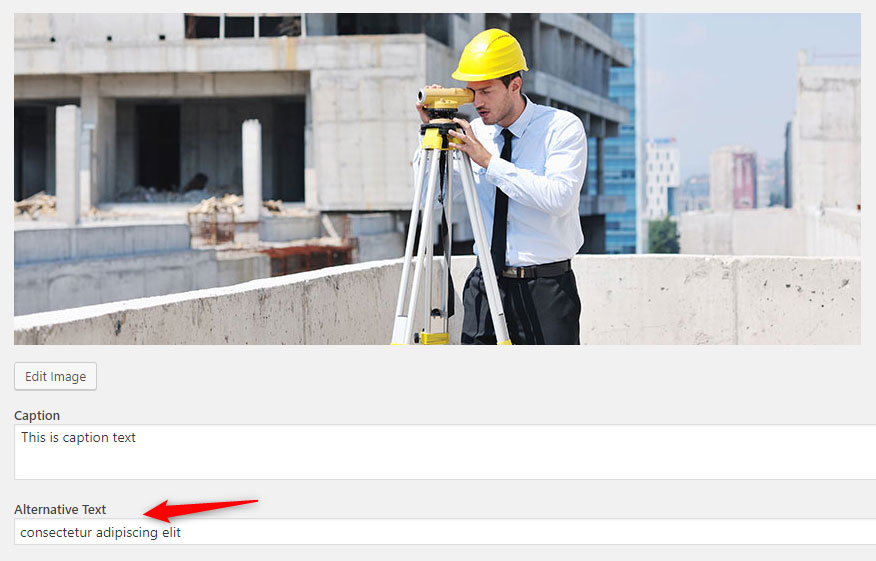
- Autoplay option was disabled in sample widgets, this option has been also added to PE Testimonials widget to avoid distracting users
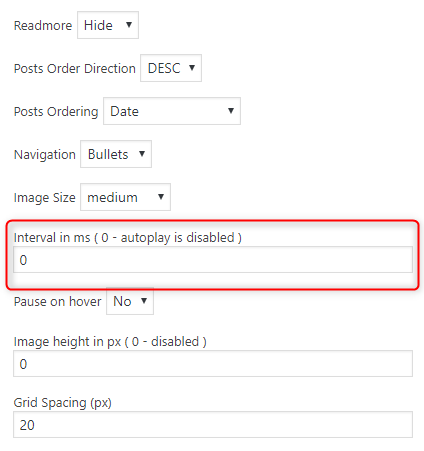
- We reduced redundant links and give them more unique names in demo content to make the site less confusing or difficult for keyboard users and screen readers
- Fixed several contrast issues which may show up in some situations
- Underline text decoration was added to links to improve visibility for people with disabilities

- Social icons are displayed on the image by default in PE Team Carousel widget to improve accessibility. Previously social icons were visible on hover.
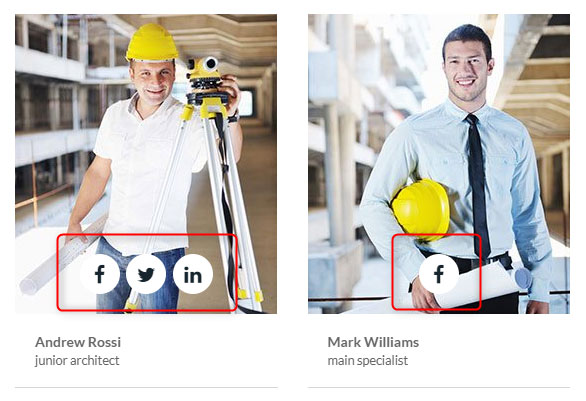
- Active focus styles for sections were remodelled to improve visibility and avoid losing focus during moving between sections
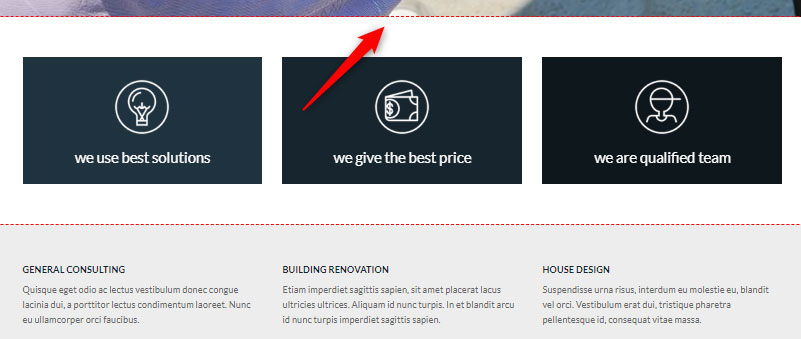
- Indicator (bullets) in PE Recent Posts, PE Easy Slider and PE Testimonials were improved to allow easy change slide/item for keyboard users

Possibility to create a direct link to a single service page
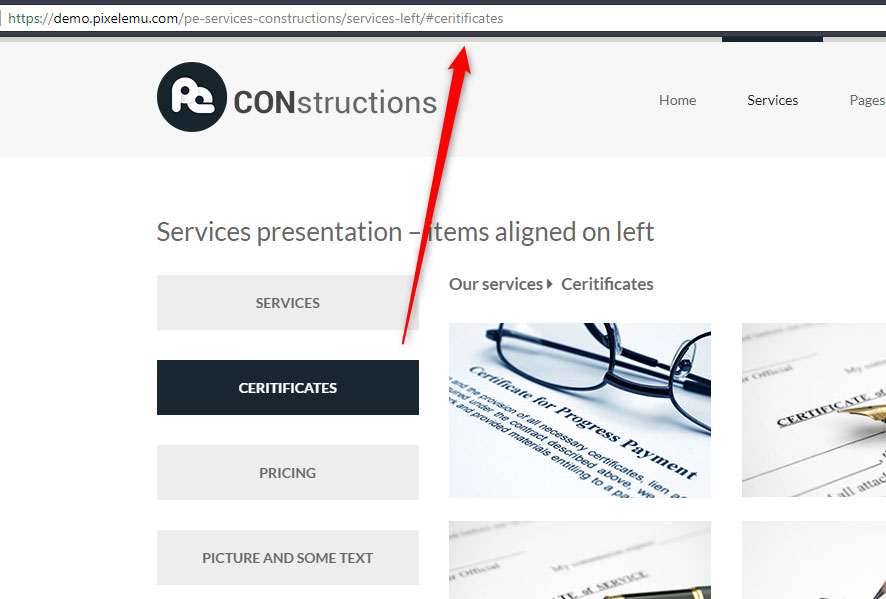
We added a possibility to create a direct link to a single service on the Services page with #hash. Each service item now has own ID which is added to site URL. Now, you can easily create a link to a single tab on Services page if you like.
The search form is now available on click
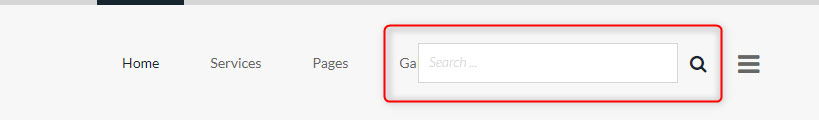
The search form next to the main menu is now available on click rather than hover to improve accessibility, especially on mobile devices. We added also a new ID #pe-search-button attribute to the button which allows you to create a direct link to trigger which opens the form.
The second and later lines in default UL
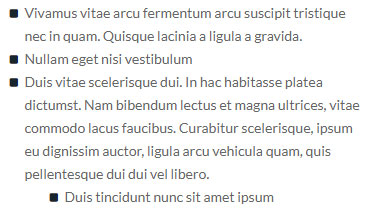
The second and later lines in default UL list are now better displayed. The text will start at the same point in each line, you often asked about this.
Maxmegamenu plugin was improved for mobile
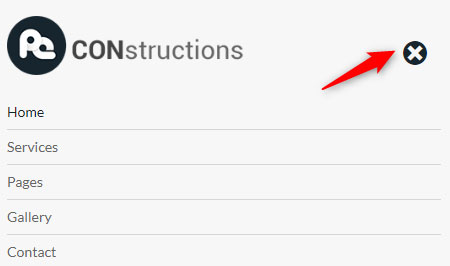
The theme support for Maxmegamenu plugin was improved. Now you can use all available options for the mobile button in menu settings.
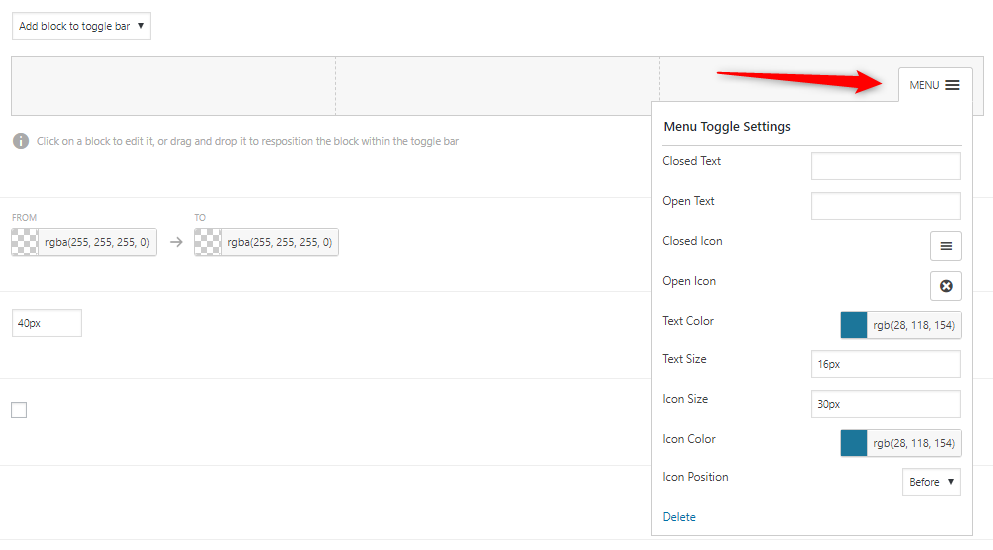
Possible error messages on PHP versions older than 5.6
We also fixed possible error messages on PHP versions older than 5.6 but still, it is recommended to use faster and more secure version PHP 7.x
Check the full changelog
You can see a complete list of all changes in changelogs.
See the full list of changes in the theme changelogs
Want to know more?
- Check the documentation
- Check how you can update theme
- If your subscription expired you can renew your subscription with 30% discount and get all the above features for a really small cost
Come on, comment this post
Let us know what you think about new features, would you like to have them on your website?