
Simple WordPress theme - meet Magnetic for agency website.
Magnetic is a user-friendly WordPress theme addressed for users looking for best WordPress themes for business. Wondering how to create a business website? Try Magnetic since it's fully customizable WordPress theme for building a creative and modern website. I will describe most valuable features of this theme now.
Multipurpose WordPress theme
To better illustrate the flexibility of this simple WordPress theme usage let's start with taking a look at demo examples. We've created three different demo sites using the same website template. As an example, you may see the website for a travel agency, another creative portfolio website and the demo site for the marketing company.

WordPress theme layout
The theme layout is fully widgetized which means that the website content is controlled by widgets. Besides the standard layout order, there is a possibility to set two additional front views. The default theme layout is set on the travel theme version where frontpage content is contained in tabs. The slider is surrounded with the top panel, tabs at the right side and footer info.
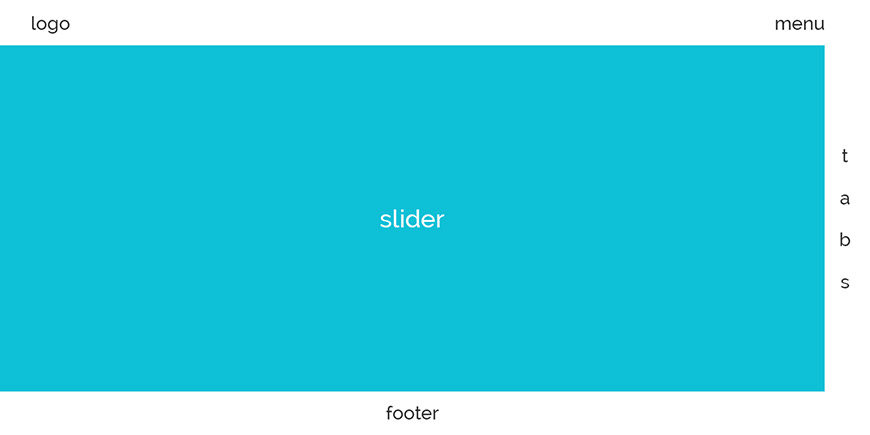
The second layout is called expand view layout where the slider covers the whole background. Revolution Slider used here is provided for free with this responsive WordPress theme, this way you save $25.
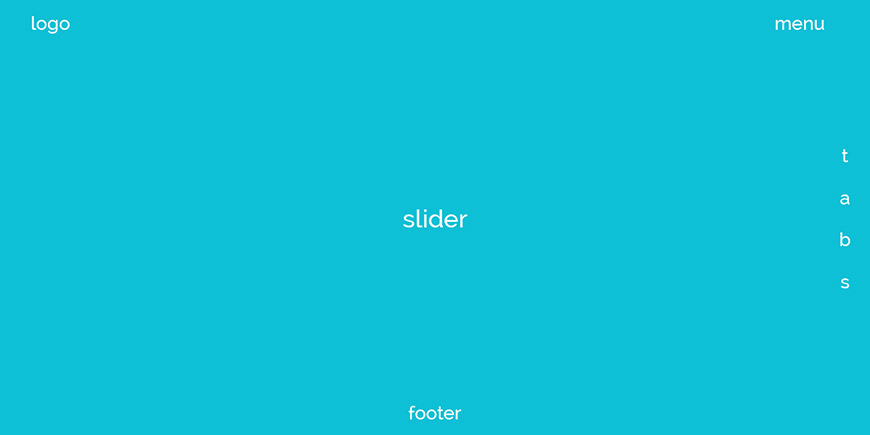
And there is also the standard layout view where you may use theme widgets positions to arrange your website layout. Take a look below at all widgets positions that makes this simple theme flexible and ready to use on your website. Depending on your needs, arranging the website by moving a widget to the layout position is very easy.

What is more, you may use 12 columns bootstrap class for each widget. The settings you see below are available to configure for each widget. This way you may control widget size for large desktop, desktop, tablet, and phone.
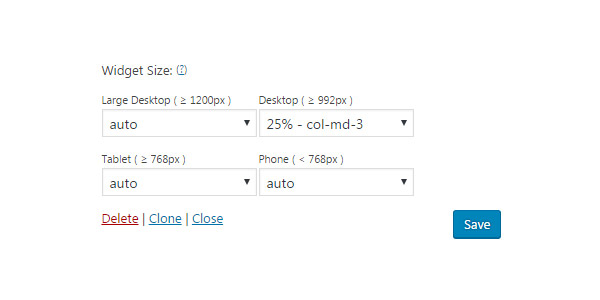
How to use Bootstrap grid system with WordPress theme?
WordPress theme menu styles
This premium WordPress theme offers three views for the menu panel. By default, it is set the hamburger menu but also there are options to display the standard drop down menu and standard menu + off-canvas panel to display widgets inside.



How to present a company profile?
Show company services in a clear way. The ready-made widget displays custom post type - Services where you may set font awesome icons for each custom post. There is a possibility to configure posts order, a number of displayed items and content limit. Each displayed item redirects to the full description of the service.

Show a company portfolio with the similar way as services. Use the ready-made widget to display most interesting work of the company.
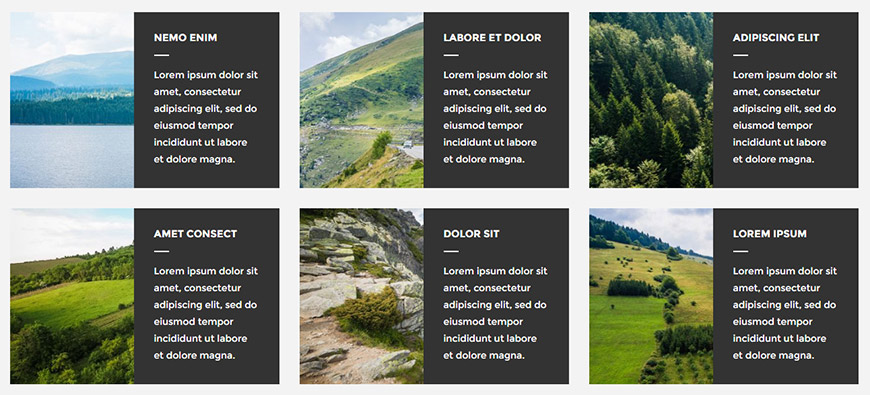
Set up your company team presentation using a ready-made widget for showing members. Optionally, each team member profile may be fulfilled with a profession, phone number, e-mail address, social media icons and working hours.
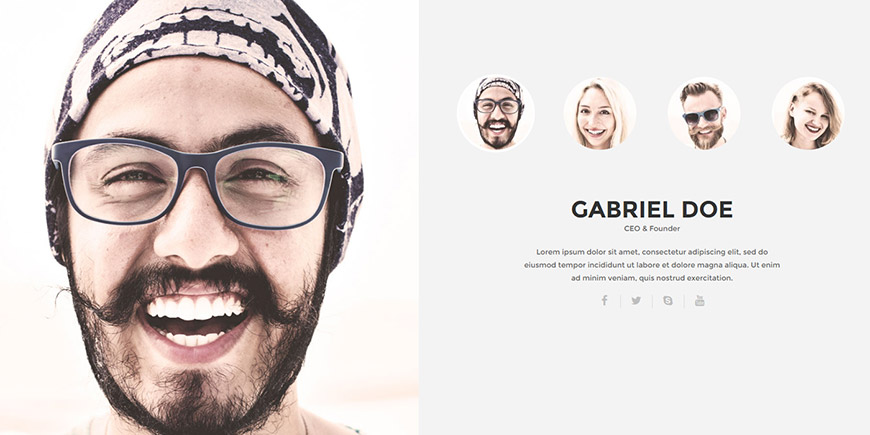
Allow users contact you quickly. Optionally ou may display Google map with tooltip with your company address, hide contact details or captcha.

How to add Google Map in WordPress?
WordPress theme options
Besides the trendy and modern design solutions, this WordPress business theme gives you a wide range of theme options ready to configure. Among of many settings you will find section for configuring the theme layout, main menu blog and pages, theme colors and fonts or advanced like compressing css, enabling LESS cache or setting Google Maps or reCaptcha API

I strongly encourage you to watch the short video presenting other features of this Magnetic theme.
Like it? Please share it! Thanks :)