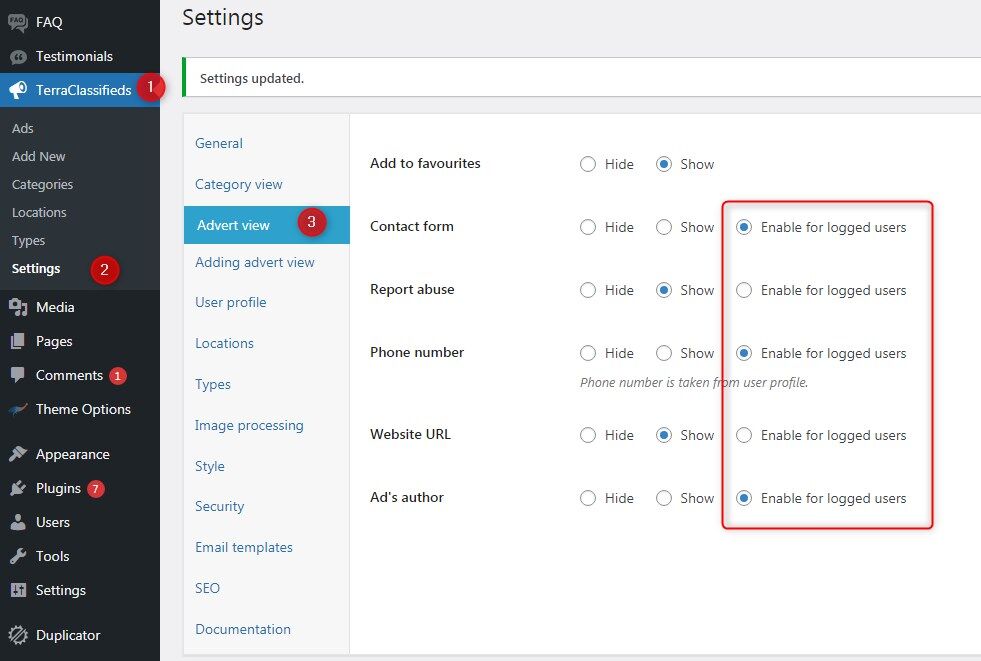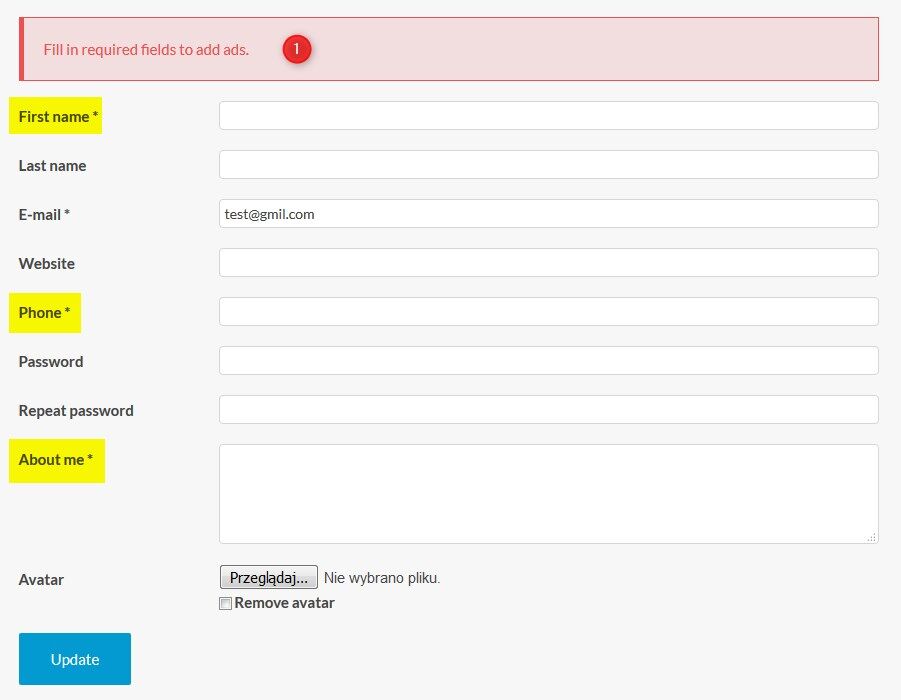TerraClassifieds classifieds plugin for WordPress updated: Check what changed in 2.0.3 version
TerraClassifieds classifieds plugin for WordPress has been updated to version 2.0.3 and brings 3 new features that you may find useful for your website.
Enabling items from Advert View for logged users only
New options have been added for Advert View settings. Now you may set each of the available features to be available once a user is logged into his account (except the “Add to favorites” option, because it’s available for logged users by default).
The selected items are visible on an advert page but once clicked the alert is displayed informing about the necessity to log in to continue.
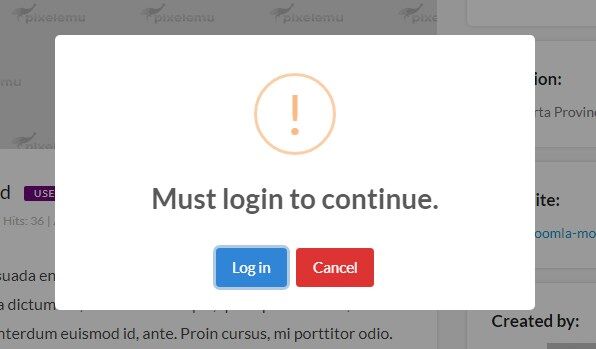
Watch the quick video guide:
Displaying empty categories and give the message: "This category is empty"
Previously if there were no items in a category the system used the default theme functionality to show the info about empty categories. Now TerraClassifieds uses the default ad page with the additional information about the empty category.
Required fields for user profile
The new settings section appeared “User profile”.

It includes:
- Author page area - the option available in this area was moved from General settings
- Edit profile page - this is the new area for setting required fields for an edit profile view
New options allow you to control and force the user to enter required fields before adding ads. It means that the user will not be allowed to add adverts if his profile view is not filled in with the information that you as a website administrator require for your website.
How do require field settings work?
Let’s say if you set the First name, phone, and about me fields as a required field, then the user will be asked to fill in the fields on the edit profile page.
The user can’t update his profile if he tries to save unfilled required fields. There are 3 scenarios when the alert appears on a website. Of course, we assume here that you have set at least one required field.:
- After login - The user registers on a website and once logged in he is redirected to the edit profile page to be able to add ads
- After ignoring edit profile fields - if the user ignored the request and then clicked on the “Add an ad” link, then he is redirected again to the edit profile page to update his profile information
- The administrator updated settings - once you as an administrator change settings and add more required fields then the procedure starts again asking a user to fill in profile fields
Watch the quick video guide: