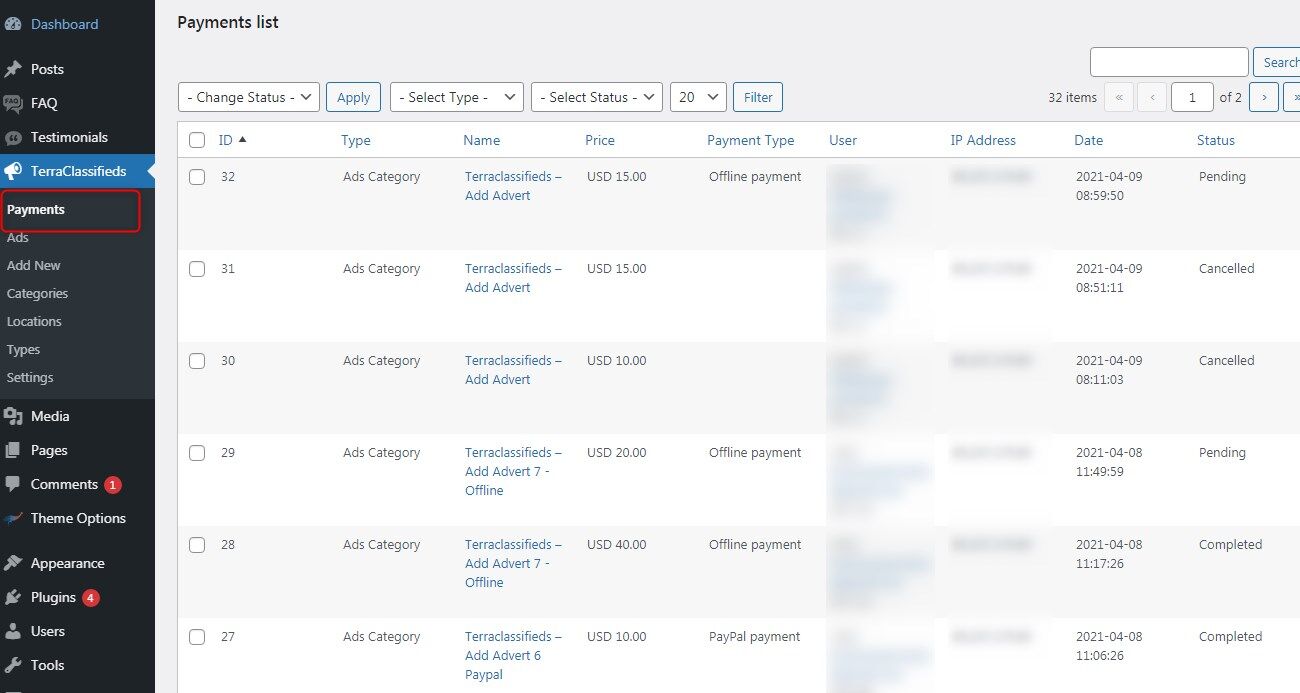TerraClassifieds with monetizing options ready for testing - WordPress classifieds plugin
We are happy to announce that TerraClassifieds with monetizing options is ready for testing. The first option of earning money with TCF classifieds plugin is charging for categories with payment methods like PayPal and offline payments of your choice.
This is TCF 2.1 alpha version, do NOT test it on your production website. Make a backup of your website and test it on the copied installation.
What's new in TCF 2.1 Alpha?
We are working on the full documentation for the new features, and in the meanwhile, we want to give our clients the possibility to test them and report any issues you notice. The form available below is dedicated to submitting any problem you find and we appreciate your effort. Below find a quick brief of new items to configure and test, we can't wait to get your feedback!
Many of TerraClassifieds users asked us for the possibility to implement charging options in the plugin and this is the first option of many that we are planning to improve TerraClassifieds. Once the charging for categories option becomes part of the official TerraClassifieds stable version we are going to add other charging options like promoting ads, charging for displaying ads in the first place on the list, charging for additional images.
Monetizing section in settings
In the TCF settings, you will find the new section "Monetizing" and 2 other tabs inside "Payment methods" and "Charging options".
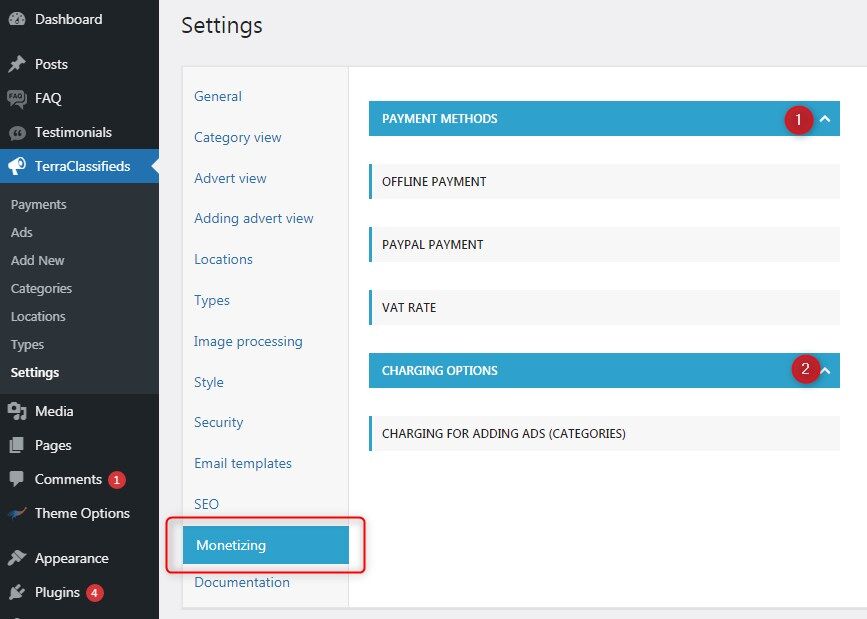
Payment methods - Offline payment
Set necessary payment information for users who chose this payment option after completing adding an ad in a paid category. The logo is visible on the list of available payments.
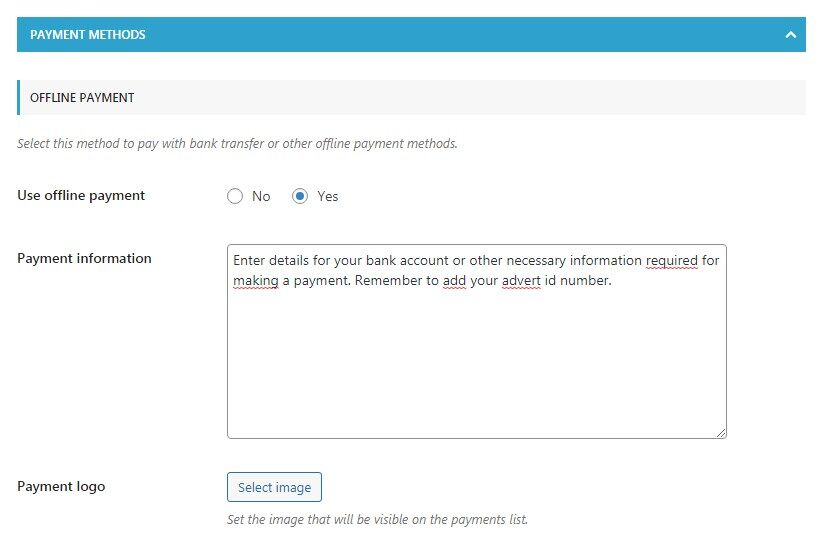
Payment methods - PayPal
In the PayPal settings enter your PayPal email address (this can be any kind of PayPal account), the currency that you want to work with, and set the test mode to Yes at the time for your testing.
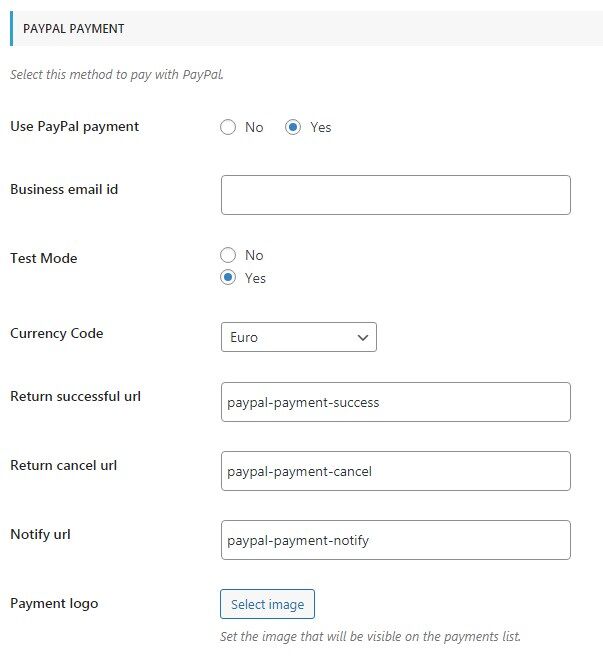
Vat rate
In case you need to add the tax to the category price, set the VAT rate of your country.

Charging options - charging for adding ads (categories)
Select the Price option first if you want to set different prices for categories or set one price for all categories. Depending on the selected variant you may set prices: the basic one and the price for renewal.

Once the price is entered at the backend then the user sees it on the Adding advert page:
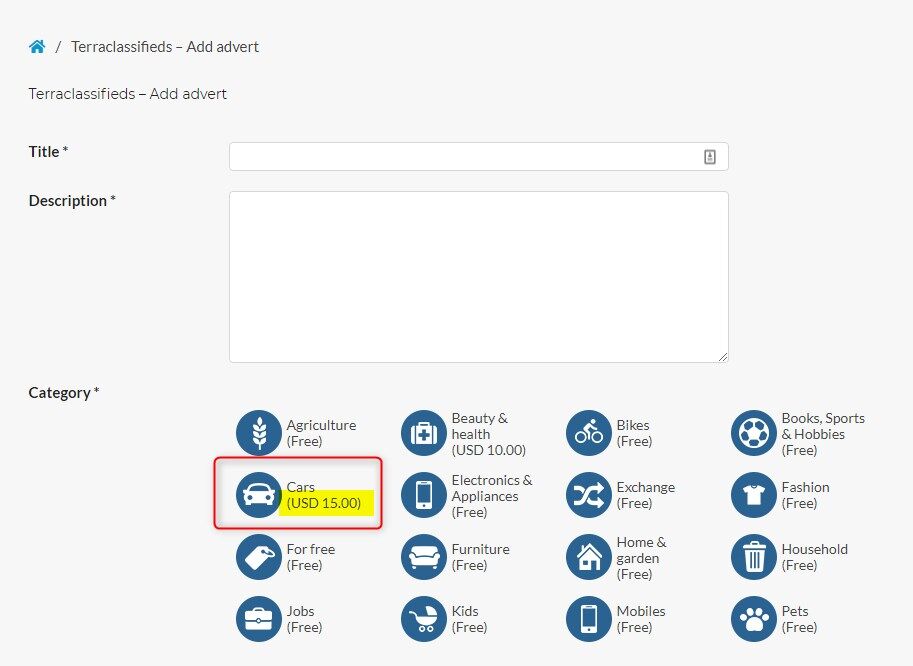
After completing the form and clicking "Add advert" the user is redirected to the summary page with a list of available payments options:
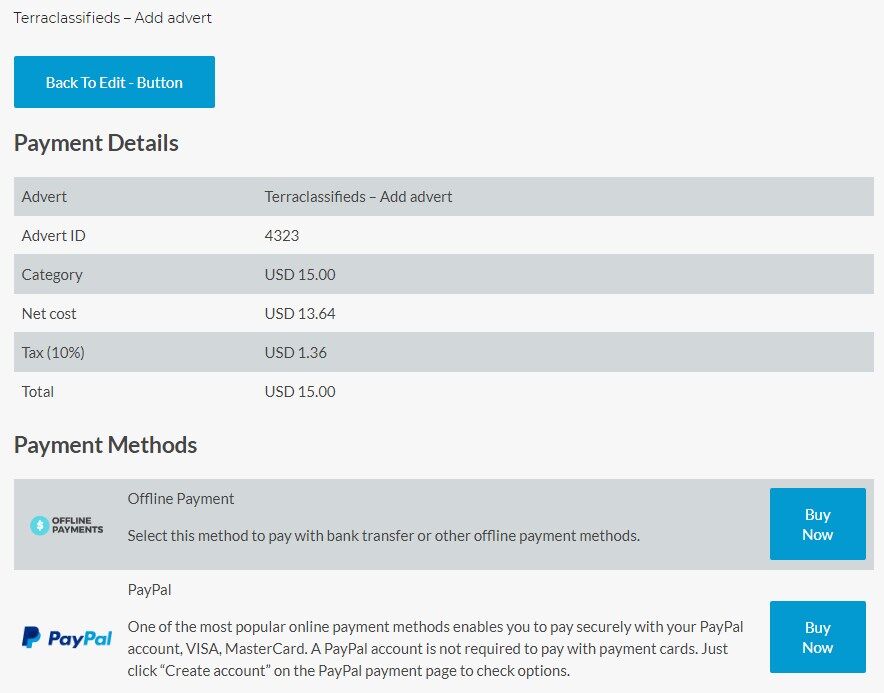
- if offline payment is selected - the user sees the necessary info to pay for the submission (the info from payment methods settings)
- if PayPal is selected - the user is redirected to PayPal payment gateway to pay for the add
Payments list
The administrator may monitor incoming payments in TerraClassifieds -> Payments section.
The status for PayPal payments should be changed automatically after the successful payment. For offline payments, the administrator may modify the payment status once the money is delivered.
The user can also check the list of his payments in his account:
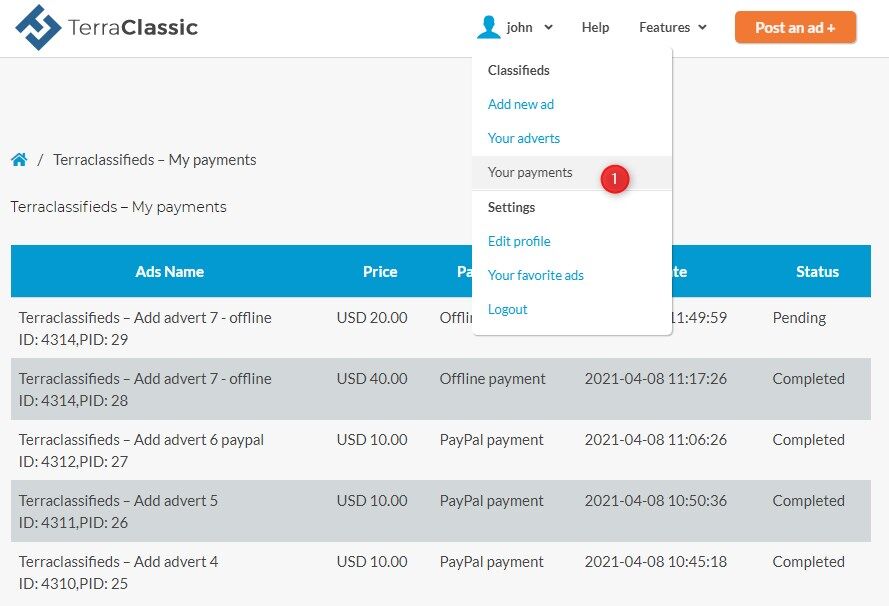
Renewing expired ads
Once the ad is archived the user may renew it for the price set in in "renewing price". Once the user clicks the Renew button on his adverts list, he is redirected to the summary page with the payments list and the new price to pay.
If the user drops this process the new button Pay now appears on the advert item he wanted to renew:
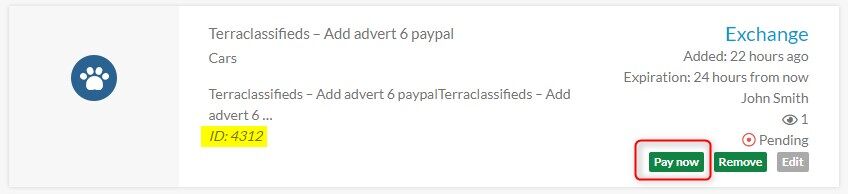
Notification templates
The new notification payment is available in Email templates called "PAYMENT COMPLETED - ADMIN NOTIFICATION" and also new tags appeared for the already existing notification templates:
- [[advert_price]] - Advert price / free
- [[payment_status]] - Payment status
- [[advert_renew_price]] - Advert renew price

Will TCF with monetizing be still a free classifieds plugin?
Options mentioned above are going to be included in the TerraClassifieds commercial version. TerraClassifieds free version will be still available to use, however, more advanced solutions will be delivered for a reasonable price.
How to update to TCF 2.1 Alpha?
Remember to work on the copy of your website, TCF 2.1 alpha is released for testing only and we are going to work on reported bugs and suggestions.
To update the TCF plugin simply go to Plugins -> Add new and upload the package available at the download area at PixelEmu only.
We are happy to get your feedback
Feel free to contact us and share your testing results. If you find any bugs or inconsequences do not hesitate to let us know. If you want to tell us kind words we would be extremely happy to get them :)
- All reported issues are collected in our system and we will include them in the next TCF beta update
- We will contact users who provide their email address if any questions about the reported issue and then once it fixed we will inform them