
TerraClassifieds classifieds plugin for WordPress 1.4 version released with new feature Ads Types.
TerraClassifieds 1.4 version brings the new great feature that allows marking an advert with the specific badge as well as using "types" as a filter in a search form.
Take a look at the quick summary of modifications for TerraClassifieds version 1.4.
New feature added: Ads Types
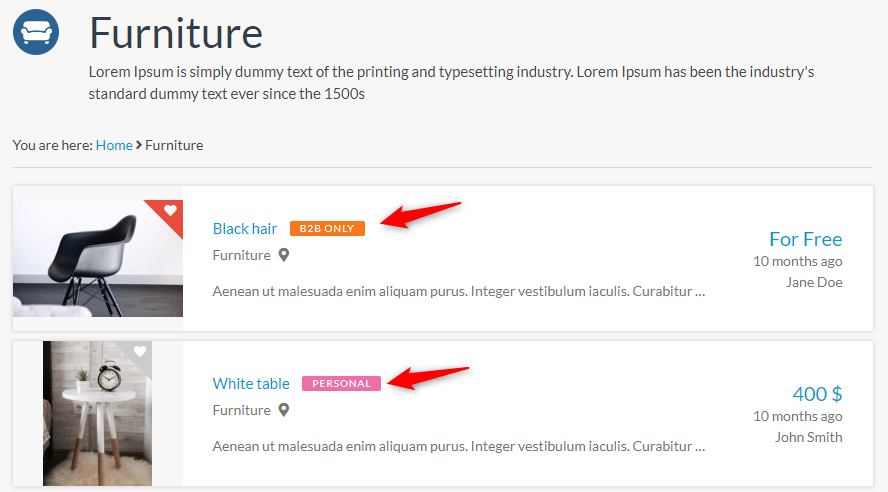
The general assumptions for creating Ads Types was adding the advertisers the possibility to add the additional badge to make ads more visible for example by using a type like [urgent] [for free] etc. however, the significant issue is to make "types" filtrable so users may look for products signed with the specific type. The good example can be illustrated for "used" or "new" products, for example, on the car classifieds website where customers may filter let's say used cars.
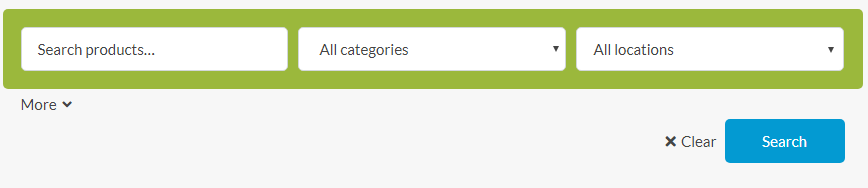
Below you will find the full tutorial on how to manage ads types, here is the short info related to the Ads Types output and backend settings.
Creating ads types
To use Ads Types on your classifieds website you need to create them at the backend entering its name and some styles like the badge background, font color and optionally the border. There also the setting "Use in search" selected by default, but if for some reason you do not want to use a type as a filterable option in a search form simply check "No" for a specific type item.
Use types on your classifieds website
Once your types are ready you need to enable them in TerraClassifieds settings. There are several areas where ads types are visible:
- an advert view
- category view
- add advert view
- edit advert view
Ads types settings
Besides settings available for each type there are some general settings for all types like:
- making types required or not on add advert view - once you set Ads Types required, then users are forced to choose a type while adding ad
- you may choose from two options of displaying ads on add advert view a select list or radio buttons
- there are separate settings for enabling "types" for a search widget, search form on category view, and latest ads widget
Read the full tutorial on how to manage ads types
Read TerraClassifieds documentation
Other TerraClassifids modifications
- [Fixed] for adverts created in the backend, a title and description were missing once editing an advert on the frontend
- in other words, the mentioned problem appeared once the administrator created an advert at the backend and then wanted to edit it at the frontend - [Fixed] missing translation for 'Location' field label
- Removed styles responsible for buttons and search form design
- in a result all buttons, inputs and search form styles should use the styles of your theme, the purpose is to get the more design consistency with your theme (for customers who do not use TerraClassic theme)
Modifications for TerraClassic - free classifieds theme
If you are using TerraClassic - free classifieds theme there's also the update with adjustments for the new TerraClassifieds 1.4 version available for this theme. Make sure, you also update TerraClassic theme along with TerraClassifieds.
The important modification is: Styles responsible for buttons and search form design moved from Terraclassifeds plugin to PE TerraClassic theme
The styles mentioned above are related to the TerraClassic theme design and should be located in the theme's CSS files. This modification should not do any crash for users who're using TerraClassic theme.
Want more?