
TerraClassifieds 1.1 version brings new great features. Check what's new.
We are happy to inform about the TerraClassifieds plugin 1.1 version release and its new features! Read the short summary about improvements that we added to the latest update for the free classifieds plugin for WordPress.
Locations
The main feature added for classifieds WordPress plugin are locations manually filled in on the wp-admin panel. This is a huge improvement that resulted in adding many settings for different areas of TerraClassifieds views, extensions, and settings.
After placing locations on the admin dashboard the user may select the location from the search form like on the example below. Alternatively, you may set the simple input instead of the select.

How the location is displayed on an advert view?
The location name is placed just after the user phone number (if exist).

Choosing locations while adding an advert
On the "Adding advert view" the user may choose the location in the following way:
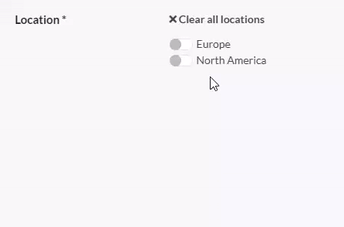
Specifying location view on category view
The search form with locations is available on Category view as well. In TerraClassifieds -> Settings -> Category View you may specify fields that you want to see in the search form once you already chose the category or on the search result page.
What is more, there's an option to set the field size for different devices so setting input sizing for especially mobile devices becomes very handy.
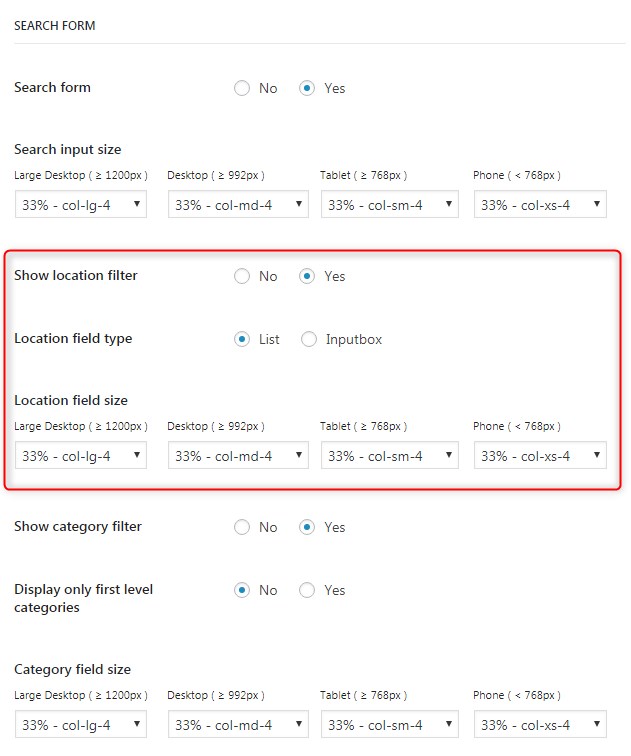
Specifying location view for the search widget
If you want to get the different inputs for search form on the front page or any other area, you may use the search widget which includes the same settings as mentioned above.
The good example is on the TerraClassic classifieds WordPress theme demo where on the front page the category selector is disabled because there's "Categories widget" with icons available. But on the search result page the user may select a category from the selector instead of coming back to the front page to change the category. There is a possibility for other combinations, check the examples below.
Example 1:
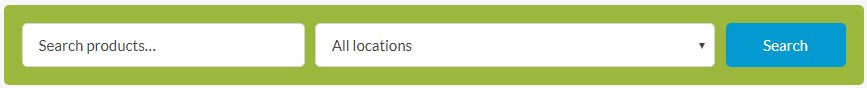
Example 2:

Read more: For more information about locations visit TerraClassifieds documentation.
Add to favorites
The new 1.1 version of TerraClassifieds brings the possibility to add an advert to a user's favorite items.
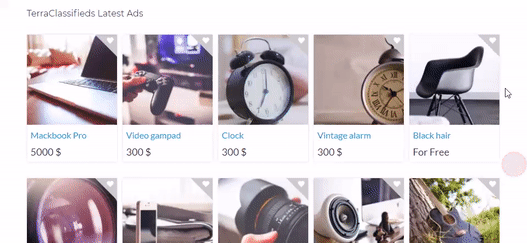
On TerraClassifieds settings, you may enable "Add to favorites" for advert view and category view, but it also can be enabled for TerraClassifieds Latest Ads widget.
A user may browse his favorite product once clicking on the user menu item shown below:
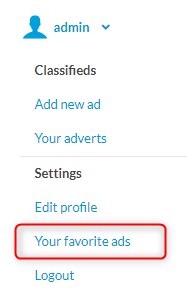
Read more: Learn more about TerraClassifieds settings.
Required fields on adding advert view
In TerraClassifieds -> Settings -> Adding advert view new options appeared for specifying if you want to make image upload and location fields required or not.
Locations field is a new option but previously adding images upload field was required by default.
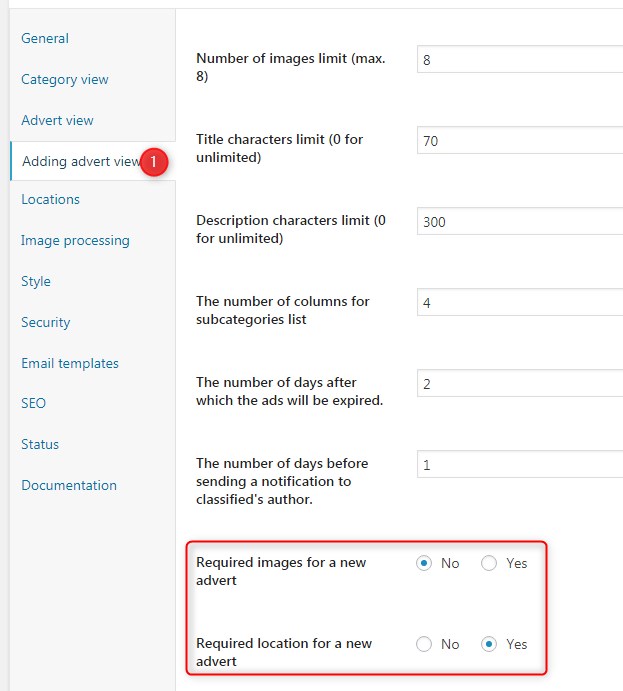
New view for subcategories on adding advert view
Thanks to the simple option you take control of the subcategories appearance at the adding advert view. Depending on your categories names length you may adjust its layout on the list.
In TerraClassifieds -> Settings -> Adding advert view set the number of columns if you have an extended category tree.

To see the results go on the adding advert view and check the categories hierarchy.
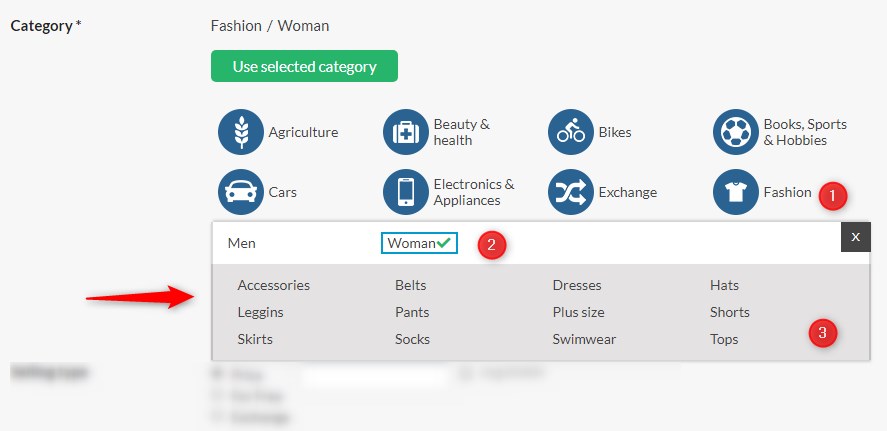
Other improvements and fixes
- Added text 'see all ads by' next to a user name in single ad view - there is an advertiser name visible at the advert view and the name is linked to all advertiser's ads. However, it was not clear for all users so we added the additional text "Seel all ads by" before the name.

- Added 'negotiable' text under a price in the add advert view - though the option was available to check at the "Adding advert" view it was not displayed near the price on the "Advert view"
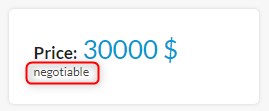
Visit documentation and tutorials for TerraClassifieds
TerraClassic classifieds theme
Together with the TerraClassifieds plugin we also updated the classifieds WordPress theme TerraClassic that you may download for free. Below find some improvements we added to the theme, so update it as well if you use this theme with TerraClassifieds plugin.
- Updated Retina JS to version 1.3 - once you had Retina JS option enabled at theme options, the image upload did not work properly at "Adding advert" view.
- "Post an ad" link is now visible on mobile devices instead of placing in the hamburger menu. For this purpose, we added new widget sidebar "Top Bar 2" and placed here a menu with one item.
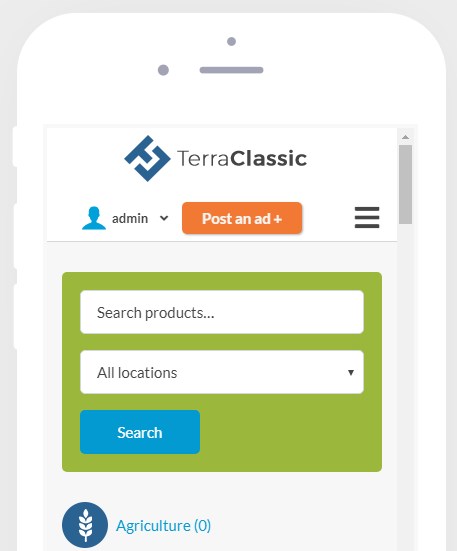
- See the full TerraClassic changelog here
Want more?