
Add instagram feed on your WordPress website.
Instagram has become the best resource for fastest growing, newest, popular and easy to use social media technique to include in the content marketing plan. Most of the websites using Instagram to promote their business via WordPress itself.
There are other social media options also available for content marketing like Facebook and Twitter, but Facebook seems to be commercial while twitter seems like 'heavy' with text feed. So Instagram can be a better choice to make people attract with visuals like photos and videos along with some text about the certain product and services.
It is better to integrate Instagram with your WordPress site so that you can provide your viewers access to your Instagram feed, along with your images and videos. If you are wondering how then here is the answer.
InstaShow Plugin: how to add Instagram to WordPress?
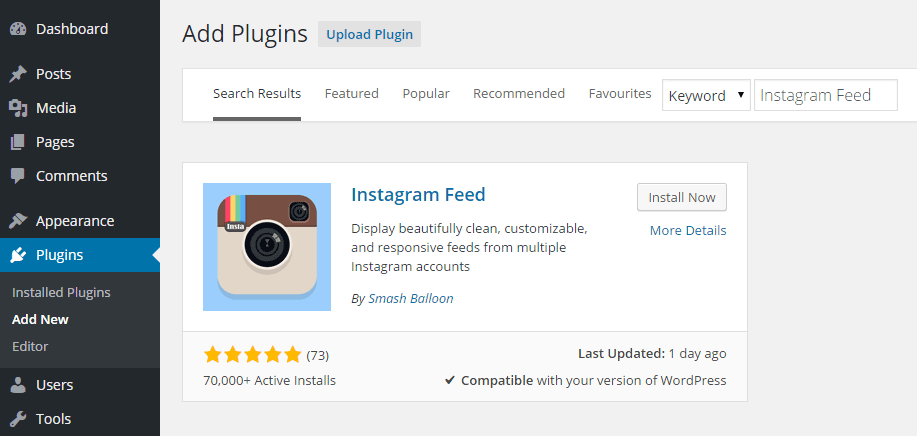
InstaShow is a plugin brought to you by Elfsight, which is an innovative and premium widget and can create beautiful Instagram galleries directly on your WordPress Website. This tool is essential for your website in order to show your readers what you have to offer.
This tool enables your Instagram account to integrate with your WordPress website as well as provides extra options if you want to add some more specific account to show on your website.
Features:
If we talk about features, Instagram offers you a great way to upload Instagram pics and videos to your website as well as it provides vast customization options to make your WordPress Instagram feed beautifully.
- Navigation and control
- Extensive post settings
- 2 different ways to filter a post
- 50+ parameters to customize your feed
- Unlimited inclusion of sources to show your own products
- Multiple color options
- Mobile friendly
Installation and Activation
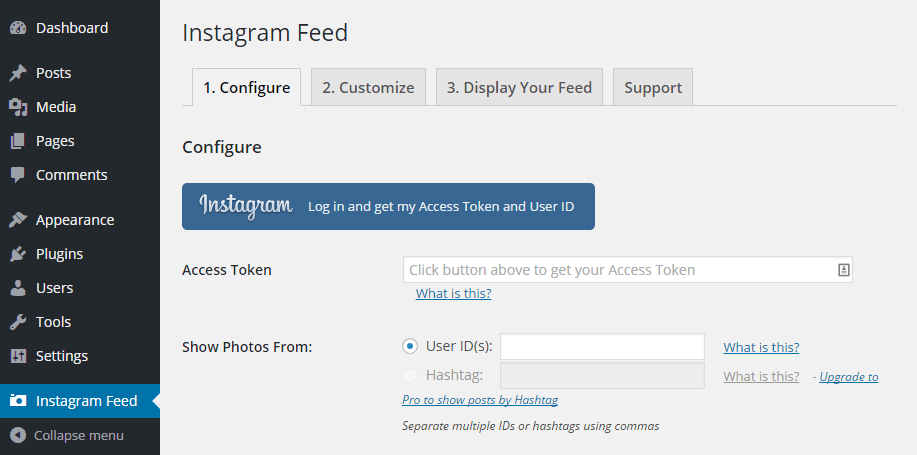
InstaShow is available at a cheap price of $19, you can purchase it directly on their website. Once you have purchased this tool you need to install it on your WordPress website. To install it follow the same procedure like every Wordpress plugin, just upload it to the plugin section and click to install.
Once it is installed correctly, it will show its tab menu on the left-hand sidebar. To connect to Instagram you need to click on the tab, after clicking it will ask to "Authorize in Instagram", just click on that button. Afterward, it will take you to the login page of your personal Instagram account.
Once you fill your login credentials there, you will be taken back to the widget settings on your dashboard and a popup from InstaShow will show a successful connection.
Customizing the Widget using InstaShow
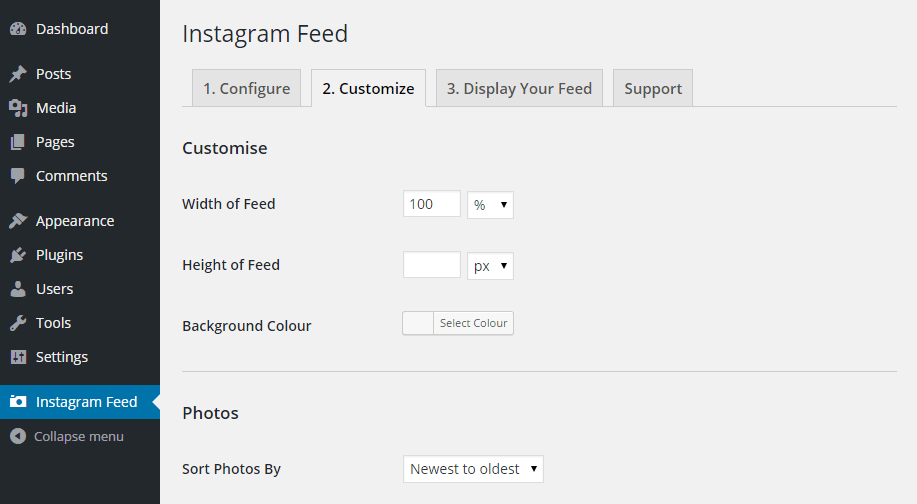
Once you setup everything correctly, you can move further to customization. Just navigate to InstaShow settings area which will be labeled as "Installation". There are all the options available in a row and you can customize them from there and then get the shortcode to place in your widget.
The installation section has a drop down menus to customize the WordPress Instagram feed. You will see a lot of customization options there, which seem endless.
- Source: The source section is the settings of display photos and videos with hashtag, username or Instagram photo URL. Here only you will get the access to add your Instagram account to get feed on your WordPress site. You can use so many sources at one time.
- Size: Size is the structure of your widgets. You can customize the whole dimensions of your website like gallery's width, height, and padding between images. Not only this, you can customize how many rows or columns of images you want to display along with adding breakpoints in columns. You can set the gallery size according to your need and all the images will adjust correspondingly.
- UI: The user interface of this plugin allows you to configure your WordPress Instagram feed with 14 adaptable parameters. You can assign arrow clicks, scroll configuration for your viewers, adjust the grid view i.e. horizontally or vertically, change language from the variation of about 16 languages, and add animations like sliding and fading.
- Info: Along with the images and videos, the InstaShow plugin allows you to show various information of your accounts. Like you can show your likes, comments, and description along with imaginaries. These imaginaries info can be set for pop-ups also, whenever a user click an image or video the information will pop out.
- Style: You can further customize your Instagram feed on your WordPress site by tweaking the color scheme for each element. There are 10 color schemes and 24 UI elements that can make your WordPress Instagram feed outstanding.
- Other: Along with the all above options to customize you look there is another option to customize the performance of the plugin. There is an inbuilt analytics section which you can opt for if you need.
Getting Instagram Shortcode
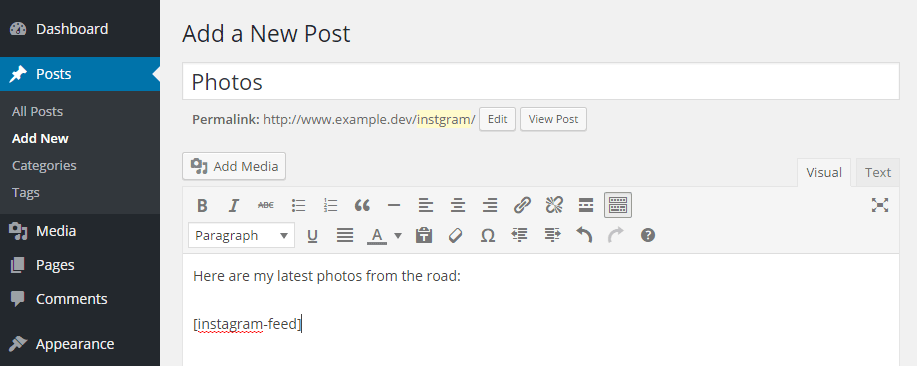
Once you are done with the total customization of your WordPress Instagram feed it is time to grab the generated shortcode according to all your applied settings and can paste it to any page or post where you want to show the Instagram feed.
After pasting the shortcode on your page or post, it will instantly start showing awesome and unique WordPress Instagram feed, and all your viewers can go through it.
Conclusion
Every plugin claims to be user-friendly and flexible, but this plugin really flexible and reliable which you can feel once you will try it. This is an extraordinary customization plugin which lets you show your Instagram feeds beautifully with unlimited variations.
A plenty of customization options makes this plugin more flexible and easy to operate. You can use it in both cases if you want to add integrate your Instagram account with your WordPress site or want to show beautiful imaginary to your viewers.