
How to start a WordPress travel blog.
If you have a bunch of interesting travel stories, why not share them on a WordPress travel blog? There are many things you can get from sharing your journeys – inspire people, attract publishers, and monetize your blog to get more funds for your next adventure.
Excited? Let’s learn how to start a WordPress travel blog.
Starting a WordPress travel blog
Here’s what you need to do to launch your very own WordPress travel blog:
1. Pick a hosting service, get your domain name, and install WordPress
First things first, choose a web hosting provider for your site. When looking for a solution or plan you should pay attention to:
- Control Panel. Select a provider that offers a user-friendly control panel for easier website management, like cPanel, Plesk, or something you believe will make management easier.
- Server Uptime. Get a reliable web hosting company with good uptime. You may get frequent downtime when choosing a service with a score below 99%.
- Support. Pick the provider with responsive 24/7 customer service. You may need their help to handle your site’s technical issues, and you never know when they might occur.
Next, get a suitable hosting plan for your blog. For starters, we recommend Shared Hosting ‒ the most affordable hosting type for a small to the medium-sized website with low or medium traffic.
Another option is Managed WordPress Hosting, which is optimized specifically for WordPress website and provides extra WordPress features, including automatic WordPress updates and backups, along with a helping hand from support teams when managing your site, as the name implies.
You might also consider choosing a hosting plan that includes a free domain name. Thus, you don’t have to spend more money to purchase a domain from other registrars. Additionally, use a domain generator to find the perfect domain name easily. Check out the list of the best domain generators here.
Last but not least, install WordPress on your hosting account. Thankfully, most hosting services feature a one-click WordPress installer. Therefore, you can effortlessly create your WordPress travel blog in a few clicks.
2. Select the best WordPress travel theme
Here are a couple of things you need to pay attention to when choosing a perfect WordPress theme for your travel blog:
- Mobile-Friendly and Responsive. Your visitors may access your blog from different devices. Be sure that your theme can automatically adjust its dimensions to all screen sizes.
- Lightweight. Choose a small-size WordPress theme. Don’t let your theme slow down your site’s loading time.
- Compatibility. Ensure that the theme is compatible with different browsers. You can let online tools like PowerMapper or Browsershots check it for you.
- Updates. Pick a WordPress theme that regularly releases updates. Thus, you can prevent any security or compatibility issues from your theme.
Let's take a look at the Maldives theme as an example.
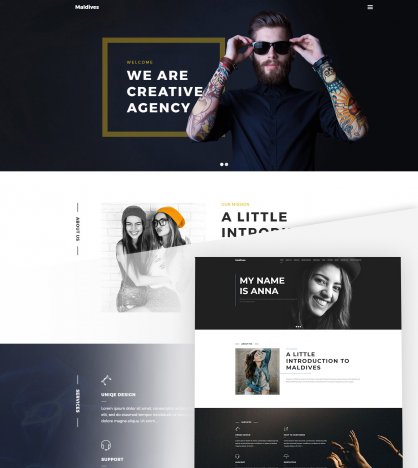
The premium travel WordPress theme meets the criteria of a travel theme mentioned above. First of all, Maldives is a modern and elegant WordPress theme, very suitable for a travel blog.
This theme provides features you need for your website, including many styles for widgets view, post views, and blog. You can also display images, powerful sliders, and videos. You can show yourself on the page with personal information with photos. Hovering on the chosen image shows detailed information about you, including name, position, a short description, and social icons linked to the profiles.
The Maldives offers a standard menu linking and an alternative in the form of a one page WordPress theme! You can check its' possibilities on two demo examples - both with a modern and inspiring look.
3. Extend your travel blog functionalities with WordPress plugins
Tons of plugins are available out there to add more features and functionalities to your travel blog. Here are some of our suggestions, but remember to always pick only the essentials you need. Overloading your site with plugins will slow it down, and may cause errors:
- SEO. Drive more traffic to your blog and get a better page ranking with an SEO plugin like Yoast SEO.
- Antispam. Prevent spam comments from attacking your blog. Don’t let search engines flag your blog as unsafe or as a spam website Akismet.
- Security. Protect your blog from malware, brute force attacks, and other security threats with Wordfence.
- Caching. Speed up your blog with a caching plugin. Our recommendation is to choose a feature-rich caching plugin that offers more advanced features, like CDN integration, GZIP compression, and file minification like W3 Total Cache.
- Image Optimization. You can reduce your image size with only a minor reduction in quality by using online image optimization tools like TinyPNG.
- Social Media. Integrate your blog with social media platforms to improve user engagement on your blog with Easy Social Share Buttons.
- Analytics. Get to know how many visitors come to your blog and which posts get more pageviews, along with other useful insights with Google Analytics.
- Gallery. Display pictures in a beautiful gallery to grab your visitors’ attention with a plugin like Envira Gallery.
4. Craft your stunning content
Next, create outstanding content for your audience. You can start by crafting the static pages:
- About. Tell your visitors who you are and what you share on your blog.
- Contact. Let your audience get in touch with you directly through your blog. The simplest and most secure way is by adding a contact form plugin like Contact Form 7.
- Privacy Policy. Let your visitors know what information you collect from them and how you use it. This page is crucial, especially if you integrate your blog with third-party ad networks like Google Adsense.
- Archive. Create your dedicated archive page to help visitors easily find the posts they want to read.
To create these pages, you can navigate to your WordPress Dashboard -> Pages -> Add New.
Once you’ve done with your static content, head to Posts -> Add New. Then, start writing your first blog post. To help you understand what is considered a good travel blog post, let’s learn how Drew Binsky writes his content:
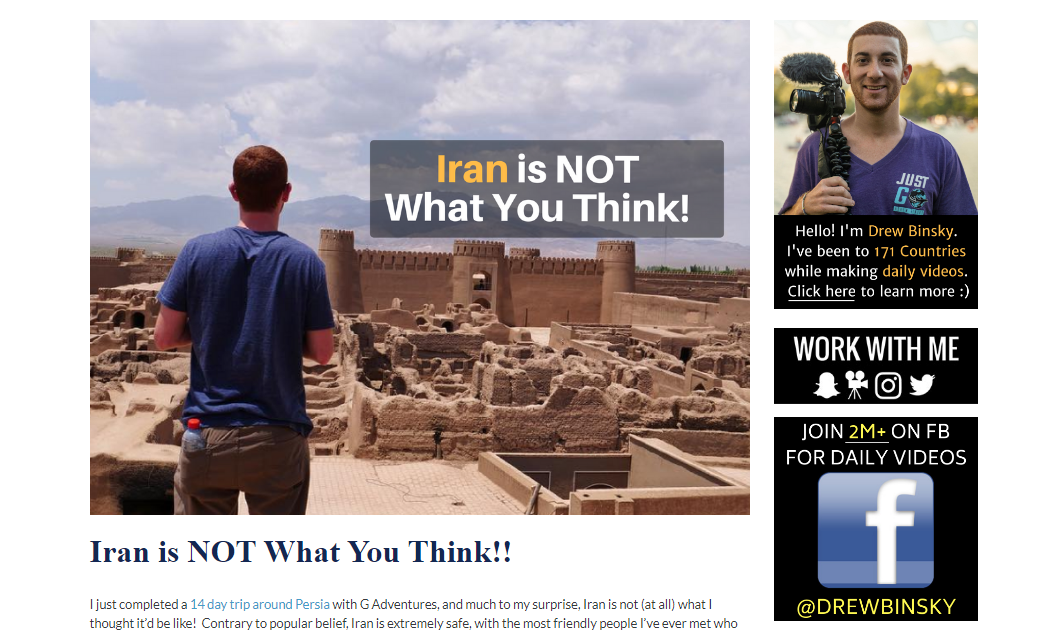
- Headline. He writes an attention-grabbing post headline, which can attract more visitors to read his post.
- Visual Content. He includes pictures and videos throughout the article to support his story. Besides, visuals make his content more attractive.
- Informative. He delivers valuable information to educate his readers.
- Subheadings. He uses subheadings wisely, making his post skimmable and easy to digest.
Wrapping up
Starting a travel blog is a great option if you want to share beautiful stories online. With WordPress, you can easily build your blog with zero coding skills. Here are the steps you should follow:
- Get a fast and reliable web hosting service for your blog. You might also consider choosing the provider that offers a free domain name and features a one-click WordPress installer.
- Select a free or premium WordPress travel theme that provides the features you need.
- Install some essential WordPress plugins to extend your blog’s functionality.
- Create essential static pages, and start writing your first blog post.
That’s all. We hope this article sets you on the path to creating your brand new WordPress travel blog. Good luck!