
Add a service section to your WordPress portfolio website.
Its rightly said, " If you are good at something, never do it for free". Having a portfolio website of your own showcasing your greatest accomplishments can help you in getting more and more clients for the work you are good at.
Your portfolio should represent your work in the most creative manner so that it fetches more and more clients for you. Another way to bring more clients towards your portfolio website is by offering them services online along with selling them offline. You can sell via your WordPress portfolio website by simply adding a contact form for your clients to contact you but this option is not a favorable one as it will neither allow you to communicate with your customer in real-time nor will it offer a personalized experience to your customers. Also, they will not be completely aware of their service status as every work you will do will perform will be offline.
Therefore, the best way to sell your services via your portfolio website is by adding a dedicated service section to your site where you display your services in an effective manner and allow your customers to purchase the service along with many advanced options. But, how can you do so? Let us explain it to your further in the article.
Adding a service selling aspect on your WordPress portfolio website
A selling aspect in your portfolio website can be accomplished by a very popular WordPress plugin WooCommerce. This plugin offers many features to sell various types of products such as physical and digital products. But, WooCommerce is not very much extensive when it comes to selling services via your website. It will allow you to list your service but will not offer your extended features like adding requirement questions, communicating with your customer in real-time, allowing them to add reviews for your services, service status, service management and more.
However, all this can be achieved by a dedicated WooCommerce add on called Woo Sell Services. This add on works beautifully with WooCommerce and allows you to sell services just like a product from your portfolio website only.
What is Woo sell services?
As mentioned above, Woo Sell Services is a dedicated WooCommerce add on that offers selling services with WooCommerce on your portfolio website. All you need to do is install the free WooCommerce plugin plus Woo Sell Services add-on on your portfolio website.
It will also allow you to display all your services in a separate service section with all the required images and descriptions. It will offer your customers to communicate with you in real-time along with many more useful features.
Features of Woo sell services
Let's take a look at all the useful features that this plugin has to offer.
Sell service just like a product
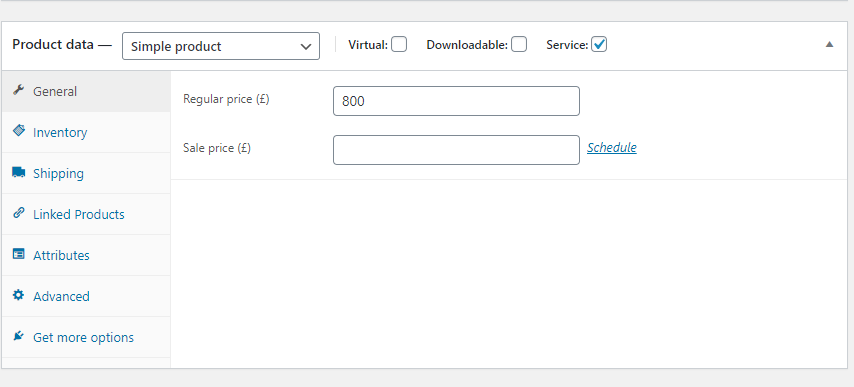
There is nothing technical with this plugin as it allows you to sell service just like a product from your WooCommerce website. If you have already set up an online store, all you have to do is install this plugin and select the service tab created on the product page. Once selected this tab will allow you to add a service just like a WooCommerce product from the backend.
Adding requirement questions
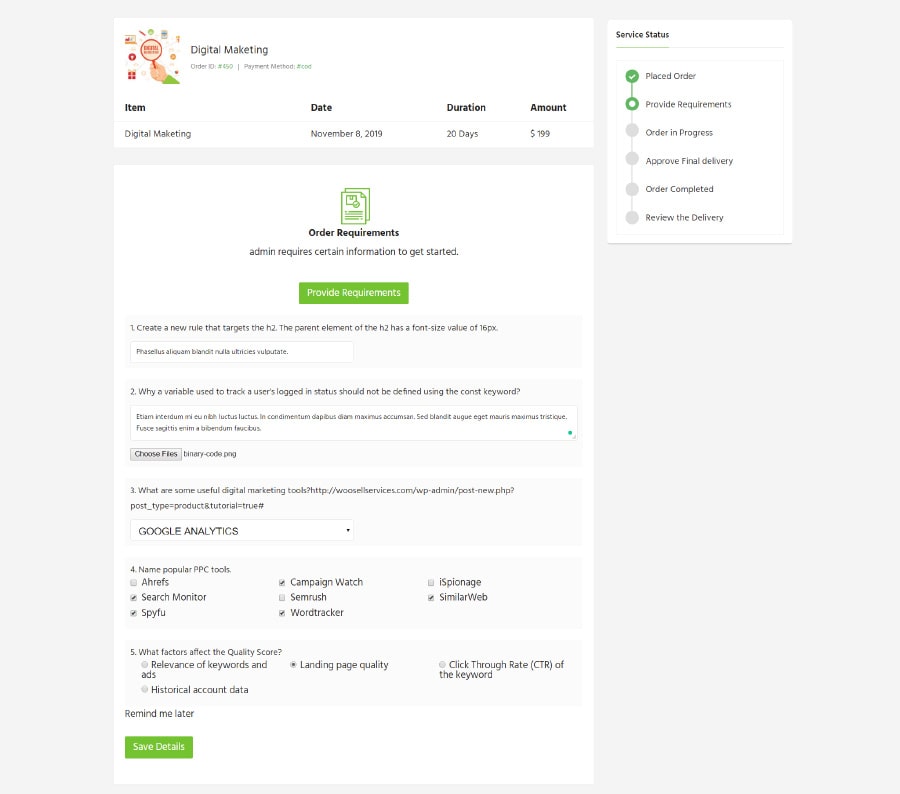
Using a contact form on your portfolio website will offer you very fewer options to get the required information from your customer. To overcome this limitation, this add on allows you to add requirement questions from the product page itself. Once a customer fills this questionnaire and answers all the necessary questions, an order will start. It also allows a vendor to add estimated days in which the order will be completed.
Dedicated chat-section
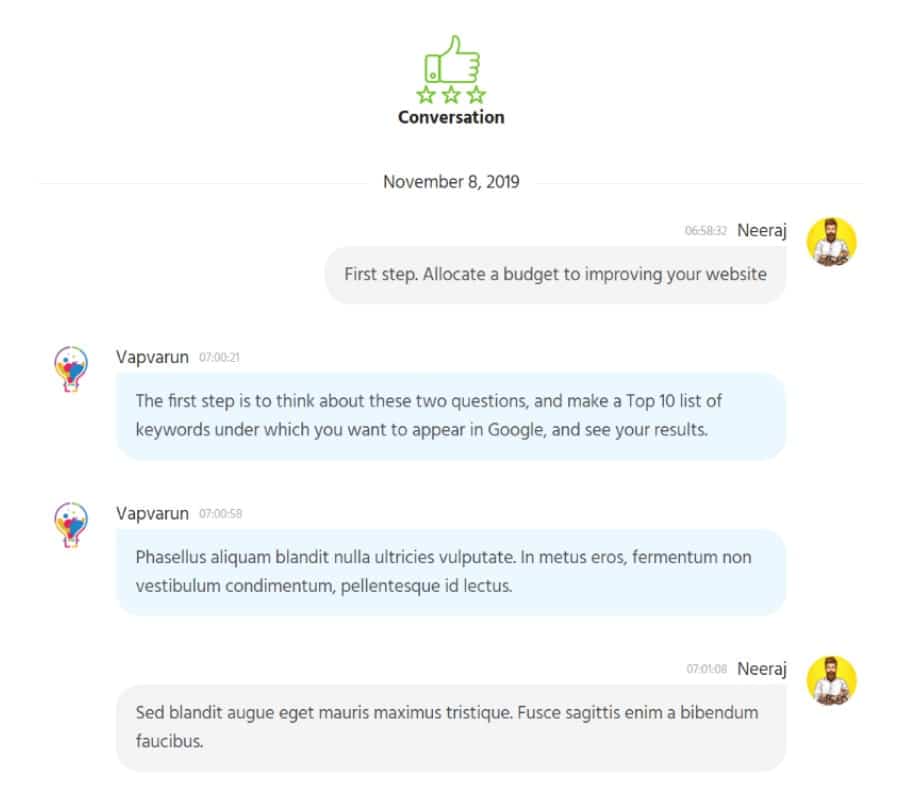
To reduce the burden of emails for service providers and customers, Woo Sell Services allows the customer to clear their doubts regarding the service that has been purchased. It provides a dedicated conversation section where you can interact with your clients in real-time and clear all their doubts then and there.
Email triggers for orders
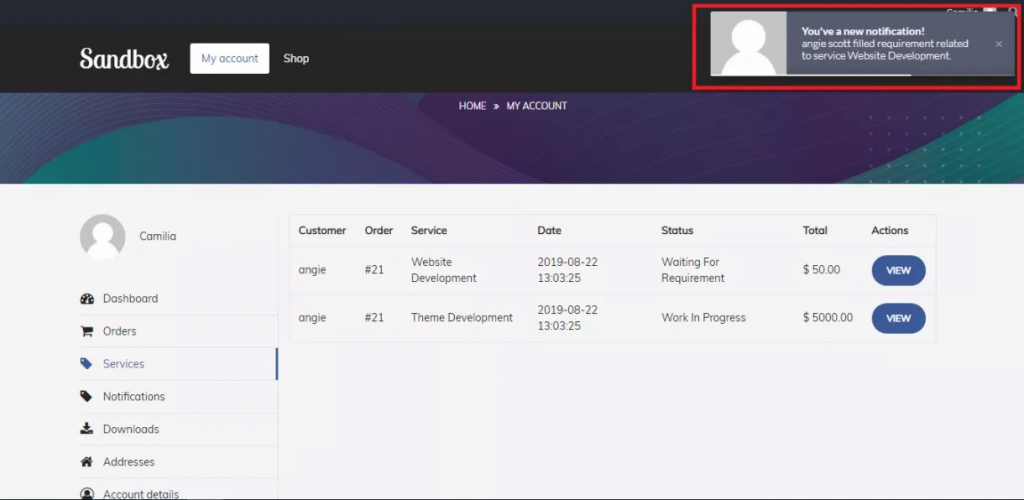
Woo Sell Services also keeps you and your client updated about current order status with the help of email notifications. After each service trigger, this add on will send live notifications and emails as well.
Tabular management of services
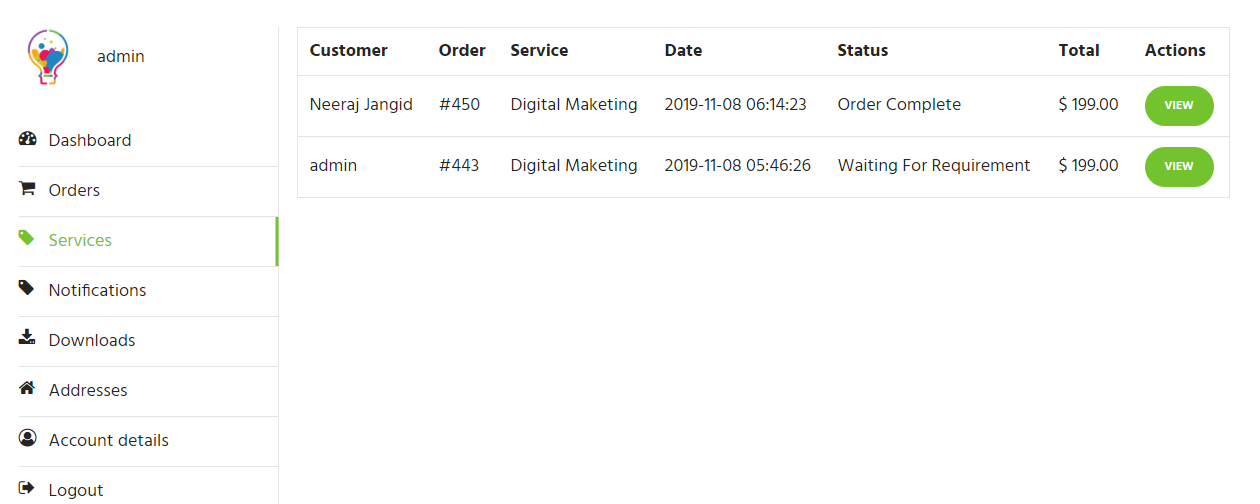
This addon also allows you and your clients to manage each service separately in a tabular format via the Manage Services Page. Both service providers and customers can easily view their services and take action from the table itself.
Adding reviews and ratings

To help you increase your brand loyalty, this add on allows your customers to add ratings and reviews regarding the work performed. It also provides you an option as a vendor to rate and review your customer on how good was your experience working with him.
Final delivery checkbox

Woo Sell Services also allows the customer to approve the final delivery only after he is satisfied with the service. It offers a Final Delivery Checkbox which once checked will make the delivery final and sent to the client for his approval. Once a customer is satisfied with the final delivery, he can also accept the delivery and complete the order.
Widget to display service status

If your customers are finding it difficult to know the status of their status, this add-on can be useful for you. It offers both vendor and customer a dedicated widget to display order status such as started, the order in progress, order completed, etc. This widget can be placed inside a widget inside WooCommerce Right sidebar where it will show status for each order respectively.
Make your portfolio more appealing with Woo sell services
Giving your customers a personalized buying experience is very essential for any type of service selling website. Whether you have a web designing portfolio, a blogging portfolio, a voice-over portfolio and many more, you are required to showcase everything in a stunning manner to your site visitors. Adding a service section to your WordPress portfolio website will not only make your site more appealing to your clients but will also increase the trust of your clients on your brand. Using Woo Sell Services along with WooCommerce can easily help you achieve that.