
6 WordPress plugins to increase sharing of your articles.
Are you trying to keep up with the dynamic blogging industry? What strategies are you using on your WordPress site to make it easier for the audience to share your articles? Relevant content can drive traffic to your blog, but there are a few plugins that can offer tremendous support as far as the exposure of your content on social media is concerned. They will help you to connect with new internet users and build up a loyal list of followers.
There are a plethora of social share buttons on the internet but looking through all of them proves hectic. Too many choices make the selection process extremely hard. But this post will help you to select the best plugin out of the 6 major options for WordPress social media sharing. Certain extensions work better for particular situations. Without much ado, let’s delve into them so that your articles can achieve more shares on social media as soon as possible.
Easy Social Share Buttons
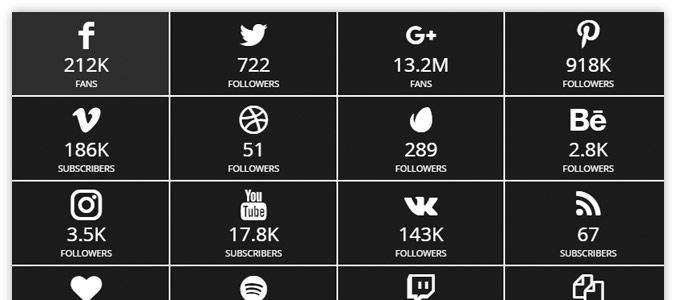
This is the first social share toolbar you should consider for your sites. The extension does what the name suggests. You have probably seen it online with clickable options, mainly a one-click button, which directs readers to different networks. Easy Social Share Buttons normally appear alongside a web-page or at the top. It is a highly customized add-on which is designed to suit different needs. For instance, it includes 40 distinct platforms and allows you to select a social sharing button style from 31 different templates. Moreover, there are 22 placement positions to choose from. These positions include the bottom and top of a blog post, pop-up, or through short-code. This social share bar will make it incredibly simple for your readers to share your content across numerous platforms. Increasing the sharing of your posts by internet users couldn’t be easier.
Monarch
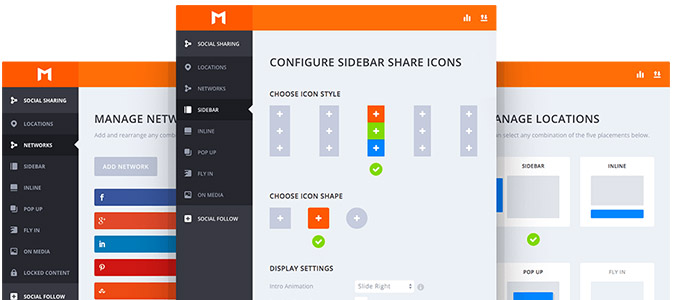
Here is one of the most flexible apps you should consider if your WordPress blog features the Elegant Theme. This theme is the creator of one of the most popular themes known as Divi plus several other plugins. Monarch is not cheap, but it is worth your money. First, it allows you to include share buttons with more than 35 networks and in 5 placement options namely on videos and images, below and above the post, in the automatic pop-up, floating sidebar, and automatic fly-in. If you choose fly-in or pop-up positions, you have to choose a method of triggering the share buttons. One of the methods includes displaying the share button after a reader makes a comment. This will increase the conversion rate since you are asking your prospective client to share data they are already interested in.
With Monarch, you can personalize the button design and add social share counts through widget or short-code. But for you to access Monarch, you must subscribe to the Elegant Theme. You can manage all the settings from the custom panel located on the WordPress dashboard. In addition, you may import or export the plugin from one site to another as long as the two are based on WordPress. From a highly impressive interface, you can track the likes, follows, and shares and access the statistics on the dashboard.
Social Warfare

This is another popular app that is available in a premium and free version. The free Social Warfare is ideal for lightweight share buttons but it doesn’t have the most influential features which can be found in the premium version. There are various features that make the premium Social Warfare exceptional. Note that this extension handles all the basic social sharing elements from share counts, numerous placement options, big social networks, etc. Here are some features that should convince you to install Social Warfare on your WordPress blog:
- Customization: you can control how you want your content to appear when shared. For instance, you may personalize the Tweet or include Open Graph data. The Open Graph protocol enables you to dictate what gets posted on Facebook or LinkedIn from your link. In the end, your readers share only the information that has a high likelihood of leading others to your site.
- Recovering share count: you will not lose the previous share counts if you change the domain name or switch to HTTPS. Social Warfare recovers the old share counts.
- Pinterest images: taller images are suitable for Pinterest and Social Warfare allows you to include a unique image which is only displayed if your blog post is shared on Pinterest.
- Analytics and link shortening: the plugin creates links automatically using your Bitly account. It also sets up Google Analytics to help you track the performance of the social share buttons.
- Minimizing social proof: make counts and add social proof only when your content is actually shared. But awkward situations happen when your post gets few or no shares. This is a negative social proof. But you can command Social Warfare to display the share count only when a particular minimum number has been met.
The other characteristics of Social Warfare you will love include:
- Highly responsive
- Ability to add rich and large summary cards to your tweets
- More than 75 styles and colors
Kiwi Social Share
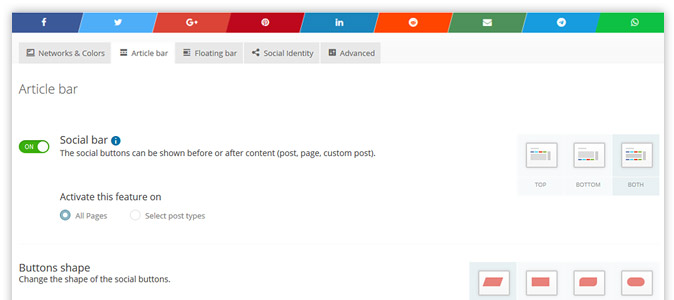
Kiwi plugin is one of the most commonly used social sharing add-ons for WordPress. It comes in both a free and premium version. Here, we shall focus on the premium version. It is a lightweight button which features a modern shift style in addition to other 3 styles. Kiwi Social Share supports all major networks, apart from the smaller ones. Its main features are as follows:
- Share counts
- Custom colors
- Four-button shape styles
- Two-button group designs
Social Pug
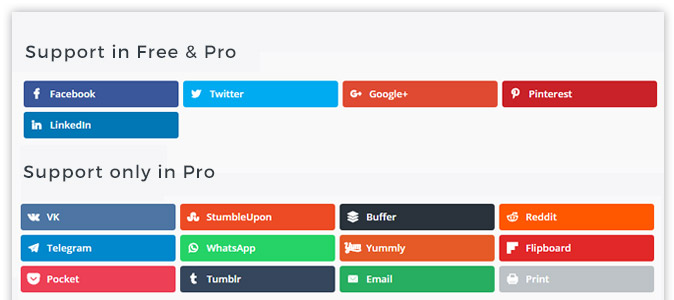
Social Pug is another social share extension that provides unique styles. With the free version, you may create floating and inline buttons for the major networks: Google+, Facebook, LinkedIn, Pinterest, and Twitter. Social Pug also displays share counts that accompany your buttons. But if you are a serious blogger, consider the pro version which comes with impeccable features as outlined below:
- Custom open graph data
- Extra social network platforms
- Minimum share counts
- Click-to-tweet
- Link shortening integration via Branch or Bitly
- Share count recovery in case you change the domain name
- Popular posts widget
- Pop-ups and short-codes
- Analytics that automatically add UTM
- Mobile-friendly share buttons
If you search on Google something like “Can someone do my assignment?” you are likely to come across an academic site that uses Social Pug.
MashShare

MashShare extension allows you to add specific share buttons to a WordPress site. Its style is synonymous with the Mashable buttons. With Mashshare, you can display the real share count and the virtual shares so as to boost the social proof. The plugin applies smart caching in share counts to avoid slowing down the site. You might find the free Mashshare version might be sufficient if all you want are the basic Mashable buttons for major platforms. However, the premium version offers better add-ons, such as:
- Google Analytics event tracking
- Extra social networks
- Additional placement options
- Click-to-tweet
Additionally, you’ll get a neat app to help you ask readers to like your page after sharing your post. Your readers are already interested in what you are offering and asking for a like isn’t too much. So, this plugin ends up increasing the conversion rate.
Conclusion
Some of the best investments for your online business include blogging and content marketing. However, getting your content to reach the right audience is not that easy these days. Your content might be truly outstanding, but it will face stiff competition from thousands of other blog posts. So, the best way to attract readers is to have your followers share your information on social sites. Finding the right share plugin is just as important as blogging itself.
Now that you know 6 best extension WordPress apps, next you have to pick one that suits your particular situation. You don’t need to install all of them. Any of these plugins will get work done if all you need is to add basic social sharing buttons for the popular networks. But there are a number of elements you should be very keen on:
- The style of the button: Kiwi and the Social Plug are lightweight plugins while MashShare looks unique on particular sites
- Placement option: don’t forget the mobile placement option in addition to common positions
When you want more than just the basic features, opt for Social Warfare which has a dedicated Pinterest image. Similarly, Easy Social Share has an after-share feature which is a wonderful way to connect with the most loyal audience. These two add-ons have a minimum share count feature so you can avoid negative social proof. The Monarch is a great option for elegant WordPress themes. It provides more bottom-line-moving qualities you love.
Regardless of the extension you’ve picked, experiment with its placement as well as the ordering of the social media networks so you can get the perfect combination that delivers optimal sharing. Lastly, don’t forget to check your posts and include effective social media management strategies and Instagram tools.
Author bio:
Nicole Lewis is a seasoned WordPress blogger, so that is obvious that she loves to write about her experience in blogging. She is best known for posting non-fiction subjects ranging from astronomy, film, and personal finance. Before she started blogging, she was the Creative Consultant of a popular TV series: Stargaze. You can read her blog by searching the words ‘Nicole Lewis top blog.’ Try it today.