
Stop stuffing your WordPress site with plugins.
The plethora of pre-built functionality from different plugins is one of the main advantages of the WordPress CMS. But a common beginner’s mistake is to overuse them to solve problems that an experienced WordPress developer wouldn’t dream of using a plugin for. And there is a good reason for it, so I’ll take you through the top ones in this article.
Four key reasons to limit the number of plugins you use
I received a chat earlier this year from a digital agency that needed our help to code WordPress sites for them. The first question they asked to qualify us as a potential supplier was "Can you tell me how many plugins on average you include per site?".
I was surprised by the question. I’ve talked to a lot of agencies, and this is definitely not the first thing I usually hear. I replied "5-6 on average", and they said "5-6 is very good" and went on to become one of our partners. And this agency has a lot of experience - they know what they’re doing.
So why is this important?
The big plugins like Gravity Forms and WooCommerce should, of course, be used instead of custom coding their functionality, but do you really need a plugin to set the favicon?
Besides the pride for developers to make elegant code instead of clunky multi-purpose plugins, here are four key reasons to keep it lean:
- Pagespeed
- Security
- Reliability
- Customizations
Website pagespeed
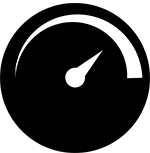 Adding plugins will bring more files and code to your website, and that’s not a bad thing in itself. But plugins are usually multipurpose and come with more than you need. Think of it as carrying a Swiss Army knife when all you need is a screwdriver.
Adding plugins will bring more files and code to your website, and that’s not a bad thing in itself. But plugins are usually multipurpose and come with more than you need. Think of it as carrying a Swiss Army knife when all you need is a screwdriver.
This is also a problem on multipurpose WordPress themes by the way. Both page speed and customizations (discussed below) are trickier to get right on multi purpose themes than on custom themes or WordPress themes tailored to specific businesses like they do here at PixelEmu.
Additional files need to be retrieved with an HTTP request to the server, the additional code needs to be downloaded and additional requests for information need to be retrieved from databases.
Many times this doesn’t have enough impact to cause any concern, but it certainly doesn’t help and in combination, they will slow your site down. How many plugins are too many for WordPress website? Some experts recommend sticking to under 20 plugins as a general recommendation, but I've read articles from people saying they’ve seen sites with over 600 plugins operate as they should.
Google’s pagespeed tool is great for checking your site to see what causes your site to load slowly.
Website security
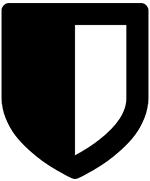 The WordPress core is very secure, and most breaches to WordPress sites are caused by vulnerabilities to its extensions, like plugins. An article on security from WordPress.org says plugins and themes are "the #1 attack vector being exploited by cyber criminals to hack and otherwise misuse WordPress sites".
The WordPress core is very secure, and most breaches to WordPress sites are caused by vulnerabilities to its extensions, like plugins. An article on security from WordPress.org says plugins and themes are "the #1 attack vector being exploited by cyber criminals to hack and otherwise misuse WordPress sites".
There are two main reasons: 1) they are not well coded in the first place or 2) they are not up-to-date.
The safest way to avoid plugin hacks is to not install the plugin in the first place, i.e. "elimination" of the threat. The next thing you should do, if you need the functionality, is to make sure you use a plugin that has good reviews and is supported, which you can easily see in the WordPress Plugin Directory.
Website reliability
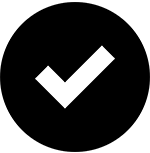 Similar to the security threat, plugins can also be the cause of instability in how your site is performing and operating. For this purpose, each plugin is marked in the plugin directory with the latest version of WordPress that is has been tested for compatibility with.
Similar to the security threat, plugins can also be the cause of instability in how your site is performing and operating. For this purpose, each plugin is marked in the plugin directory with the latest version of WordPress that is has been tested for compatibility with.
But with many plugins installed, it’s a little like with medicine - it’s hard to test compatibility between them. At the time of writing, there are 49,992 plugins available in the WordPress directory. Mathematically, that’s more possible combinations to test than there are grains of sand in all deserts on earth combined. When you’re building your site, pay close attention to what happens when you install a new plugin.
Besides being hacked, having a bunch of plugins also brings the risk that the site will crash when something is updated. There are services that automatically update your plugins, and even automatically tests your site before and after to make sure nothing crashed. Examples are ManageWP and WP Engine.
Not that’s all great, but you still need to go in and work out the issues if it detects any problem to make sure you can keep your site running on the latest version of cores, themes, and plugins. So, limiting the number of plugins and sticking to the proven ones will save you from most of these problems.
Website customizations
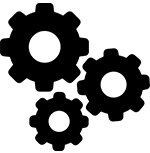 Installing a plugin is easy.
Installing a plugin is easy.
Building your own custom functionality instead can be tricky.
Tweaking an existing plugin is a real gamble.
As recent as yesterday, I heard of a partner of ours who wanted to use a certain plugin, but it didn’t support Firefox. What do you do? Go in and tweak the plugin? Not the best idea if you want to keep it updated later, and there’s probably a good reason that the creator hasn’t made it compatible in the first place. If it were easy, it would have been done already.
If you’re using a plugin because your own coding skills are not advanced enough to code the feature yourself, just make sure you’re choosing wisely. But if you’re using plugins to save time, you might end up having to redo the work and still build it yourself if you want to customize something beyond the original features of the plugin.
In summary
Plugins are great and should be used. They help you cut corners when developing websites to speed up the process, and they allow you to do more advanced functionality if your skills are limited.
But as with all cut corners, there’s a risk that it can backfire if you’re not careful about when and how you do them. A clean site that is custom coded or runs on a theme tailored to your needs has advantages for pagespeed (and thereby Google ranking), security, reliability and the possibility to customize its functionality further.
You need to decide whether it’s worth it though, after all, plugins exist and are loved for their ability to bring your site further than your available time and skills would otherwise allow.
Many of the sites we build are fairly simple, so 4-5 plugins is usually enough for all the reasons mentioned, but we’re surely taking advantage of the power of plugins instead of reinventing the wheel for every site.
Author Bio
Daniel Corin Stig is CEO of White Label Agency, a WordPress development company working exclusively for digital agencies that want to white label the coding part of their WordPress projects.