
Want to redesign your website? Make an effective plan!
Is it the time you decided to redesign your website? You may struggle with many different problems, for example with adding new content, the website appearance is outdated, you want to make a better user experience, you don’t like it anymore, you want to optimize it for mobile devices or your business has already outgrown it.
Redesigning the website is always an opportunity to test new solutions, new features and improve the site functionality and look. Remember that the website is the most important thing for your business. We’ve prepared the list of the five things you should keep in mind when redesigning the website.
What is your budget to redesign a website?

How much will it cost or how much should be your budget for a website redesign? This question always comes first. Everything depends on the of your website - this is a much difference if you run a small online shop, personal portfolio or a startup company site. Do not forget that redesigning website is a complex task. Probably you need the help of at least one of these professionalists: graphic designer, programmer, coder or SEO specialist. You can not ignore that fact. So as you probably know, your budget needs to include a salary for them.
That is not everything. Web sites are more advanced now. You need to consider the cost of migrating content data and tests. Your site needs to work with browsers and mobile devices as well. The content is very important - the database, documents, users - the complete data must be migrated efficiently and accurately to the new website database.
It’s always a good solution to make a complete list of things and features that you want to include on your website and ask the professional company for an estimated price. To speak more clearly - define your goals and requirements and check out if your budget can handle it.
Contact us for redesigning WordPress website
How much time is needed to redesign a website?
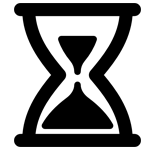
Have you done this before? Then you know why it takes this long. If it’s your first attempt, then you should ask for help someone who will show you how to focus not on the speed but more on results.
You can be sure that redesign will take much more time that couple of days. You also need to be prepared for a long pause of your website’s activity, and you need to have full control over the work of the people responsible for it.
What can you do to reduce the time of the whole process? First of all, you can revise and correct the existing content, prepare everything for a future migration. It’s a very important task. It can help you save much time in the future! Another important step is to have a complex timetable - having a plan allows to know exactly how much time you need for an each step and follow the rules.
User experience matters a lot
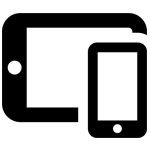
Website redesign should focus on redesigning the user experience too.
We mentioned it at the budget section, improving user experience is something you can not ignore. How to do it? Do not forget about your customers or website’s visitors! Get to know them better, keep up to date, ask them what they want.
There are some things to do that should improve the UX (user experience):
- User understanding - try to understand the needs and target of your users,
- Competitive analysis - compare your website with your main competitors,
- Don’t overlook basic functionality - take care about appropriate site navigation and content,
- Invest in responsive design - your visitors expect the readable information on every device,
- Don’t lose the brand’s identity - your new website needs to still reflect your existing brand, it’s nature, strategy, and goals.
Search engine optimization is a key

Having a successful online business without having an SEO strategy is practically not possible. As for the redesign, you should think it much quicker than after launching redesigned website. SEO strategy needs to be a part of your redesigning task. You do not want to start all over again from the beginning, right? In part about “Time”, I mentioned about revising and correcting the existing content. And that activity is strictly connected with SEO.
The content must be well written and include keywords. Another thing is the website speed. This should be mentioned (the topic is very expanded) in the context of better site’s loading, optimizing pictures and the clean website’s code. There are plenty of interesting articles on the web available, where you can find how to make your website loading faster. It’s highly recommended.
- How to speed up WordPress site - htaccess optimization, part 1.
- How to speed up WordPress site - images optimization, part 2.
- 10 best free WordPress plugins to make the site faster.
Test your website effectively
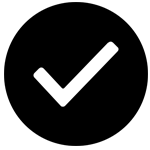
Launching a new website is exciting but there is a lot to accomplish, and many details to take care of. You need be sure that everything looks and works exactly as it should!
Check the short list of things that you need to check before the launching a website, and then test again after the launch of the website. To show you the enormity of the work that is to be done we present only main points that need to be included:
- Spelling, grammar, punctuation
- Forms
- Check images -
- Fonts
- Context
- Site speed
- Mobile friendliness
- Compatibility
- Navigation
- Live Url's
- 404 pages
- 301 Redirects
- Title Tags/Meta Data
- XML Sitemaps/HTML Sitemap
- Social media integration
- Backup System
- Secure Certificate
Summary about redesigning a website
As you already know the website redesign is a big thing, which requires some effort, but the positive changes that you will see later (better SEO, more conversions, more clicks, more customers). And the whole redesigning process does not need to be frustrating - it can be even exciting.
We hope that you have taken our tips into consideration. Remember to plan ahead, check out what it is important for you and your website and what does not work correctly. Also, imagine what people want to do once they have visited your website.